A Guide to Google Ads
In today's digital age, Google Ads is a potent tool for businesses seeking to reach a target audience effectively and drive meaningful results.
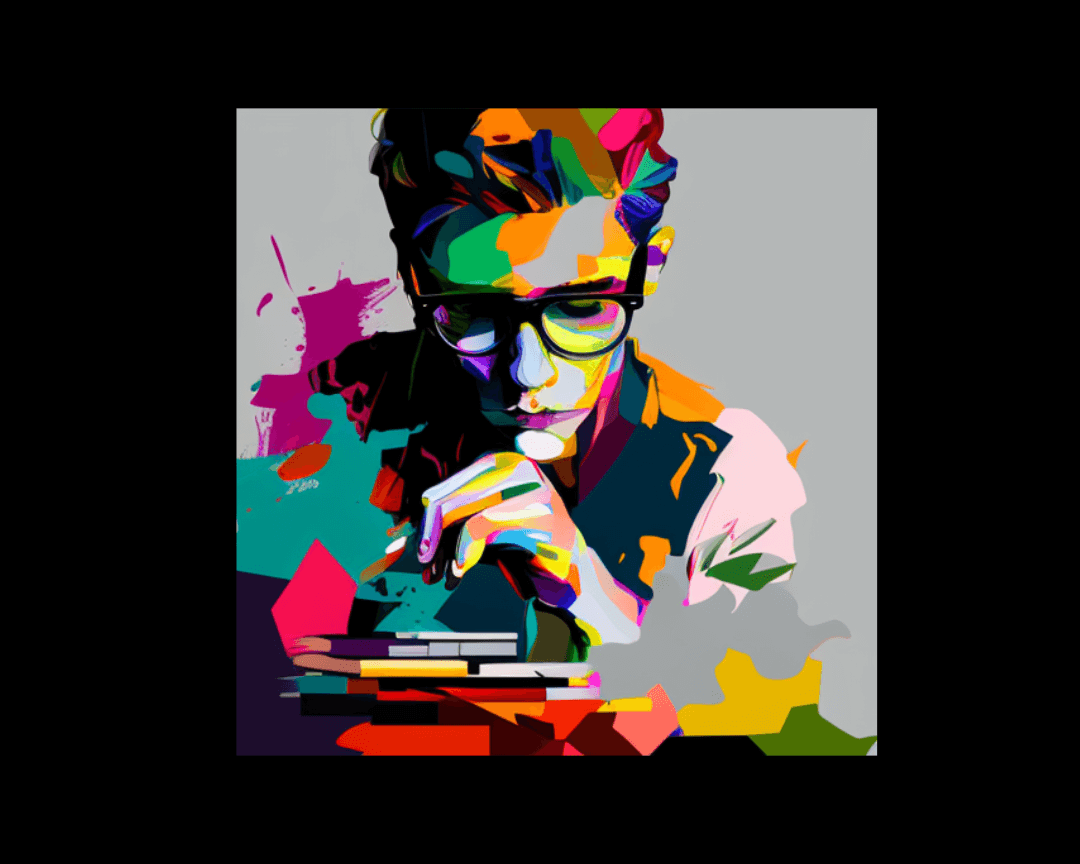
Writing a sales letter may feel old school but am 10,000% sure it can work for your business. A classic pitch has some sound components. When combined correctly and written well, they can seal deals. I would especially urge businesses that offer goods or services at high-end price points to refine this tool. People may shell out $50 on Etsy but they're giving you $5,000 unless you've made a compelling argument.
The way to do that is in a carefully crafted, beautifully structured, expertly designed sales letter. Here is how you do it.
SUBJECT A:
SUBJECT B:
[Name],
Use this short section to say who you are, your title, what you do. If you’re writing as a “team” or on behalf of the business, introduce the business. Keep it short and punchy.
Pose the question: have you ever felt/have you seen how/does it make sense that? Lead with pain, challenge or the introduction of a problem (which you will solve).
EXAMPLE:
With your IT staff always being busy with projects and the day to day calls, have you ever had another set of eyes that can take a look at your plans for these types of issues? One of the many ways in which IT Assistants can help is working with our clients to see if there are any “pin holes” in their DR and/or Backup plans. Many times companies believe that they are 1,000% solid, only to find out that what they think will happen and what really does happen are two different things. This is just one of the many ways that IT Assistants can help.
Use relevant illustrations that will be very familiar to your audience. How does this problem play out? And, ultimately, what are the results of not getting resolution to these issues? IF POSSIBLE HERE is where you add in a personal anecdote of how you have been personally impacted by issues like these.
EXAMPLE:
An IT Department can feel like a remote branch of the company that, while essentially vital, never really moves the needle on initiating change or innovating. This is often because department heads and directors are buried in work. From documentation systems to updates and software, it’s almost impossible for them to accomplish regular maintenance, much less push your company forward. I know this because before being a business owner myself, I worked in IT at several large companies. Through no fault of their own, IT Managers and Directors just can’t do it all.
Hiring an additional, permanent employee is expensive and is a risk. When you hire a new tech, you may get 10-15 years of experience and are locked in to onboarding as well as a significant financial commitment. Working with us, you get a team backing you. As well, if you don’t like the technician we send onsite, just ask and we can send another one more to your liking. See if you can do that with a new Full Time Employee!
Why are you completely capable of solving this problem? Use specific numbers (years, organizations, certifications, etc.).
EXAMPLE:
An IT Assistant will come in one day a week and simply assist. My team has over 75 years of combined experience and I am not going to lock you into a contract. This means, for virtually no risk, you can hire a set of skilled hands to regularly assist your IT Department in projects and operations.
Lay it on thick. List them out.
EXAMPLE:
This is a value add that could literally transform your IT Department.
List all of the standout features of the specific product or service you’re providing. You’ll be tempted to go into detail here. Don’t. Just list them. Feel free to *externally link* to more detail or add a CTA here as an off-ramp.
EXAMPLE:
Give us the grunt work! An IT Assistant can help with numerous tasks, including:
Depending on what you are selling, this is the FREE add-on or amazing extra that the buyer will get.
EXAMPLE:
But, that’s not all. Because we have engineers available, they are able to address far more complex IT work, freeing up even your best employees to work on new initiatives that provide the highest value to your company. My team can help with projects like:
We can deep dive into servers, desktop work, backups, email and security as well. Go to https://itassistants.com/geek-stuff for more of the Geek Stuff.
Your best employees, the head of your IT Department and their most skilled team members should devote some bandwidth to growth and future projects. They can’t do this if they are bogged down with the weekly maintenance. That’s where IT Assistants can literally open the door for improving your systems and operations.
You’ve created a connection, highlighted all of the benefits - now it’s time for some incentivizing. Sweeten the deal with a free offer of some kind. Trial, free consultation, whatever you’ve got.
EXAMPLE:
Because I believe in this, I’m offering a trial to you for free.
HIRE AN IT ASSISTANT FOR FREE
Contact me and we will arrange a date for you to test it out. Your IT Assistant will come to the office for half a day and assist with projects or any other work you wish to put on their plate. After that, you decide if you would like to work with us.
This is the time to address concerns. Whether you have a high price point or it’s an intricate system… anticipate and deal with all of the typical detractors/downsides to what you’re selling (they exist; don’t ignore that).
EXAMPLE:
We won’t lock you into a contract, we believe that if we don’t do a GREAT job, you should be able to fire us! I am also offering a risk-free, money-back guarantee on our platform for 30 days. You won’t need it, but it’s there so that you know I am serious about providing the best quality team member to make your department thrive.
No, I’m not kidding. This is the one-two punch. Something free up there… but, wait, for all of you super awesome super loyal people: something even MORE for you. If you have to, break up your freebie into two spots. Sticking it between your “risk-free” section gives the reader a mental breather before they dive into this next offer.
EXAMPLE:
You may wonder: does my department need this? Look at your department: what resources will be needed to make that project happen? What current to-dos stand in the way of succeeding? If you have an empty to-do list, this isn’t for you. If there are regular maintenance, movement or projected projects that will require extra bandwidth, reach out. We can help.
Because I am in this to provide you with a needed service, I am offering your IT Department access to two additional products that are an exclusive part of my MSP company.
IT Documentation System
We will collect and deliver all system information. This is a modern documentation system that everyone on your team will love! This system can coordinate and organize all information, including IP addresses, passwords, all devices and even alert you if something is nearing its end of warranty! The process of content delivery is negotiable based on your system needs and ongoing monitoring requirements.
Command and Protect Platform
Our security platform includes managed and monitored:
All of these are combined under a single pane of glass for easy management. We’ve managed thousands of endpoints with our platform, so we know it’s rock solid.
Now it’s time for some social proof. These should be real, sweet and to the point. Use them to highlight this product specifically (generic reviews aren’t ideal).
EXAMPLE:
We are proud of our excellent reputation and have been in business for almost 20 years. Our IT work is the best and our team is trained and ready to assist you.
“Being in the business of video surveillance and access control we work a lot with our customers' IT departments and their IT vendors. These guys have been an amazing partner and made the deployment of a large integrated video surveillance system a breeze.”
Client
Company
“In our industry, we have to stay on top of security and compliance. This group takes a disciplined approach that caters to our industry. Since using them, we’ve never had any major issues with our systems. We trust our IT business needs to this business, and we’re happy we made that choice years ago.”
Client
Company
This needs to be to the point with at least one actionable CTA button.
EXAMPLE:
Ready to try it out?
Schedule a risk-free trial and see what an IT Assistant could do for you. Go to [website] to sign up for your free half a day of onsite support.
Use this last ditch effort to make your product seem a little scarce and super desirable.
EXAMPLE:
PS: If you do want to have a dedicated technician coming onsite weekly, please act now. We only have 2 available openings and it’s a first come, first serve basis. These openings only happen every 4 to 6 months, so act now!
Watch this content:
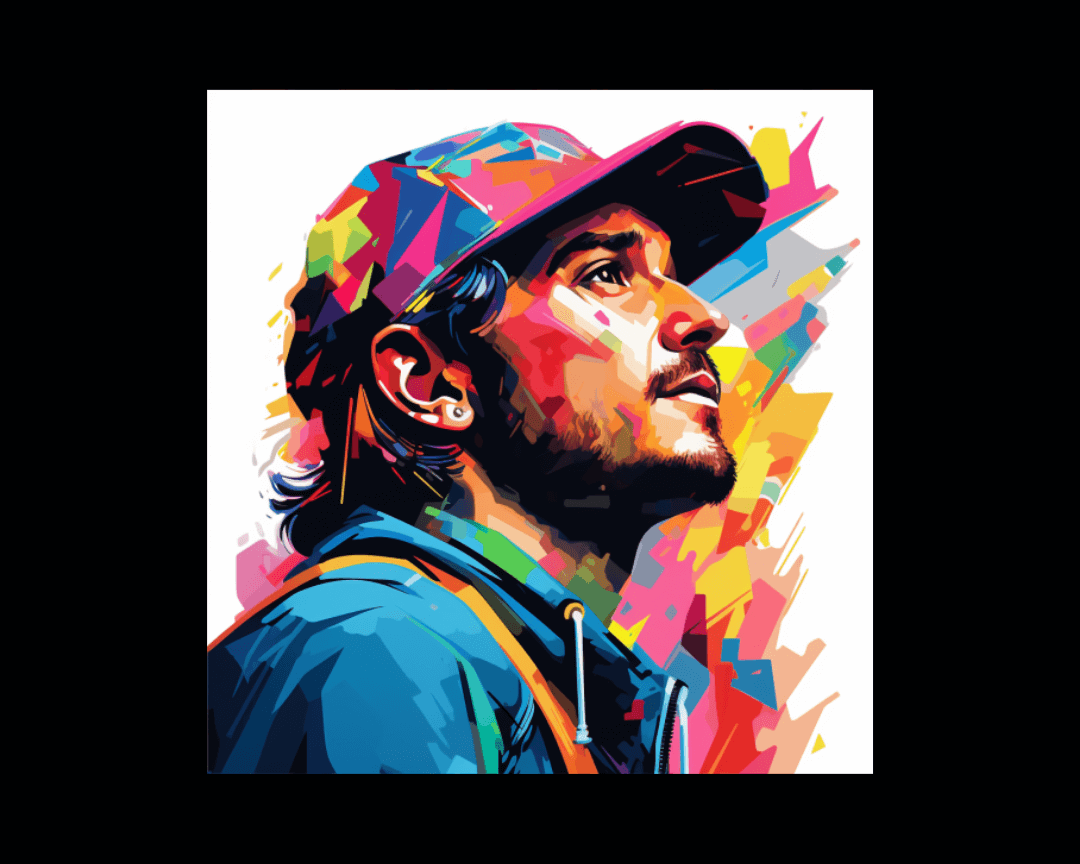
In today's digital age, Google Ads is a potent tool for businesses seeking to reach a target audience effectively and drive meaningful results.
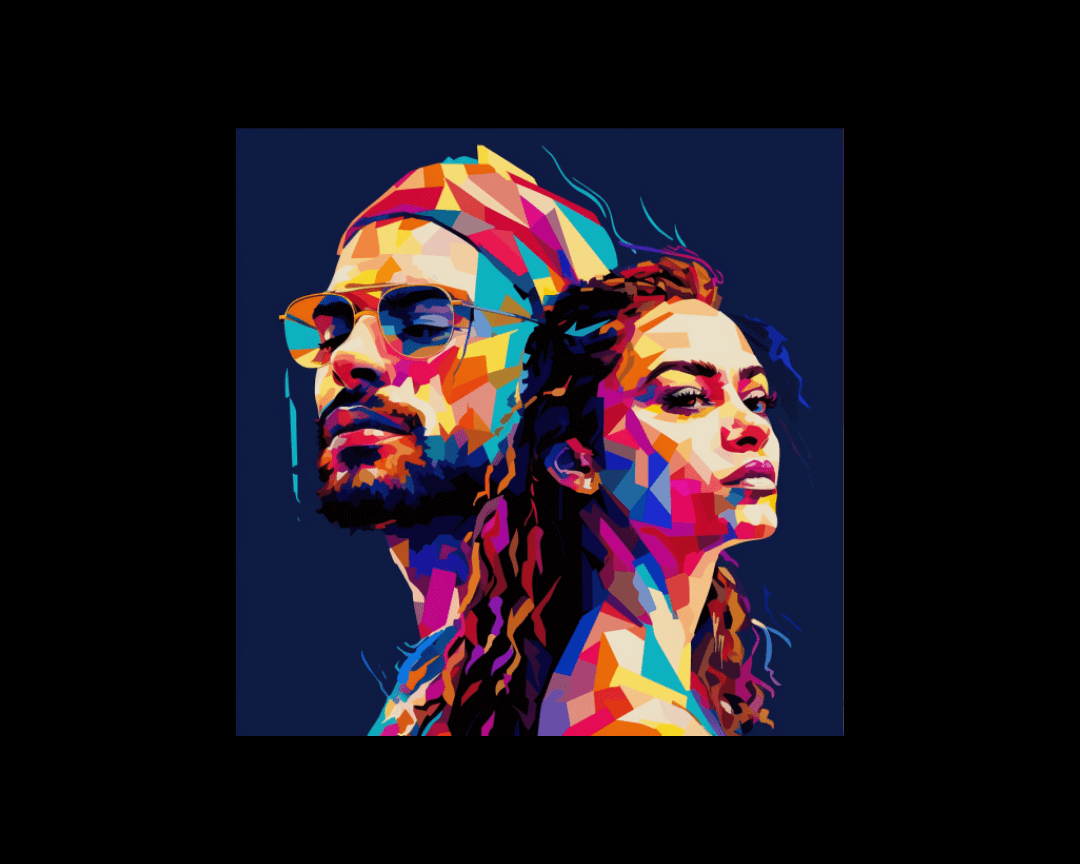
Writers. Creative. Expressive. Maybe a little sensitive. If you work with writers, it’s important to understand how to facilitate their growth. This...

This will be short and sweet. I read two stats today from Compass Co Blog: