Top Certifications and Courses for Aspiring Technical Writers
Technical writing isn't just about explaining complex concepts clearly – it's about proving you can do it to hiring managers who receive hundreds of...
-3.png)
GitHub is a treasure trove of resources, including repositories containing educational materials, tutorials, and even full-fledged courses. For technical writers, GitHub courses provide invaluable insights into programming, technical documentation, and software workflows. However, downloading and using these courses effectively can sometimes be challenging.
In this guide, we’ll walk you through how to download GitHub courses and highlight specific examples tailored for technical writers. Whether you’re looking to enhance your skills or create resources for others, this guide has you covered.
GitHub courses are typically repositories containing learning materials such as:
These resources are often created by developers, educators, or organizations aiming to share their knowledge.
Here's how you go about learning via GH.
Before downloading, you’ll need to find a course that suits your needs. GitHub has many repositories; here’s how to locate relevant ones:
For example:
Once you’ve identified the course repository, you can download it using one of two methods:
Cloning a repository is ideal if you want to track updates or contribute. To clone:
git clone <repository_url>
git clone https://github.com/MicrosoftDocs/learn-docs.git
Here're some specs.
Repository: chrispederick/markdown-tutorial
Content: A comprehensive guide to using Markdown for documentation.
Repository: swagger-api/swagger-codegen
Content: Tools and guides for generating API documentation using Swagger.
Repository: Google/technical-writing
Content: Google’s guide to technical writing, covering clarity, conciseness, and audience analysis.
Repository: GitHub/gitignore
Content: Examples of .gitignore files for various programming languages and projects.
Organize Your Downloads:
Use GitHub Desktop:
Keep Forked Repositories Updated:
Engage with the Community:
Apply What You Learn:
GitHub is a powerful platform for technical writers seeking to learn and grow. By downloading GitHub courses, you can access a wealth of knowledge, improve your technical skills, and contribute to the community. Whether you’re mastering Markdown or exploring API documentation, the examples and tips in this guide will help you make the most of these resources.
So, fire up Git, explore the repositories, and start downloading!
-Jun-30-2025-06-13-47-2012-PM.png)
Technical writing isn't just about explaining complex concepts clearly – it's about proving you can do it to hiring managers who receive hundreds of...
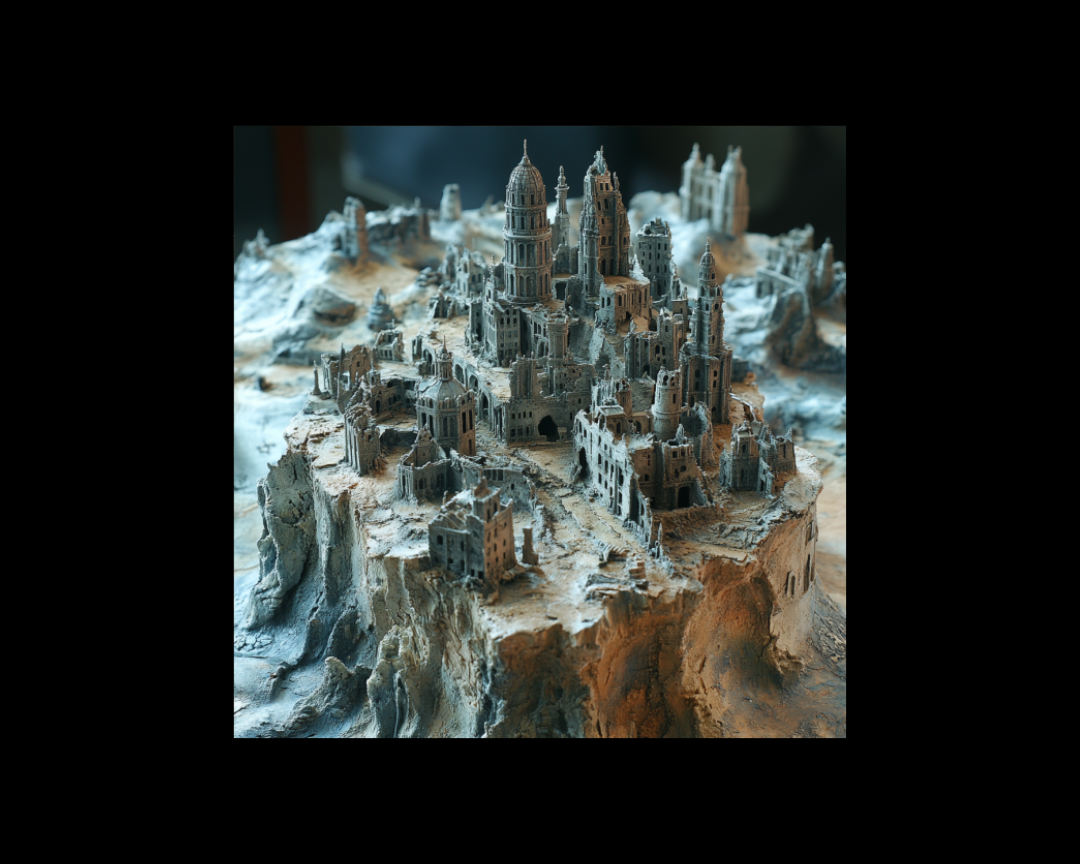
As we move deeper into the age of artificial intelligence and voice interfaces, technical documentation is undergoing a fundamental transformation....

In the tech world, creating documentation that is clear, accessible, and inclusive is essential to ensuring everyone can use and understand products...