Diagramming in Technical Blog Posts
Writing a technical blog post involves much more than just typing up what you know. You research the topic, build demos, troubleshoot unexpected...
-1.png)
Technical content creation involves much more than just writing words. As a technical writer or marketer, you're constantly balancing clarity, accuracy, and engagement. One of the most powerful tools in your arsenal? The architectural diagram.
When explaining complex systems, products, or processes, a well-crafted diagram can communicate in seconds what might take paragraphs to describe. This article will show you how to create diagrams that enhance your technical content, simplify complex concepts for your audience, and make your documentation more engaging.
Technical writers and marketers face a common challenge: making complex information accessible. Whether you're documenting a cloud architecture, explaining a software integration, or showcasing a product workflow, diagrams serve several crucial purposes:
A diagram that enhances your technical content should be:
Your diagram should have a single, clear purpose. Ask yourself: "What one thing do I want readers to understand from this visual?" If you can't answer that question succinctly, your diagram might be trying to do too much.
Each component in your diagram should be clearly labeled. Don't make readers guess what different shapes or connections represent. Use concise but descriptive labels that match the terminology used throughout your content.
Visual consistency reinforces professionalism and reduces cognitive load. Maintain consistent:
A diagram for developers will differ from one for non-technical stakeholders. Consider your audience's technical familiarity and create visualizations that match their knowledge level.
As a technical writer or marketer, you need tools that balance ease of use with professional results. Here are some options based on your specific needs:
Best for: Teams that need simple diagrams with real-time collaboration
Strengths:
Access by typing drawing.new directly in any Chromium-based browser.
Best for: Creating diagrams that look hand-drawn and approachable
Strengths:
Best for: Creating professional technical diagrams with specialized shapes
Strengths:
Best for: Creating highly polished diagrams for major documentation projects
Strengths:
Here's how you get started.
Before opening any diagramming tool, clearly define:
Different technical concepts call for different diagram types:
Consider where your content will be published:
As a technical marketer, you'll want to maintain brand consistency while keeping diagrams clear:
Now make sure you bridge the graphic plan with the written content.
Create or adopt a visual vocabulary where specific shapes consistently represent the same types of components:
Document this visual language for team consistency across all technical content.
Your diagrams should complement your written content, not duplicate or replace it:
Not everything needs to be in a single diagram. Consider using:
As technical writers and marketers creating diagrams, watch out for these common mistakes:
Before finalizing your technical diagram, test it:
For technical writers and marketers, effective diagrams are invaluable content assets. They improve comprehension, enhance engagement, and ultimately make your technical communication more effective. By following the principles outlined in this article, you can create diagrams that not only clarify complex concepts but also elevate the overall quality of your technical content.
Remember that diagram creation is both a technical and creative skill that improves with practice. Start simple, gather feedback, and continuously refine your approach. Your readers will appreciate the clarity and professionalism that well-crafted diagrams bring to your technical content.

Writing a technical blog post involves much more than just typing up what you know. You research the topic, build demos, troubleshoot unexpected...
-1.png)
Video is no longer an optional add-on in developer marketing—it’s a must-have. Research shows that 62% of developers prefer long-form video over...
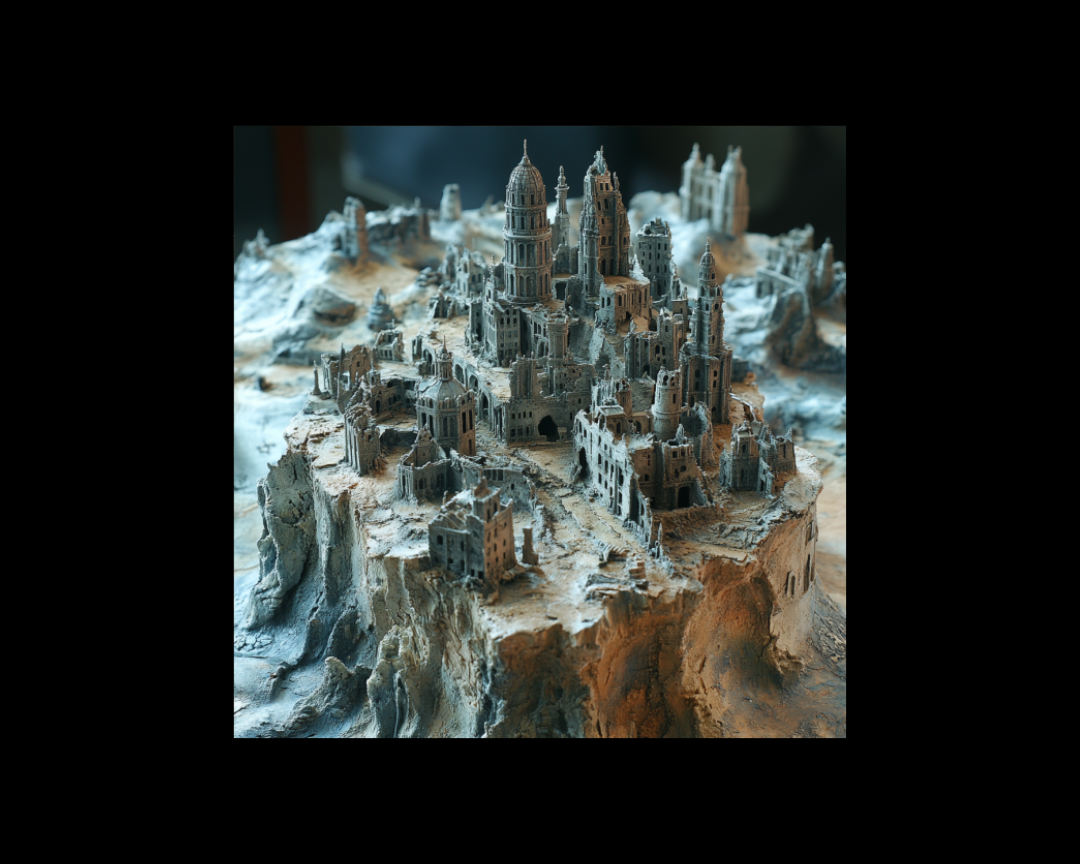
As we move deeper into the age of artificial intelligence and voice interfaces, technical documentation is undergoing a fundamental transformation....