The 7 Cs of Technical Writing
Key Takeaways:
2 min read
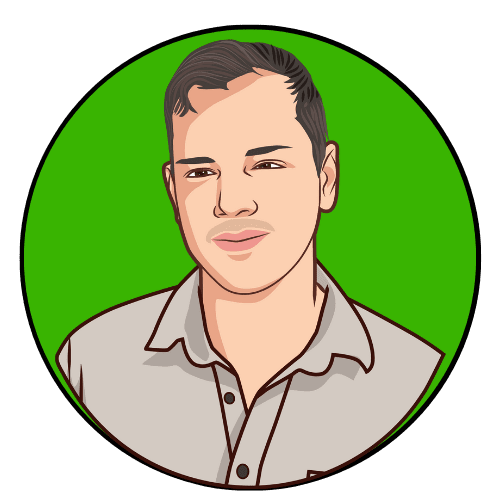 Sanders Reese
:
Oct 30, 2023 3:21:04 PM
Sanders Reese
:
Oct 30, 2023 3:21:04 PM
%20(1)-1.png)
Error messages, those little nuggets of wisdom that pop up when things go awry in the digital realm.
They're like the sidekicks of the digital world, always ready to jump in and save the day. As a wordsmith in the tech realm, you wield the power to turn these error messages from cryptic codes into user-friendly life preservers.
So, don your linguistic cape, and let's explore the art of crafting error messages with wit and wisdom.
Let's start with the cardinal rule of error messages and even troubleshooting guides: be upfront and descriptive.
Users shouldn't need a secret decoder ring to understand what's gone wrong. Instead of cryptic "Error 404," go with the friendly "Page Not Found." If a field's gone missing in a form, don't just drop a "Field missing" bombshell; kindly explain which field and why it matters.
Here's where jargon takes a backseat.
Keep your language simple and jargon-free. This is much more than error messages, though. It’s also a key rule in any technical writing. Pretend you're explaining tech troubles to your tech-phobic aunt. Swap "HTTP 500 Internal Server Error" for "Oops! Something hiccupped on our end. Please try again later."
Help users feel like detectives solving the mystery of the error.
Tell them what they were up to when things went south. For example, if an image upload fails, say, "Image upload went on vacation" instead of just "Error."
Don't just point fingers; extend a helping hand.
Give users a roadmap to resolution. For instance, "Image upload nosedived. Check your file format (JPEG or PNG) and give it another shot."
Visuals can be your trusty sidekicks.
Think icons, colors, and formatting to signal errors, warnings, or victories. It’s all about an effective and engaging UX. A red border, an exclamation icon, or bold red text — let the visuals do the talking.
Remember, it's not about blaming users, even if they're the culprits.
Instead, focus on solutions. Say, "The password you entered needs a rethink. Try again" rather than "You messed up the password."
Consistency is the hero's secret weapon.
Keep your error messages uniform across your digital kingdom. Familiarity helps users decode the messages faster.
Before you launch your linguistic superheroes into the digital battlefield, give them a test run.
See how they handle common user errors. This trial phase unveils any message missteps.
Not all errors are created equal.
Some are like digital doomsday alarms. Ensure that critical errors get the spotlight with crystal-clear messages that scream for immediate attention.
In the world of error messages, brevity is your trusty sidekick. Less always says more.
Short and sweet messages are more likely to save the day. Aim for concise, straight-to-the-point messages that hit the mark.
Writing error messages isn't just a task; it's an art form.
It's your chance to be the hero behind the screen, guiding users through tech troubles with style and grace. By embracing clarity, plain language, context, solutions, visuals, empathy, consistency, rigorous testing, priority setting, and brevity, you'll transform error messages into allies that enhance the user experience and earn trust.
So, go forth, error message maestro, and craft messages that make the digital world a better place.
Looking for a little extra help crafting the perfect error message? Don’t hesitate to connect with the experts here at Hire a Writer.
%20(1)-1.png)
As cryptocurrency and blockchain projects grow, more and more startups are flooding the market. Whether it's an NFT brand getting a spot in a ...
-2.png)
As the first generation to grow up entirely in the digital age, Generation Z (born between 1997 and 2012) has a unique relationship with technology....