Freelance vs. In-House Technical Writing: Pros and Cons
Every technical writer faces this crossroads: the security of a steady paycheck versus the freedom of freelance flexibility. The choice isn't just...
2 min read
 Writing Team
:
Dec 9, 2024 11:58:36 AM
Writing Team
:
Dec 9, 2024 11:58:36 AM
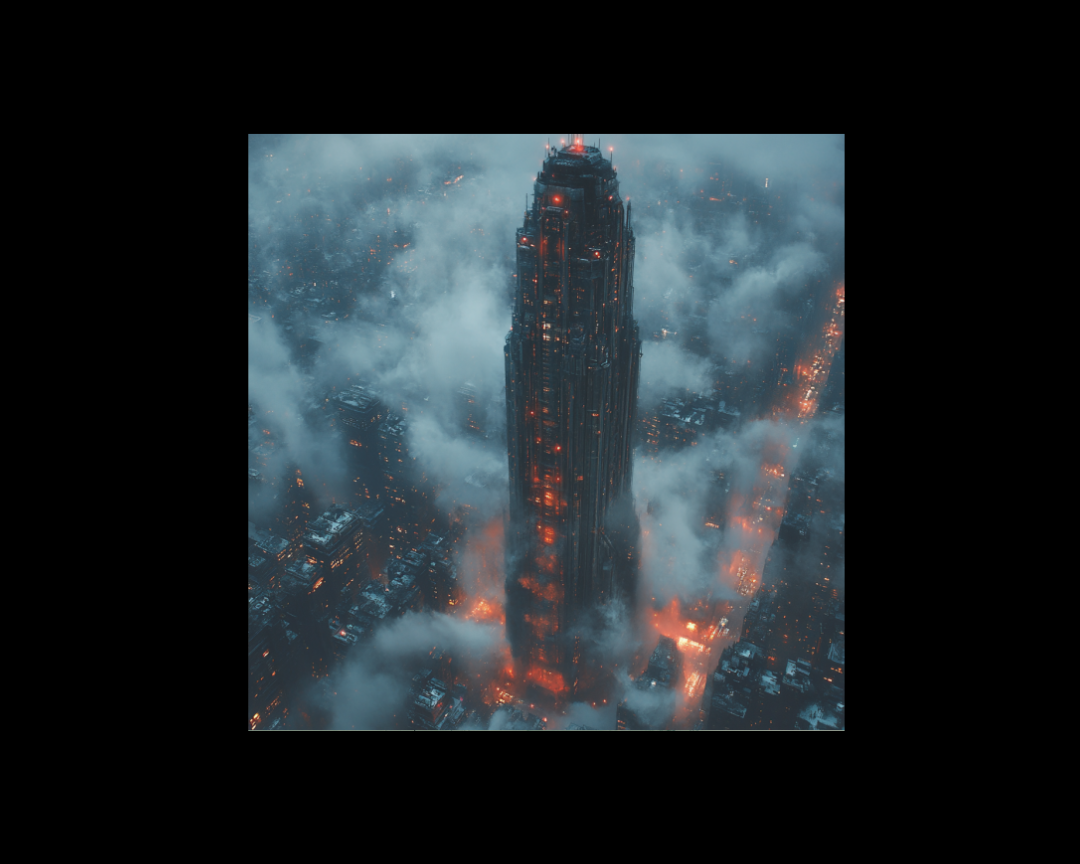
When Sarah joined a growing software company as their first technical writer, she faced a daunting challenge: organizing documentation for their entire product suite from scratch. Like many technical writers, she found herself staring at a blank screen, unsure where to begin. Her experience highlights a common challenge in technical documentation - creating an intuitive, scalable structure that serves both users and content creators.
At its heart, documentation architecture must answer two fundamental questions: "Where can I find what I need?" for users, and "Where does this new content belong?" for writers. The key is creating a logical hierarchy that feels natural and predictable to everyone who interacts with it.
This challenge becomes particularly interesting when we examine how documentation architecture has evolved alongside software development practices. Modern documentation needs to serve diverse audiences - from end users to developers to support teams - while remaining flexible enough to grow with the product.
Let's explore a comprehensive approach to structuring documentation that has proven effective across different types of software projects:
Begin with a clear introduction that answers fundamental questions: What does the product do? Who is it for? What problems does it solve? This section serves as both an orientation for new users and a quick reference for those evaluating the product.
This critical section should provide clear, sequential instructions for getting started. Think of it as the foundation upon which all other user experiences will be built. Include system requirements, installation steps, and basic configuration guidance.
Create a "Getting Started" tutorial that walks users through the most essential task they'll need to accomplish. For example, in a project management tool, this might be creating their first project board. This section bridges the gap between installation and practical usage.
Organization here can follow several patterns, depending on your product:
Use case-based organization works well for products with distinct workflow patterns. Each section addresses specific user goals, like "Managing Team Access" or "Generating Reports."
Feature-based organization suits products with distinct tools or capabilities. Each major feature gets its own section with comprehensive documentation about its use cases, limitations, and best practices.
Audience-based organization helps when different user types (administrators, end users, developers) need distinctly different information.
Create a dedicated space for supplementary materials such as:
To maintain consistency across your documentation, develop templates for common content types. These templates should outline:
Templates serve a dual purpose: they help writers organize their thoughts and ensure users can find information predictably across different pages.
Remember that documentation architecture isn't static. It should evolve with your product and respond to user needs. Regular reviews and adjustments help ensure your structure remains effective as your product grows.
Consider implementing a simple feedback system to gather user input on the documentation structure. This might be as simple as a "Was this helpful?" button or as comprehensive as user interviews and navigation analysis.
The future of documentation architecture lies in creating flexible, intuitive systems that can adapt to changing user needs while maintaining consistency and clarity. As products become more complex and user expectations evolve, documentation structures must balance comprehensiveness with accessibility.
The key to success is remembering that good documentation architecture isn't about perfection - it's about creating a system that works for both your users and your team, and that can grow and adapt over time.
-Jun-30-2025-06-19-07-9138-PM.png)
Every technical writer faces this crossroads: the security of a steady paycheck versus the freedom of freelance flexibility. The choice isn't just...
-1.png)
Technical content creation involves much more than just writing words. As a technical writer or marketer, you're constantly balancing clarity,...

Look, I get it. You've finally got your documentation workflow humming along like a well-oiled machine (or at least not squeaking too badly), and now...