Documentation Architecture: Organizing Technical Knowledge
When Sarah joined a growing software company as their first technical writer, she faced a daunting challenge: organizing documentation for their...

Look, I get it. You've finally got your documentation workflow humming along like a well-oiled machine (or at least not squeaking too badly), and now everyone's talking about making content "AI-ready." Before you roll your eyes so hard they get stuck, let me tell you – this isn't just another tech buzzword to throw on the pile next to "blockchain documentation" and "metaverse-ready content."
Remember when mobile-first design seemed like overkill until suddenly everyone was reading docs on their phones? We're at the same inflection point with AI-consumable documentation. Here's the deal: your docs aren't just for humans anymore. They're for robots too. And no, I don't mean the Boston Dynamics kind that does backflips – I'm talking about AI systems that need to understand, process, and serve up your content in increasingly sophisticated ways.
Think of it like this: if your current docs are like a grocery store where everything's just thrown on shelves randomly, semantic markup is like organizing everything into clear departments, aisles, and categories. Sure, humans can eventually find what they need either way, but good luck getting your robot shopping assistant to fetch anything useful from the chaos.
Let's start with the fundamental building blocks. And unlike that IKEA furniture you assembled last weekend, these pieces actually make sense when put together.
<div class="title">Installation Guide</div>
<!-- Do this (now we're talking!) -->
<h1>Installation Guide</h1>See the difference? One is just styling; the other actually tells machines "Hey, this is the main title!" It's like the difference between writing "IMPORTANT" in big red letters and actually marking something as critical metadata.
Here's where it gets fun. Think of this like tagging your Instagram posts, but instead of #blessed, you're using actually useful categories:
<h2>Deploying to Production</h2>
<!-- Your awesome content here -->
</section>Pro tip: If you're thinking "this looks like overkill," remember how you felt about alt text for images in 2010. Now it's just part of the job, right? Same energy.
Breaking it down....
Let's get real – your documentation is more interconnected than your favorite Netflix show's plot lines. Make those connections explicit:
<title>Virtual Machines</title>
<related-concepts>
<concept-link href="#containers">Containers</concept-link>
<concept-link href="#hypervisors">Hypervisors</concept-link>
</related-concepts>
</concept>Think of this as creating a social network for your content. Each piece knows who its friends are and who it should grab coffee with later.
Here's where most docs fall flat – they don't provide enough context for AI to understand when and how to use the information. Let's fix that:
<problem severity="critical" affects="production-environment">
<symptom>Database connection timeouts during peak hours</symptom>
<context>
<environment>Production</environment>
<user-impact>High</user-impact>
<frequency>Intermittent</frequency>
</context>
</problem>
</troubleshooting-guide>Ready to give it a shot? Here's a before-and-after example that'll make you go "Oh, now I get it!"
# API Rate Limits
Our API has rate limits. Don't exceed them.
- 1000 requests per hour for free tier
- 5000 requests per hour for pro tier
- 10000 requests per hour for enterprise tier<api-documentation>
<feature-description id="rate-limits">
<title>API Rate Limits</title>
<implementation-impact severity="high">
<warning type="service-disruption">
Exceeding these limits will result in temporary API access suspension
</warning>
</implementation-impact>
<tier-limits>
<tier name="free" requests-per-hour="1000">
<upgrade-path href="#pro-tier">Upgrade to Pro</upgrade-path>
</tier>
<tier name="pro" requests-per-hour="5000">
<feature-highlight>Priority support included</feature-highlight>
</tier>
<tier name="enterprise" requests-per-hour="10000">
<feature-highlight>Custom limits available</feature-highlight>
</tier>
</tier-limits>
</feature-description>
</api-documentation>When your content is semantically marked up, you're not just writing documentation – you're creating a knowledge graph that AI can actually understand. This means:
Remember: Perfect is the enemy of done. Start small, iterate often, and please – for the love of all things technical – use meaningful class names. Your future AI overlords will thank you.
And hey, if all else fails, at least your documentation will be more organized than your Netflix watch list. That's something, right?
We're not just playing with fancy XML tags here – we're preparing for a future where documentation isn't just read, it's understood and applied by both humans and machines. It's like teaching your documentation to be bilingual in Human and AI.
So go forth, mark up your content, and remember: somewhere out there, an AI is trying to make sense of your documentation. Make its job easier, and it'll make your users' lives better.
Now, if you'll excuse me, I need to go add semantic markup to my coffee order. Maybe then my local barista's AI will finally understand that "extra hot" doesn't mean "surface of the sun" hot.
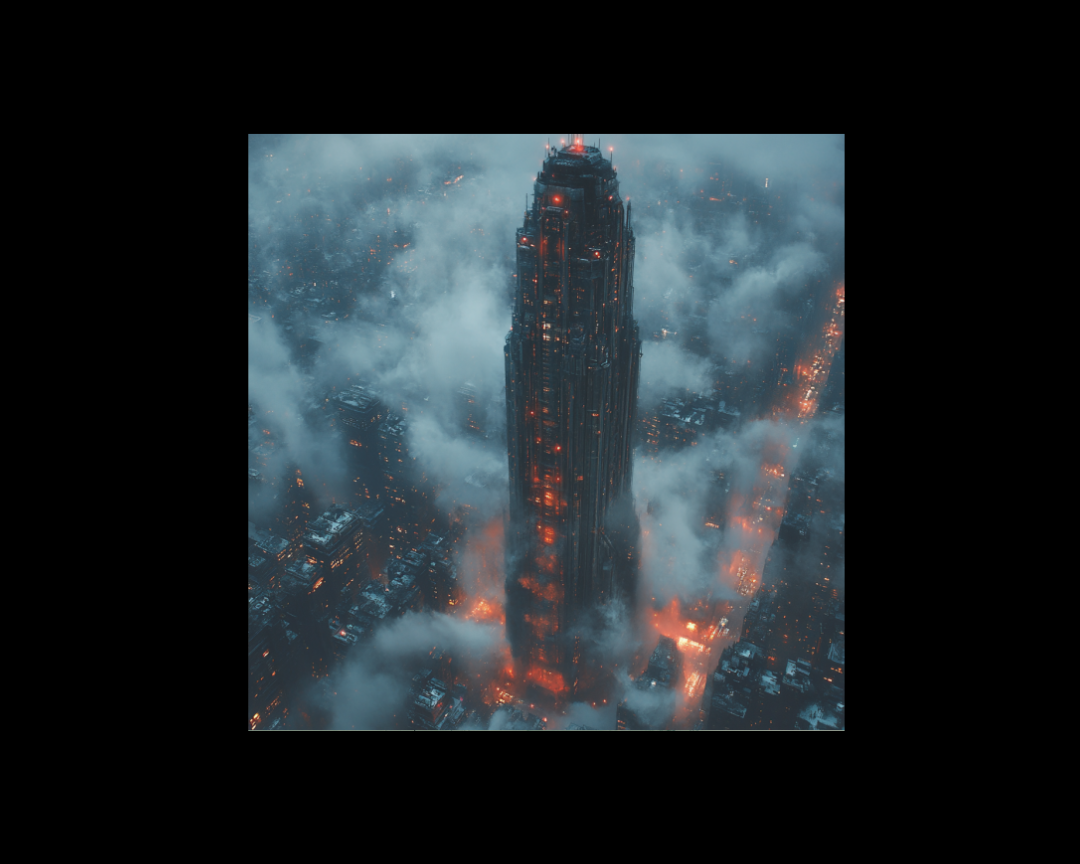
When Sarah joined a growing software company as their first technical writer, she faced a daunting challenge: organizing documentation for their...

Consistent, high-quality documentation doesn't happen by accident. Behind every exceptional technical document is a thoughtful style guide that...
.png)
Have you ever found yourself struggling to locate specific text, especially if it's something you've authored in the past?