CSS Container Queries: Revolutionize Responsive Web Design
Staying ahead of the curve in the ever-evolving web development landscape is not just a luxury; it's a necessity. As technology advances and user...
5 min read
 Writing Team
:
May 10, 2024 10:03:56 PM
Writing Team
:
May 10, 2024 10:03:56 PM
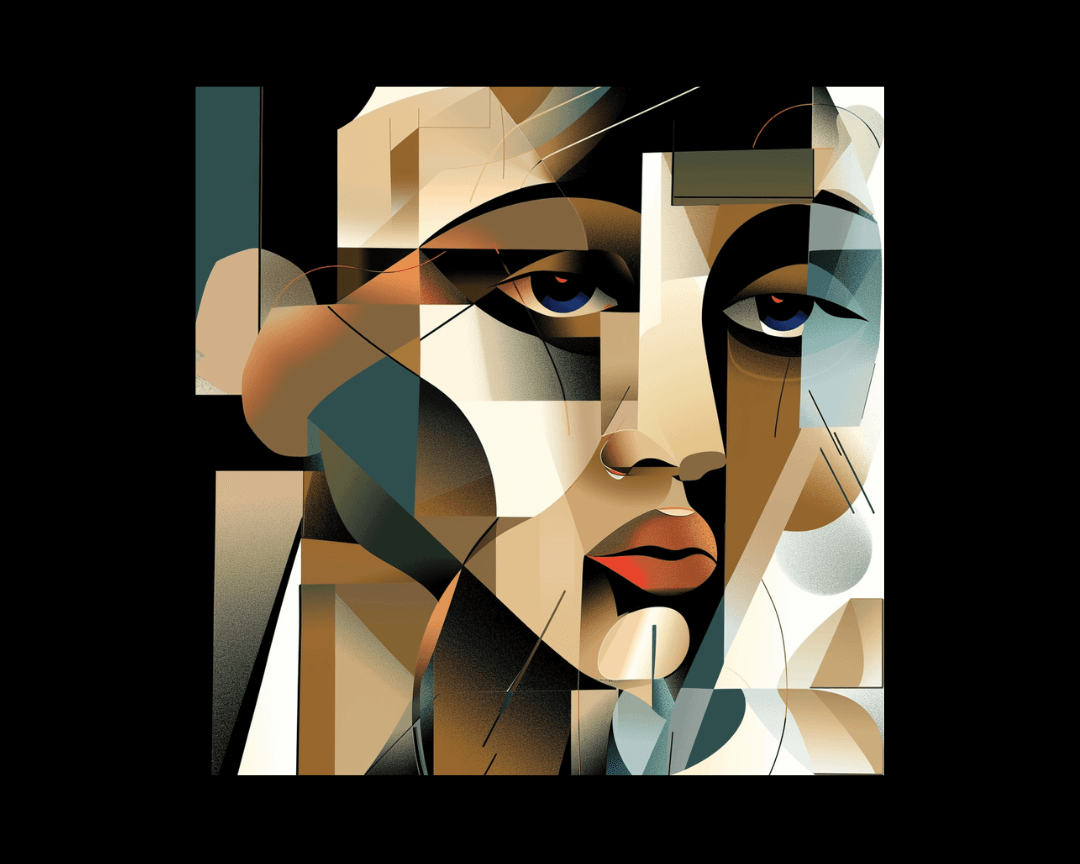
Establishing effective communication between designers and developers can be hard. A common language emerged in the form of CSS units to bridge the gap between these two disciplines.
Just as a measuring tape is essential when building a house, or ingredients are the foundation of a recipe, CSS units serve as the fundamental building blocks of web design.
CSS units play a vital role in specifying the size and dimensions of elements on a web page. Whether you need to set the width of a div, the height of an image, or the font size of text, CSS units enable you to express these values with precision and consistency.
In this guide, we will explore the most commonly used CSS units, delve into the intricacies of typography, and introduce you to the latest additions to the CSS unit family: the new viewport units.
CSS units can be broadly categorized into two main types: absolute units and relative units. Each category serves a distinct purpose and caters to different use cases in web design.
Absolute units, such as pixels (px), points (pt), and picas (pc), are considered fixed units. They maintain a consistent size regardless of the context or the dimensions of the parent element. For instance, specifying a value of 10px will always represent the same physical size, irrespective of the screen resolution or the surrounding elements.
Absolute units are handy when you require precise control over the sizes of specific elements. They are commonly employed for setting the dimensions of images or defining the layout of certain components on a web page.
On the other hand, relative units, including percentages (%), ems (em), rems (rem), viewport height (vh), and viewport width (vw), are dynamic and context-dependent. Their values are not fixed but rather adapt to the size of the root element's font size or the dimensions of the browser's viewport.
Relative units are invaluable for creating responsive designs that seamlessly adjust to different screen sizes and user preferences. They are frequently used for font sizing, margins, padding, and crafting layouts that adapt to the available space.
Pixels (px) are arguably the most straightforward CSS unit to grasp and implement. They offer a direct correlation between the specified value and the rendered size on the screen. However, relying solely on pixels comes with a significant drawback, particularly when it comes to font sizing.
When pixels are used extensively throughout a website, including for font sizes, it can hinder the user's ability to customize their browsing experience. If a user modifies their browser's default font size, the pixel-based font sizes will remain unchanged, potentially compromising the readability and accessibility of the content.
While pixels are suitable for defining spacing and layout, they are not recommended for font sizing. This is where the power of relative units, such as ems and rems, comes into play.
Ems (em) are relative units that derive their value from the parent element's font size. This means that the size of an element specified in ems will be proportional to the font size of its immediate parent.
For example, consider a scenario where you have a paragraph (<p>) inside a <div> element. If the font size of the <div> is set to 16px and the paragraph has a font size of 1.5em, the resulting font size of the paragraph will be 24px (1.5 * 16px).
While ems offer flexibility and responsiveness, they can introduce complexity when working with deeply nested elements. As font sizes are inherited from parent to child, the em values compound linearly as the level of nesting increases, potentially leading to unintended font size variations.
The CSS unit rem (root em) was introduced to address the challenges posed by ems. Rems are relative units based on the root element's font size, typically the <html> tag.
Unlike ems, which are influenced by the font size of the immediate parent, rems consistently refer to the root element's font size. If the root element's font size is not explicitly set, the browser's default font size is used as the reference.
For instance, if you specify an element's font size as 2rem and the root element's font size is 16px, the resulting font size will be 32px (2 * 16px).
Rems offer a more predictable and manageable approach to relative sizing, as they are not affected by the nesting structure of elements. This makes them particularly useful for maintaining consistent font sizes throughout a website.
Effective typography in web design involves strategically combining different CSS units to achieve optimal readability, scalability, and design consistency. Each unit brings its own strengths to the table, and understanding when to use them is crucial for crafting visually appealing and user-friendly typography.
Pixels (px) can be utilized for precise control over specific typographic elements, such as line heights or letter spacing. They ensure that these aspects remain consistent across different devices and screen sizes.
Rems (rem) are ideal for setting the base font size of a website. Defining the root font size using rems establishes a scalable foundation for typography throughout the site. This allows for easy global adjustments and ensures that the font sizes remain proportional across different breakpoints and media queries.
Ems (em) excel at creating modular and adaptive typography. By leveraging the inheritance properties of ems, you can control how individual typographic elements scale in relation to their parent containers. This is particularly useful for creating responsive headings, paragraphs, or other text elements that need to adapt to their surrounding context.
By judiciously combining pixels, rems, and ems, web designers can balance precision, scalability, and modularity in their typographic designs.
In March 2022, new viewport units were introduced to provide web designers with even more flexibility and control over responsive design. These units offer a straightforward approach to sizing and positioning elements based on the dimensions of the browser's viewport, enhancing the user experience across a wide range of devices and screen sizes.
The svh unit represents the smallest viewport height that is visible to users. It excludes the address bar, which is traditionally included in the VH unit. This unit is particularly useful for ensuring that critical content remains visible on smaller screens without being obscured by the browser's interface.
The lvh unit corresponds to the largest viewport height visible to users. It includes the address bar and other interfaces provided by the user agent. This unit is beneficial when you want to utilize the maximum available vertical space for your design elements.
The dvh unit reflects the current viewport height, excluding the user agent's interfaces. It dynamically adjusts to the amount of vertical viewport height that the user agent's interface currently covers. For example, as the user scrolls down a page on small screens, the address bar moves out of view, and the dvh value updates accordingly.
Similar to the viewport height units, the viewport width units (svw, lvw, and dvw) offer more precise control over the horizontal space of the viewport. These units allow designers to create responsive layouts that adapt to the available width of the browser window.
CSS units are the foundation upon which web designers and developers build visually appealing, responsive, and user-friendly websites. By understanding the characteristics and use cases of different CSS units, you can make informed decisions when styling and laying out elements on a web page.
As you embark on your web design journey, remember that mastering CSS units is essential. Experiment with different units, explore their capabilities, and find the right combination that aligns with your design goals and your users' needs.
By harnessing the power of CSS units, you can create websites that look stunning and provide a seamless and enjoyable experience across a wide range of devices and screen sizes. So, embrace the world of CSS units and let your creativity flourish in web design.
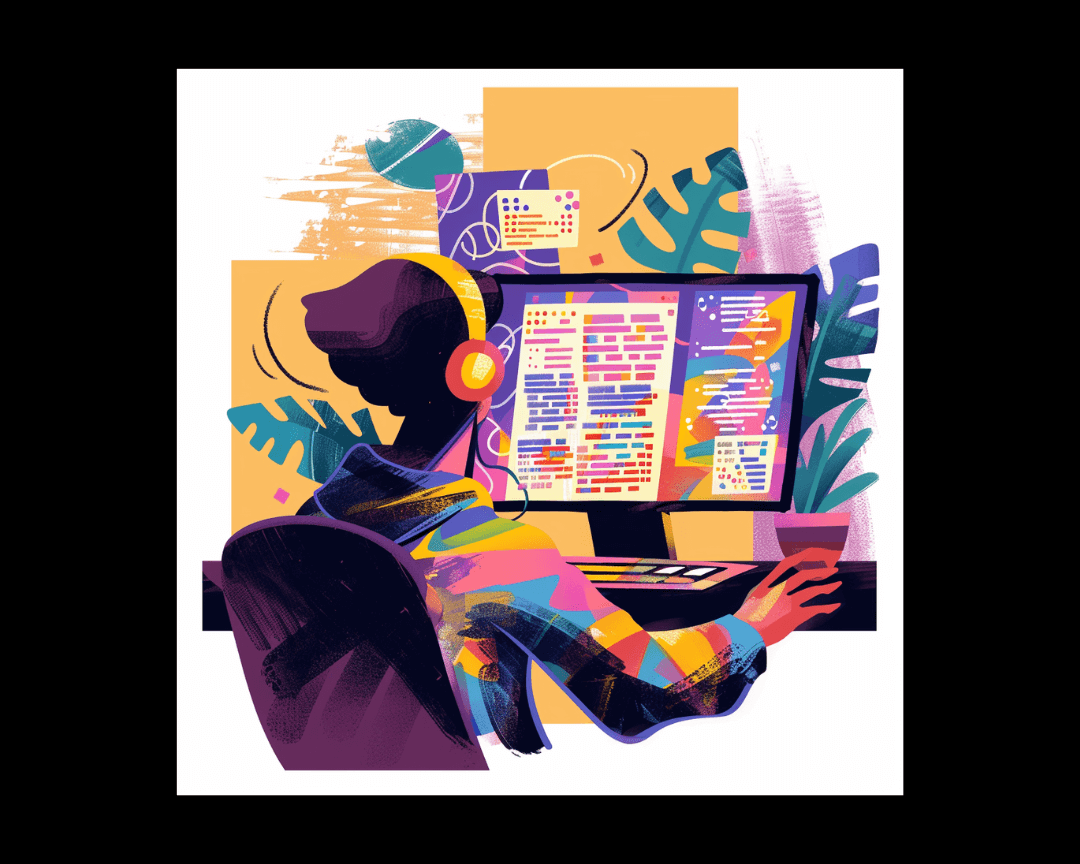
Staying ahead of the curve in the ever-evolving web development landscape is not just a luxury; it's a necessity. As technology advances and user...

Blog design plays a crucial role in attracting and retaining readers while influencing conversion rates. With millions of blog posts published each...
%20(1)-1.png)
Site structure is a critical aspect of web design. Not only is it a client's first impression of you and your brand, but it also matters to ensure...