LinkedIn Experiments with Video Trends to Boost Engagement
LinkedIn is testing a new video trends feature aimed at encouraging users to participate in timely conversations through short-form video—drawing...
2 min read
 Writing Team
:
Aug 12, 2024 5:30:00 AM
Writing Team
:
Aug 12, 2024 5:30:00 AM
-2.png)
LinkedIn newsletters offer a powerful way to share insights, build your brand, and engage your professional network. This comprehensive guide will walk you through creating, growing, and optimizing your LinkedIn newsletter for maximum impact.
LinkedIn newsletters are regular publications distributed directly through the platform to your network. They differ from email newsletters in that:
Before you begin, ensure you meet these criteria:
Follow these steps to set up your newsletter:
Q: How many newsletters can I create? A: You can create up to 5 separate newsletters on LinkedIn.
Q: Can I change my newsletter's publishing frequency? A: Yes, you can adjust the frequency at any time in your newsletter settings.
Q: How do I publish a regular article instead of a newsletter? A: In the article creation area, select "Individual article" from the dropdown menu instead of your newsletter.
LinkedIn newsletters offer a powerful tool for professionals to share insights, build their brand, and engage their network. By following these steps and best practices, you can create a successful newsletter that establishes your thought leadership and drives meaningful connections in your industry.
Ready to start your LinkedIn newsletter journey? Begin by enabling Creator Mode and planning your content strategy. Remember, consistency and value are key to building a loyal subscriber base and maximizing the impact of your newsletter.

LinkedIn is testing a new video trends feature aimed at encouraging users to participate in timely conversations through short-form video—drawing...
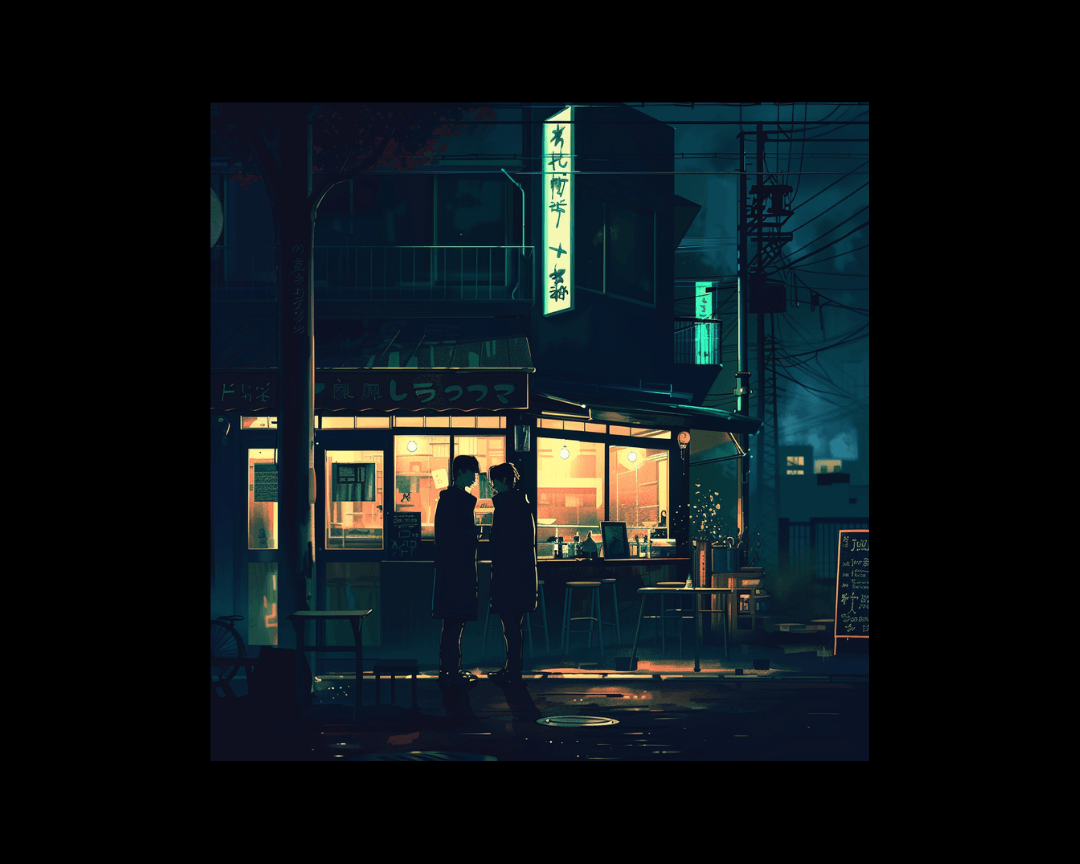
Let's be real for a second: networking can be awkward. The idea of schmoozing at some stuffy business conference or crafting the perfect cold email...
-3.png)
LinkedIn Audio Events offer a powerful way for businesses and creators to connect with their professional network in real-time. This guide covers...