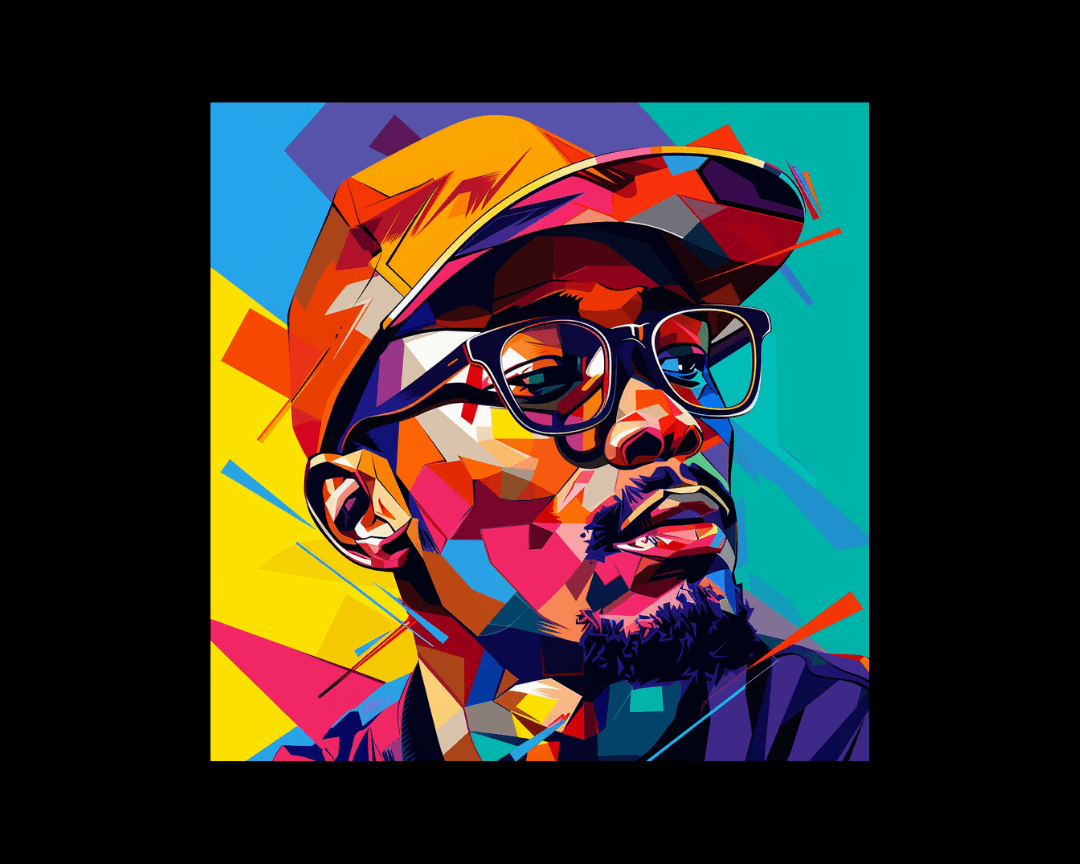In today's diverse workplace, email etiquette varies across generations, each with its own preferences and styles. Understanding these nuances can prevent miscommunication and foster more effective exchanges. Here’s a guide to best practices for email etiquette that aligns with generational expectations, communication clarity, and appropriate use of AI tools and emojis.
1. Know Your Audience: Generational Communication Styles
- Baby Boomers (born 1946-1964): Typically value formal, structured communication. They expect clear greetings, concise subject lines, and full sentences.
- Generation X (born 1965-1980): Often prefers a professional but slightly less formal tone, valuing direct and concise communication.
- Millennials (born 1981-1996): Generally lean toward a conversational tone and may appreciate faster, shorter emails that still maintain professionalism.
- Gen Z (born 1997-2012): As digital natives, they value brevity, emojis for context, and may lean on AI to enhance communication. However, formality still matters in professional emails.
2. Subject Line: The Essential Starting Point
The subject line is the first thing recipients see, and it often sets the tone for the entire email. Here’s how to make it effective across generations:
- Keep It Concise: Subject lines should clearly reflect the content of the email in under 60 characters if possible.
- Use Keywords: For busy readers, use keywords that summarize the email’s main point (e.g., “Meeting Follow-Up” or “Action Required: Project Proposal”).
- Avoid All Caps or Excessive Punctuation: Writing in all caps or using excessive punctuation (e.g., “!!!”) may come across as overly urgent or unprofessional, particularly to older generations.

3. Salutation: Finding the Right Tone
Opening lines set the stage for the entire email. Consider using salutations that suit the formality level and relationship with the recipient:
- Formal Openings: “Dear [Name],” or “Hello [Name],” works well for Baby Boomers and Gen X recipients who may expect a level of formality.
- Casual but Professional: “Hi [Name],” or “Good morning [Name],” is usually well-received by Millennials and Gen Z, offering a friendly yet professional tone.
- Avoid Informal Slang: Terms like “Hey” or “Yo” may seem overly casual, especially for senior colleagues or clients.
4. Clarity and Conciseness: Email Body Content
- Get to the Point Quickly: All generations appreciate clarity and brevity, so be direct while still polite. The ideal length is a few short paragraphs with one main point per paragraph.
- Use Bullets for Readability: Lists or bullet points help recipients scan for key points, especially if they are skimming on a mobile device.
- Avoid Jargon or Complex Language: Unnecessary jargon or overly complex sentences can confuse recipients. Use simple, straightforward language.
5. The Role of AI in Email Writing
AI tools can enhance clarity and tone but should be used thoughtfully to maintain authenticity:
- Use AI for Grammar and Tone Checks: Tools like Grammarly or ChatGPT can suggest improvements in grammar, style, and clarity, which can be particularly helpful for younger generations more comfortable with tech.
- Avoid Over-Automating Responses: An AI-generated response may lack the personal touch, especially for Baby Boomers and Gen X who may prefer more personalized communication.
- Keep It Real: Ensure AI suggestions align with your natural tone to avoid sounding robotic or insincere. If the email is personal or sensitive, write it yourself to retain authenticity.
6. Emojis: When and Where to Use Them
Emojis are increasingly popular in workplace communication, but their acceptance varies by generation and context.
- Professional Contexts: Avoid emojis in formal communications or with recipients who may not use them frequently, such as Baby Boomers and some Gen X professionals.
- Friendly but Clear: When used appropriately, emojis can add warmth or clarity (e.g., a smiley face for positivity or a checkmark for confirmation). Millennials and Gen Z often appreciate them, particularly in informal, team-oriented messages.
- One Emoji is Enough: Overusing emojis can dilute the message and appear unprofessional. Stick to one or two if using them at all, ensuring they enhance rather than detract from the content.
7. Tone: Matching Formality and Intent
Tone varies significantly based on the recipient’s generation and role. Aligning the tone to your audience is crucial for clear and effective communication:
- Formal Language: Use complete sentences, correct grammar, and polite language. Avoid contractions (e.g., “do not” instead of “don’t”) in more formal settings or with senior colleagues.
- Friendly but Professional: A friendly tone with appropriate greetings and farewells works well for Millennials and Gen Z, who may appreciate a conversational tone.
- Clear Closing Remarks: Close with phrases like “Best regards,” or “Thank you,” which are universally accepted across generations. Avoid overly casual sign-offs (e.g., “Later” or “Cheers”) unless you have an established rapport with the recipient.
8. Signature: Include Essential Information Only
A well-designed email signature provides contact details and represents professionalism. Here's how to create a signature that suits everyone:
- Standard Information: Include your full name, job title, company, and direct contact information. Avoid images or excessive logos that may not render well across all devices.
- Consistency Across Generations: Professionalism in a signature is universally valued, so keep it clean and straightforward. Adding pronouns may be appreciated by Millennials and Gen Z but should be a personal choice.
- Avoid Overloading with Links: A few social media links are acceptable, but keep the focus on the essentials to prevent distraction.
9. Responding Promptly and Mindfully
Timeliness and responsiveness are essential in maintaining good email etiquette:
- Acknowledge Emails Promptly: Aim to respond within 24 hours, even if it’s a brief acknowledgment with a note on when a detailed reply will follow.
- Manage Expectations: If a detailed reply is needed, manage the recipient’s expectations by stating your timeline for follow-up.
- Avoid Overly Brief Replies: While Gen Z and Millennials might prefer quick responses, older generations may find overly short replies (like “Noted”) abrupt or dismissive. A quick “Thank you, noted” is more universally appreciated.
10. Proofreading and Final Check
Careful proofreading ensures the message is error-free and respectful of the recipient’s time and attention:
- Double-Check for Errors: Spelling and grammar errors can harm credibility, particularly in professional settings. Use a spell checker to catch basic mistakes.
- Read Aloud for Tone: This technique helps ensure the message sounds polite and professional, aligning with the intended tone.
- Verify Recipient Details: Avoid accidental emails to the wrong person, which can be particularly important for sensitive topics.
Balancing Personalization with Professionalism
Mastering email etiquette requires a balance between professionalism and personalization. By understanding the generational preferences for tone, content, and clarity, you can create emails that resonate with your audience. Consistently applying these etiquette principles will not only enhance communication effectiveness but also foster a positive and respectful workplace culture across generations.


%20(1)-1.png)