2 min read
Two Simple Steps to Reduce Bounce Rates and Increase Conversions
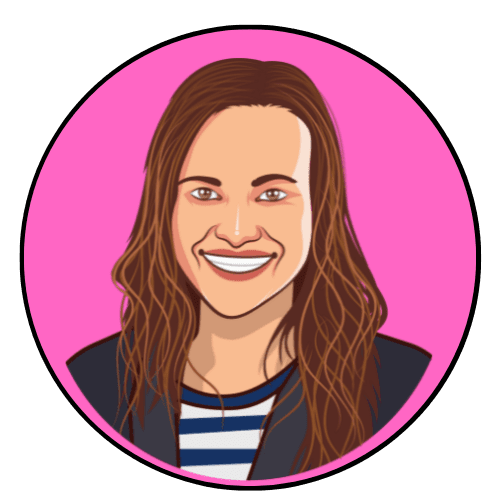 Joy Youell
:
Apr 8, 2023 7:34:29 AM
Joy Youell
:
Apr 8, 2023 7:34:29 AM
%20(1).png)
This will be short and sweet. I read two stats today from Compass Co Blog:
- Bounce rates increase by 50% if your website takes 2 seconds extra to load.
- Conversion rates fall by 12% for every extra second that it takes your website to load.
Using Images to Improve Your Website's SEO
While there are numerous factors that impact your website's load time, one simple factor that is often overlooked is images. There are two easy ways you can edit your website photos to help your search rank.
ONE: Use Smaller Size Image Files
Image files that are downloaded from stock image sites (like Shutterstock) can be very large. Using numerous photos on a single web page can slow down your site. As you now know, this is highly problematic. I suggest that you download a smaller size file or downsize the file before adding it to your website.
TWO: Rename Image Files for SEO
When you download a stock image or even an image you've taken, it will have a default file name that is usually a prefix and a series of numbers. The image file name matters for search. All you have to do is rename the file something that is relevant for your SEO schematic, like "tile installation Cleveland Ohio." The awesome thing is, you can name each image file on your site so that it is a slightly different version of the keywords and phrases you want to rank for. This is an SEO freebie!
Here are some other stats and articles that help you frame and understand this conversation:
As a rule of thumb, a bounce rate in the range of 26 to 40 percent is excellent. 41 to 55 percent is roughly average. 56 to 70
Pages that typically have high bounce rates include:
- Contact pages
- FAQ and customer support pages
- Form submission pages
- Purchase confirmation and checkout pages
- News stories
According to HTTP Archive, images made up on average 21% of a total web page’s weight as of November 2018. Because images consume more bytes than any other part of a website, their size and complexity heavily influence site performance.
Loading times are important for UX and SEO. The faster the site, the easier it is to visit and index a page. Images can have a big impact on loading times, especially when you upload a huge image then display it really small – for example a 2500×1500 pixels image displayed at 250×150 pixels size – as the entire image still has to be loaded. So resize the image to how you want it displayed.
PNG: Produces high-quality images with heavy file sizes. It can be suggested only for times when you want to save every detail of the image.
JPG: Produces good quality images which aren’t heavy in terms of file size. However, these are lossy images, which means you’ll lose some minor image details permanently. JPG is undoubtedly the preferred image format, which gives you the convenience of hassle-free downloading and uploading of images. Because of this, they’re the most widely used — around 72.3% of websites use JPG image formats and most of the phones save images as “.JPG” files. They are especially suggested for ecommerce sites and social media.
Gif: If you’re looking for animation, GIF is an ideal choice as it supports 256 different colors chosen from the 24-bit RGB color space. As of now, just 26.6% of websites use GIF formats.
Need someone to get in there and do the legwork for you? Resizing and renaming images for SEO is a straightforward process that it may be easier to outsource. Hiring a freelancer may be the way to go.
.png)
10 Reasons Your Website Doesn't Work
There are two common misconceptions about the internet. In my experience, people pendulum swing between these polarities:
.png)
4 min read
SEO and Content Strategy
A robust SEO content strategy drives organic traffic and achieves business goals. An effective SEO content strategy involves planning and...

%20(1).png)