5 min read
Did Google Just Declare War on AI Content?
Remember when we all thought AI would solve our content creation problems? Well, Google just flipped the script. In a move that's about as subtle...
3 min read
 Writing Team
:
Nov 19, 2024 6:21:21 PM
Writing Team
:
Nov 19, 2024 6:21:21 PM

Automate your SEO content research with this guide to create article outlines using AI, APIs, and analysis of top-ranking pages. In today’s competitive SEO landscape, simply writing an article and adding links isn’t enough. If you’re serious about creating high-ranking content, the foundation lies in well-structured outlines.
Crafting an optimized outline before writing saves time and ensures your content is built to rank, avoiding the need to reverse-engineer SEO strategies later. By analyzing the structure and key elements of top-ranking pages—such as the questions they answer and the entities they include—you can better align your content with Google’s expectations.
Previously, this kind of research was a manual and time-intensive process. Thanks to advances in large language models (LLMs), APIs, and web scrapers, you can now automate much of this work. This allows you to focus on injecting your unique insights into the content, creating articles that are both optimized and valuable.
This tutorial walks you through a step-by-step process to:
If you’re not into coding, don’t worry. A pre-written Google Colab is available for you to get started with just a few clicks. Find it here.
Here's why.
Summaries highlight how top-ranking pages address search intent. By analyzing their headings and structural elements, you can replicate successful patterns in your outlines. Using tools like Firecrawl, you can extract content in markdown format to focus on advanced structural elements like headings.
Entities are well-defined concepts—like “artificial intelligence” or “New York City”—that Google uses to understand content relationships. Including prominent entities helps align your content with Google’s expectations for contextual relevance. Ranking entities by salience scores ensures the most important topics are emphasized.
Questions represent what users—and by extension, Google—want answers to. By addressing these in your content, you’re more likely to meet search intent effectively.
You can set up the script on your local machine using an IDE like Jupyter Notebook. This method offers greater control, allowing you to save API keys securely and edit prompts easily.
jupyter notebook.For a quick setup, run the pre-written Google Colab script. This option is ideal for testing before committing to a local setup.
Here's the run of things.
You’ll need API keys for the following services:
Set up your keys and credentials following Google’s detailed instructions here.
Install necessary Python libraries, including Google APIs, OpenAI, Firecrawl, and Weights & Biases (W&B), using:
!pip install --upgrade google-api-python-client google-cloud-language openai weave wandb firecrawl
Using the script, the following steps are automated:
Feed the collected data (questions, entities, and summaries) into a prompt that guides GPT-4 to produce an optimized article outline. The outline includes:
The script produces an outline resembling this structure:
By aligning your content with the structure, topics, and intent of top-ranking pages, you’re leveraging Google’s proven preferences. Combined with automation, this approach saves time while improving content quality and search performance.
This script is a starting point. Experiment with different prompts, APIs, and adjustments to refine your outlines further. With the right tools and approach, you can create articles that are not only SEO-friendly but also deeply valuable to readers.

5 min read
Remember when we all thought AI would solve our content creation problems? Well, Google just flipped the script. In a move that's about as subtle...

Google has officially introduced AI Overview ads in mobile search, a move that marks a significant evolution in its advertising strategy. Although...
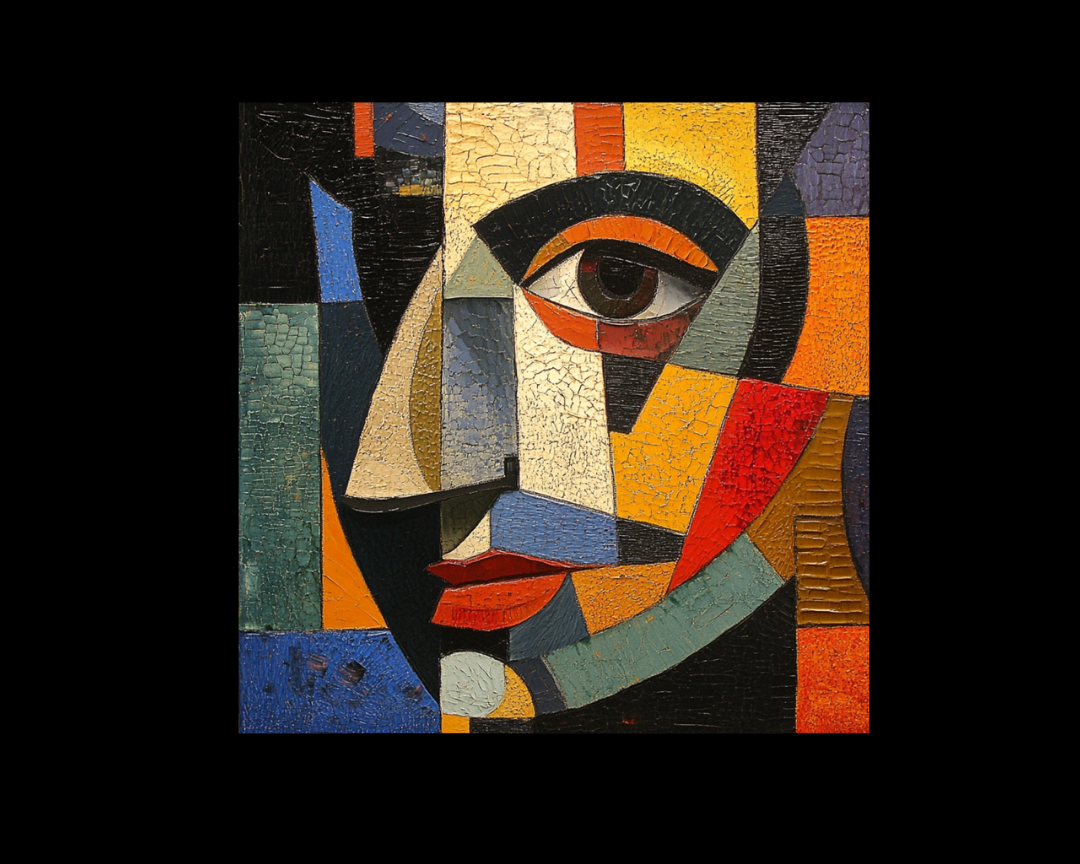
Picture this: Google announces they're giving you data about AI Mode performance in Search Console, then immediately tells you it'll be lumped...