3 min read
Rendering in SEO: Let's Talk Technical
"I've been rendered mute by that striking revelation." Nope, not that kind. Understanding the core mechanics behind rendering is essential for...
-2.png)
(This whole article is going to be a 'hate to break it to ya...' kind of thing. AND we'll give you solutions.)
Changing URLs is one of the riskiest moves you can make in terms of SEO. URLs are the digital addresses of your website’s content, and altering them can disrupt search rankings, traffic, and user experience if done improperly. However, in some cases, URL changes are unavoidable or even necessary for long-term benefits.
In this article, we’ll explore why changing URLs is risky, the circumstances when it makes sense, how to set up redirects effectively, and the best practices for indexing new URLs to minimize SEO damage during a website migration or restructuring process.
Changing a URL impacts the way search engines and users access your site. Here are the most significant risks involved:
Loss of Search Engine Rankings URLs often accumulate SEO value over time, such as backlinks, authority, and keyword relevance. Changing a URL can erase these benefits if not handled properly.
Broken Links When you change URLs without setting up redirects, external and internal links pointing to the old URL will break, resulting in 404 errors.
Traffic Drops A sudden drop in search rankings or inaccessible pages can lead to a decline in organic traffic.
Confused Users Users who bookmarked the old URL or rely on consistent navigation might encounter frustration if they can’t find the content they need.
Changing URLs should never be taken lightly and only considered when absolutely necessary. Some legitimate reasons to change URLs include:
If the existing URLs aren’t actively harming your SEO or user experience, it’s better to leave them as they are.
If you need to change URLs, setting up redirects is crucial to preserve your SEO equity and guide users and search engines to the correct pages. Follow these steps:
A 301 redirect signals search engines that a URL has permanently moved to a new location. This passes most of the old page’s SEO value to the new page.
Create a URL mapping spreadsheet to match each old URL with its corresponding new URL. This ensures every page is accounted for during migration.
Avoid redirecting all old URLs to the homepage—this creates a poor user experience and can confuse search engines. Redirect each old URL to a page with similar content.
Before going live, test your redirects to ensure they work correctly and point to the intended pages. Tools like Screaming Frog or Google Search Console’s URL Inspection Tool can help.
After implementation, monitor your redirects for errors. Check analytics to ensure traffic flows smoothly and no pages are generating 404 errors.
Proper timing is critical to a successful URL migration. Follow this timeline to minimize disruption:
Plan Ahead Before making any changes, create a detailed migration plan. Identify which URLs will change, set up a URL map, and prepare 301 redirects in advance.
Update Internal Links Update all internal links on your site to point to the new URLs. This reduces reliance on redirects and helps search engines understand the new structure.
Prepare Your Sitemap Create an updated XML sitemap reflecting the new URLs. This will guide search engines to the updated structure.
Implement Redirects Deploy 301 redirects immediately after the new URLs go live. This ensures that visitors and search engines can access the new pages without interruption.
Submit the New Sitemap After implementing redirects, submit your updated sitemap to Google Search Console and other search engines. This accelerates the indexing of new URLs.
Monitor the Migration Closely monitor traffic, rankings, and errors in Google Search Console for at least a few weeks after the migration. Address any issues, such as broken redirects or 404 errors, promptly.
Even with redirects and an updated sitemap, you’ll need to ensure search engines crawl and index your new URLs quickly. Here’s how:
Log in to Google Search Console, navigate to the Sitemaps section, and submit your updated sitemap. This tells Google where to find your new URLs.
For key pages, use the URL Inspection Tool in Google Search Console:
Link to the new URLs from high-traffic pages within your site. This helps search engines discover and crawl the new pages more quickly.
If possible, update any external backlinks pointing to the old URLs. Reach out to websites linking to your content and ask them to update their links to the new URLs.
Post your new URLs on social platforms or in newsletters. This drives traffic to the updated pages and encourages search engines to prioritize indexing.
In Google Search Console, check the Coverage report to see if the new URLs have been indexed. Keep an eye on any errors or warnings.
Changing URLs is a high-risk move for SEO, but with meticulous planning and execution, you can mitigate the damage and even improve your site’s performance in the long run. Always treat URL changes as a last resort, and when necessary, use 301 redirects, update internal links, and guide search engines with a detailed sitemap.
Remember, success lies in preparation, precision, and monitoring. By following these steps, you’ll minimize risks and ensure your updated URLs support your SEO goals rather than sabotage them.
.png)
3 min read
"I've been rendered mute by that striking revelation." Nope, not that kind. Understanding the core mechanics behind rendering is essential for...
.png)
Rich snippets are a valuable SEO tool that can significantly enhance your website's visibility and user engagement. In this article, we'll talk...
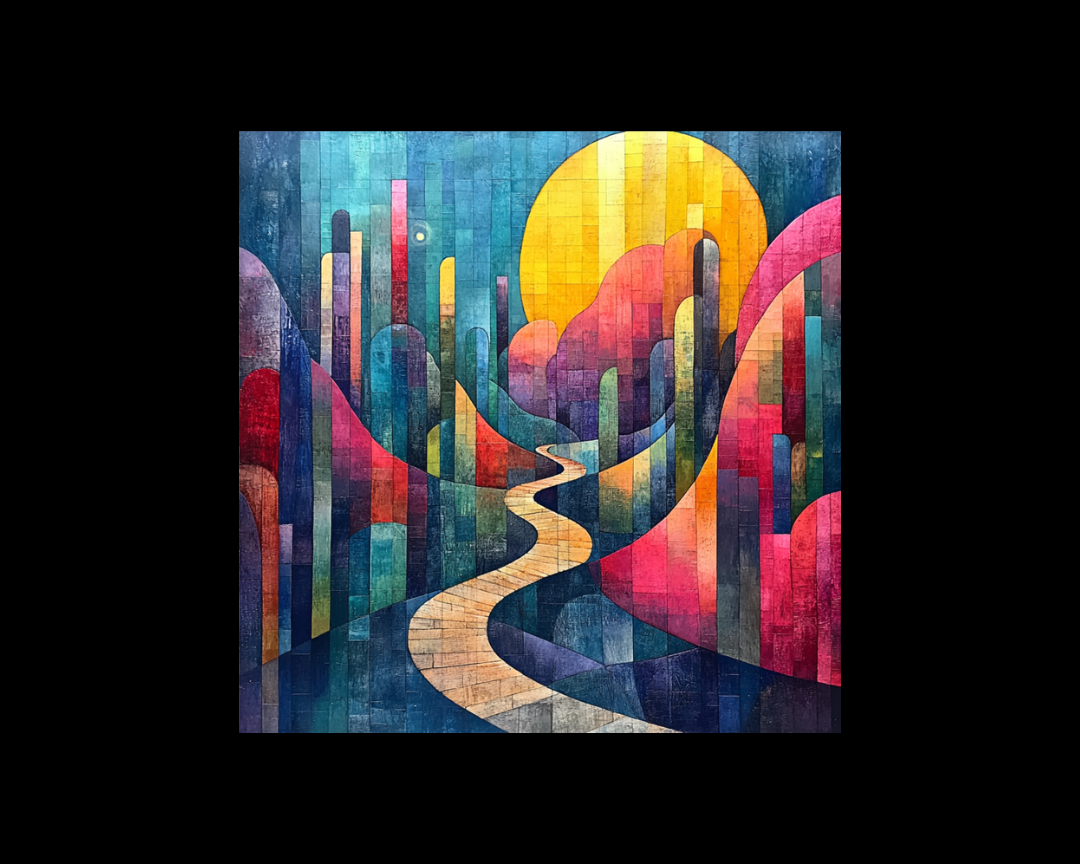
For SEO professionals managing complex multi-location businesses, implementing advanced local SEO strategies is crucial to enhance online visibility...