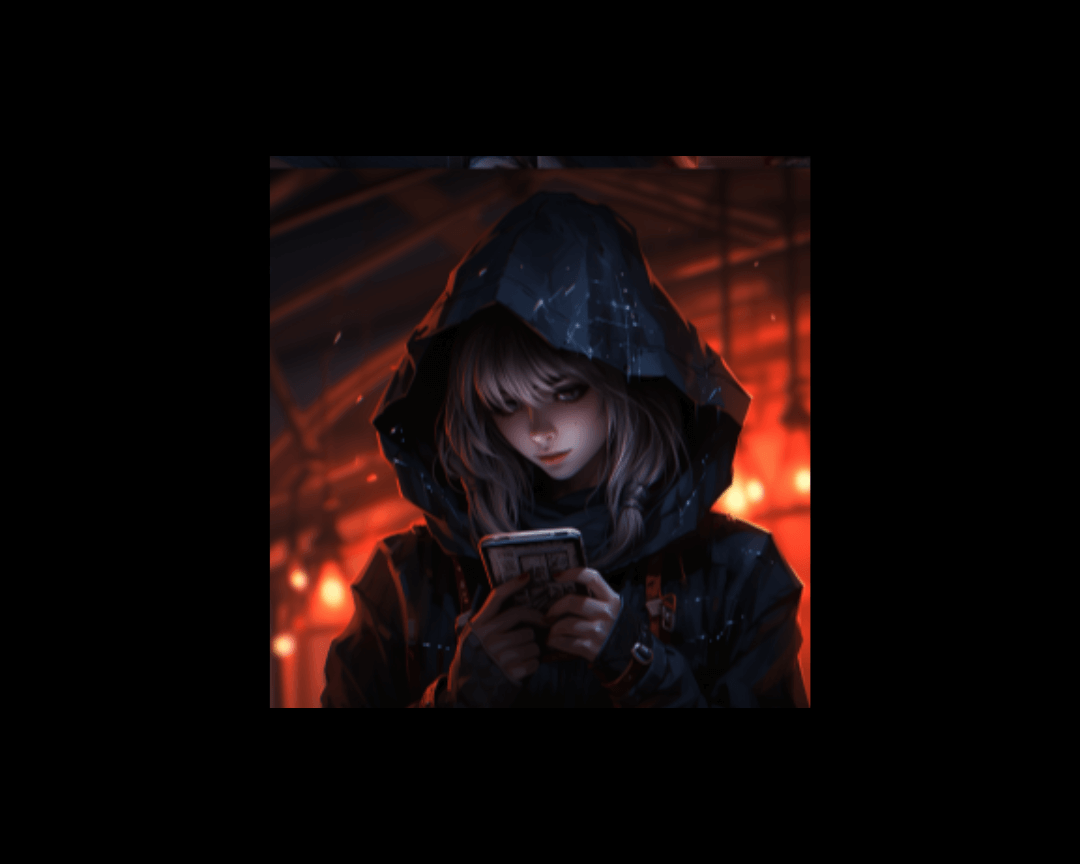Instagram Stories: From Creation to Conversion for Marketers
It may sound like an exaggeration, but a simple Instagram Story really can transform your business. Instagram Stories are a unique tool. They go...
2 min read
 Writing Team
:
Apr 12, 2024 8:20:09 PM
Writing Team
:
Apr 12, 2024 8:20:09 PM

All right, folks, buckle up because Instagram dropped some big news a few months ago. In case you missed it, they rolled out a new way to post content for your ride-or-die crew, AKA your Close Friends list.
You know how you can already share special Stories and Notes with your inner circle? You'll be able to hook them up with exclusive feed posts, too – we're talking photos, carousels, the whole nine.
But why is the Gram shaking things up like this? And how is it actually going to work? Don't stress — we’ve got you. Let's dive in.
Instagram launched this Close Friends feature back in 2018. Basically, it lets you create a VIP list of your day-ones who get access to content that the rest of your followers don't see. Until now, that's mainly meant Stories and Notes.
But with this new update that hit everyone's app, you can post regular feed content just for your Close Friends, too. Dope, right?
For a minute now, people have been posting less and less on their main IG feed. Apparently, everyone's been too busy popping off in the DMs and blowing up their Stories to bother with the feed.
Real talk, though, is that a lot has changed on IG over the years. The short-form video wave hit hard, and the algorithm has been changing—it's a whole thing. So, the average user has had to adapt and find new ways to connect with their people.
Instagram has been scrambling to keep up and bring folks back to the feed. They've thrown everything at the wall—from those "Following" and "Favorites" tabs that show your friends' posts to "Broadcast Channels" for creators to blast content to subscribers to "Group Profiles" for collab posts. They even pulled back on shoving so many suggested posts in your face.
But this Close Friends feed post situation? That's the boldest move yet.
Alright, so you're sold on this Close Friends wave. Let's talk about how to curate your exclusive list.
First, hit the little burger menu icon at the top right of your profile page. Scroll down a bit, and you'll see the "Close Friends" option. Tap that.
You can search for and add the lucky ducks you want in your inner circle. Once they're on the list, they'll see a special green badge on any Close Friends content you post.
One thing to note – your friends won't get a notification when you add them, so don't expect a fruit basket or anything. And as far as I know, there's no limit on how many people you can have on your list. Go nuts.
Sharing Close Friends Stories is so easy. Just go through the regular Story posting flow, but when you get to that last screen, hit the "Close Friends" button instead of "Your Story." Boom, done. Your chosen ones will see that slick green label on your Story and know it's some top-secret content.
Now for the Close Friends feed posts. Again, the process is the same as a regular feed post.
You'll upload your photo or Reel like normal, but before you hit share, peep that "Audience" tab and switch it to "Close Friends."
Once it's live, your Close Friends feed post will have a dope green border around it on the grid. That way, your day ones know it's for them, and the rest of your followers know to mind their business.
As a brand or creator, this Close Friends feed post idea has some serious potential. It's a chance to reward your most engaged fans with one-of-a-kind content, take them behind the scenes, and make them feel special.
That kind of insider access and loyalty is priceless. We suggest you get in on the ground floor and start experimenting.
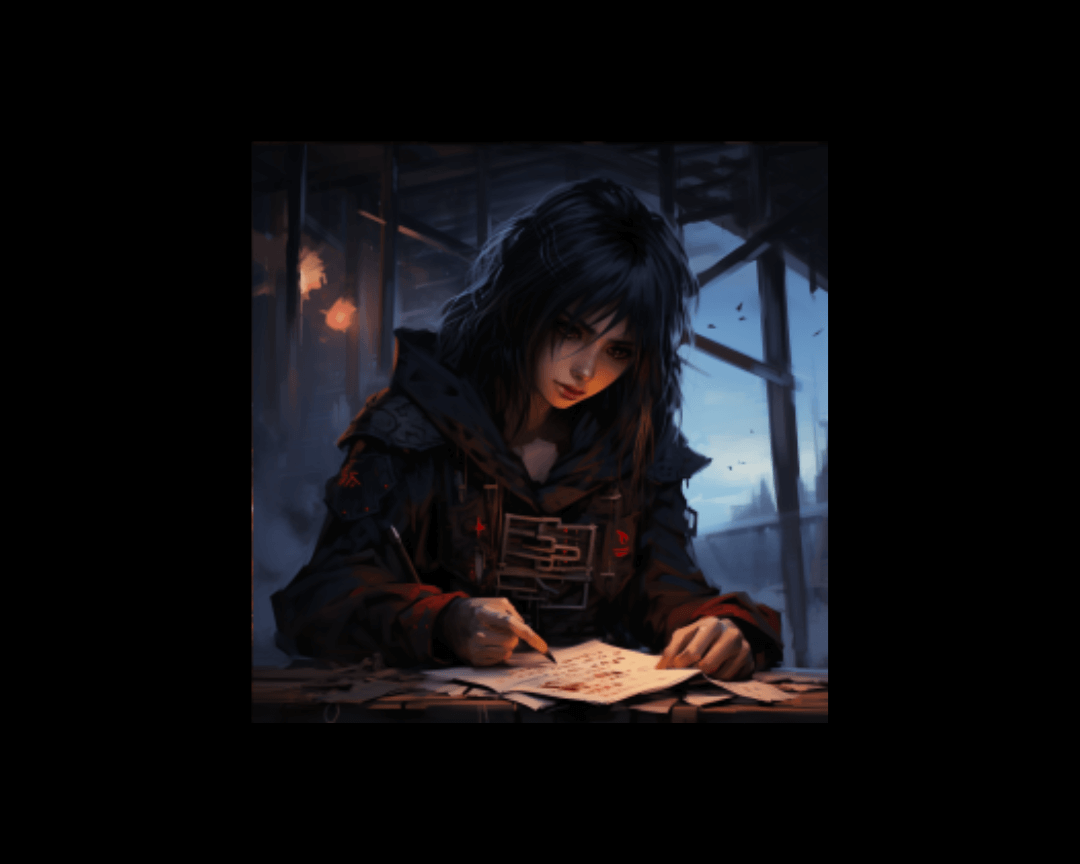
It may sound like an exaggeration, but a simple Instagram Story really can transform your business. Instagram Stories are a unique tool. They go...
.png)
With Instagram now under the Meta umbrella, the platform continues to evolve as a powerful marketing tool. Mastering Instagram marketing requires a...