How to Write Developer Documentation
Developer documentation serves as the cornerstone for every modern mobile or web application. Remember, these days, isolated software no longer...

Documentation as Code (Docs-as-Code) treats technical documentation with the same rigor and processes as software code. This approach leverages modern development tools and practices to create, review, version, and deploy documentation. This article explores implementing advanced CI/CD pipelines specifically for technical documentation.
There are a few key tenets to take care of here.
_site/
.sass-cache/
.jekyll-cache/
.bundle/
vendor/
node_modules/Implement automated checks for:
name: Documentation CI/CD
on:
push:
branches: [ main ]
pull_request:
branches: [ main ]
jobs:
build:
runs-on: ubuntu-latest
steps:
- uses: actions/checkout@v2
- name: Setup Node.js
uses: actions/setup-node@v2
with:
node-version: '16'
- name: Install dependencies
run: |
npm install -g markdownlint-cli
npm install -g markdown-link-check
- name: Run validation
run: |
markdownlint '**/*.md'
markdown-link-check '**/*.md'Implement documentation testing:
deploy_preview:
script:
- mkdocs build
- firebase deploy --only hosting:preview
environment:
name: preview
url: https://preview.docs.example.comproduction_deploy:
stage: deploy
script:
- mkdocs build
- aws s3 sync site/ s3://docs-bucket
- aws cloudfront create-invalidation --distribution-id $CF_DIST
only:
- mainNow, take it further.
Implement version control for documentation:
localization:
needs: build
runs-on: ubuntu-latest
steps:
- name: Extract strings
run: i18n-extract
- name: Machine translation
uses: i18n-auto-translate@v1
- name: Human review notification
uses: notify-translators@v1Monitor documentation site performance:
Implement comprehensive analytics:
Implementing a robust Docs-as-Code pipeline requires careful planning and consideration of various aspects from content creation to deployment. The investment in automation and quality control pays off through improved documentation quality, faster updates, and better collaboration between technical writers and developers.
By treating documentation with the same rigor as code, organizations can maintain high-quality, up-to-date documentation that serves their users effectively while reducing the maintenance burden on technical writing teams.
Remember that the pipeline should evolve with your team's needs and documentation requirements. Regular reviews and updates of the CI/CD process ensure it continues to serve its purpose effectively.
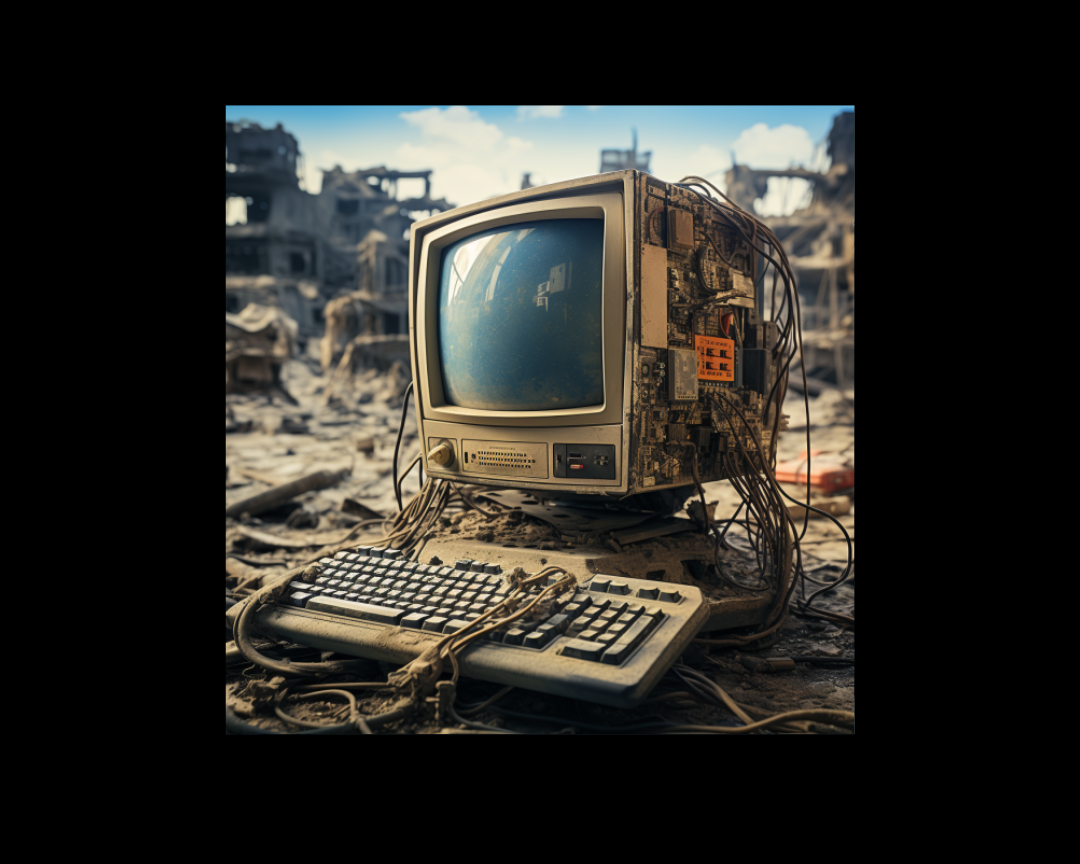
Developer documentation serves as the cornerstone for every modern mobile or web application. Remember, these days, isolated software no longer...

Look, I get it. You've finally got your documentation workflow humming along like a well-oiled machine (or at least not squeaking too badly), and now...
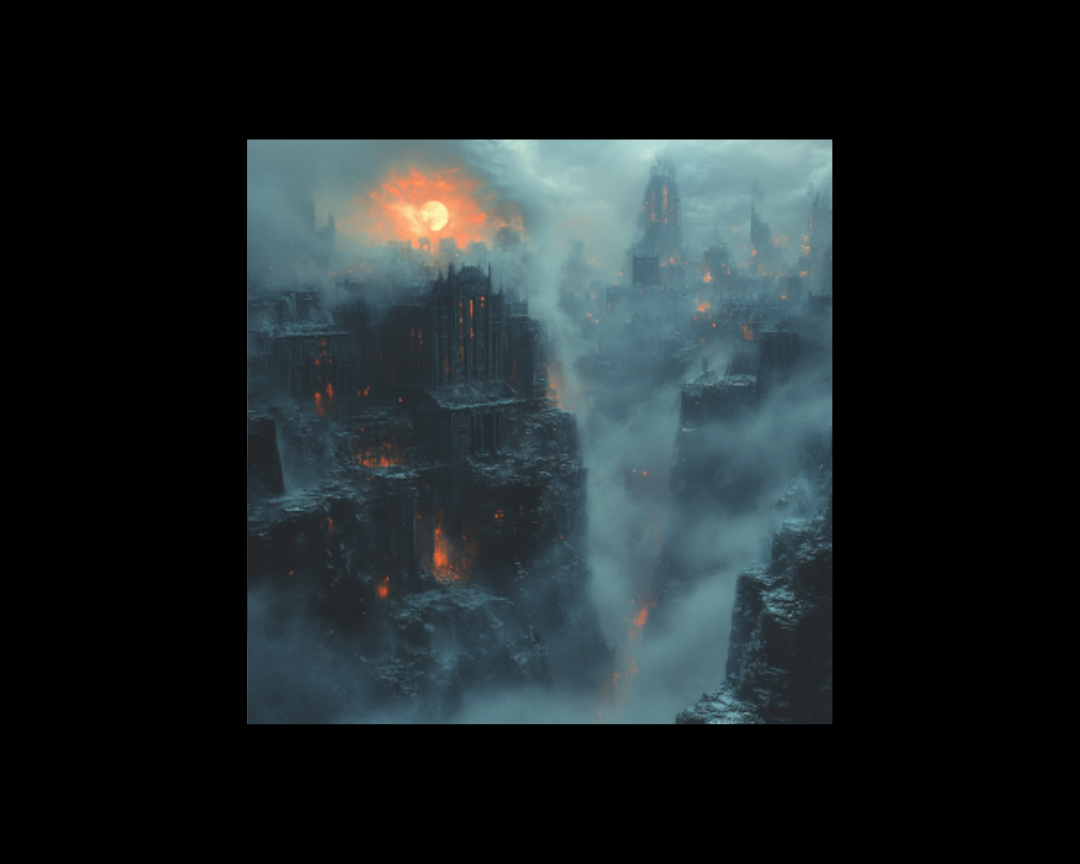
With the increasing globalization of businesses, internationalizing technical content has become crucial for organizations that need to cater to...