A Guide to Google Ads
In today's digital age, Google Ads is a potent tool for businesses seeking to reach a target audience effectively and drive meaningful results.
.png)
Geotargeting, also known as location-based targeting, is a powerful advertising strategy that allows businesses to reach their ideal audience based on specific geographical locations.
With the advent of digital advertising platforms like Google Ads and Bing Ads, geotargeting has become more precise and effective than ever. I
In this blog, we'll explore the potential of geotargeting to deliver highly relevant ads to users in specific regions.
Actionable Steps:
Identify Target Locations: Determine the regions where you want your ads to appear. This could be a country, city, ZIP code, radius around a location or even a custom-defined area.
Segmentation: Decide whether you want to target specific areas, exclude certain regions, or create different campaigns for various locations.
Actionable Steps:
Actionable Steps:
Location Options: Explore advanced location options to further customize your targeting, such as excluding specific areas or targeting only those physically located in your chosen regions.
Custom Locations: Both platforms allow you to create custom-defined areas using coordinates or by drawing on a map. This is useful for targeting areas without specific boundaries, such as event venues.
Actionable Steps:
Localized Messaging: Craft ad copy that resonates with the local audience. Mention city-specific information, events, or local offers to enhance relevance.
Geo-Keywords: Incorporate location-specific keywords in your ad text to increase the chances of your ad showing up in local searches.
Actionable Steps:
Bid Adjustments: Both platforms offer bid adjustments for geotargeting. Increase bids for high-value locations to ensure higher visibility.
Budget Allocation: Allocate a higher budget to areas with strong potential and adjust it based on the performance of each location.
Actionable Steps:
Conversion Tracking: Set up conversion tracking to measure the effectiveness of your geotargeted campaigns. Monitor which locations drive the most conversions.
Location Reports: Regularly review location-based reports in your advertising platform. Identify areas that are performing well and those that need optimization.
Actionable Steps:
Ad Variations: Run A/B tests by creating variations of your ads tailored to different locations. Test different ad copy, offers, and visuals.
Performance Analysis: Continuously analyze the performance of each location. Pause or adjust campaigns targeting areas with poor results.
Actionable Steps:
Geo-Exclusion: Exclude areas where your business is not operational or doesn't provide services. This prevents wasted ad spend on irrelevant regions.
Negative Keywords: Utilize negative keywords to prevent your ads from showing for irrelevant searches in specific locations.
Actionable Steps:
Location Extensions: Enable location extensions to display your business address, contact details, and a map with your ad. This increases credibility and encourages visits.
Call Extensions: Use call extensions to allow users to call your business directly from the ad, enhancing the chances of local interactions.
Actionable Steps:
Competitor Analysis: Keep an eye on how competitors are using geotargeting. Identify areas where they are successful and adapt your strategy accordingly.
Local Trends: Stay updated on local trends, events, and changes in consumer behavior that could impact your geotargeting approach.
Geotargeting ads with Google Ads and Bing Ads empowers businesses to reach the right audience in the right place, enhancing relevance and driving better results.
By following these comprehensive steps and leveraging the unique features of each platform, you can create impactful geotargeted campaigns that maximize your ad spend and drive local engagement.
%20(1).png)
In today's digital age, Google Ads is a potent tool for businesses seeking to reach a target audience effectively and drive meaningful results.
%20(1).png)
Writing a sales letter may feel old school but am 10,000% sure it can work for your business. A classic pitch has some sound components. When...
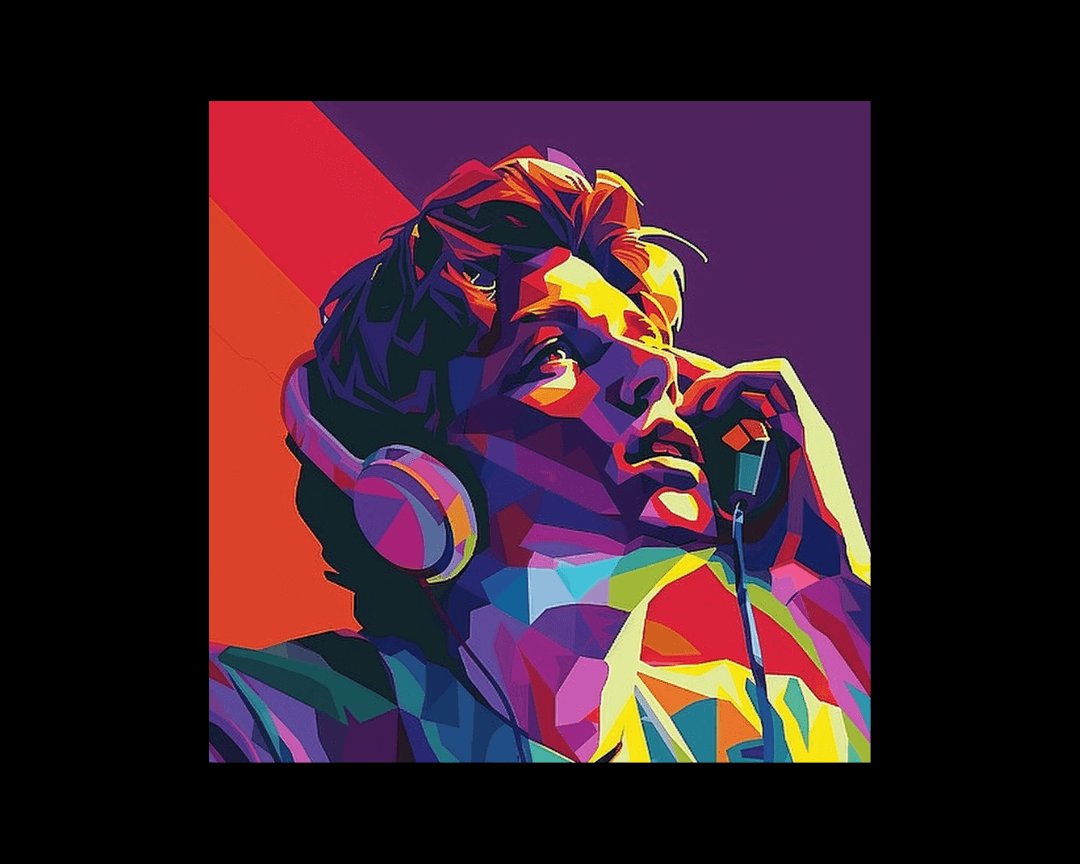
Google is testing replacing the "call" button in Google Ads, including Local Service Ads, with a "get phone number" button. While this phrase is much...