Stop Ignoring Your Google My Business (GMB) Profile
Google My Business (GMB) is a directory listing you have to validate through Google, and, believe it or not, it's kind of a big deal. Increasingly so.
-Jan-19-2025-05-08-03-1059-PM.png)
If you’re a marketer, you already know the power of local SEO. At the heart of it lies a game-changing tool: Google My Business (GMB). Now called Google Business Profile, this free platform allows businesses to manage their online presence across Google Search and Maps. For marketers, mastering the Google My Business dashboard can mean the difference between a business standing out or blending into the competition.
In this guide, we’ll break down the key elements of the GMB dashboard, show you how to use it effectively, and provide optimization tips to take your marketing strategy to the next level.

The GMB dashboard is a hub of tools and insights, designed to help businesses manage their online presence. Let’s explore the major components:
This section contains your business’s core details:
Visuals are essential for engagement. The dashboard lets you upload:
Here, you can manage customer reviews:

Insights provide valuable analytics about how users interact with your profile:

The Posts feature allows businesses to share updates, promotions, events, or news directly on their profile. Posts appear in your business listing on Google Search and Maps.
Enable messaging to let customers contact you directly via your profile. This feature is great for quick inquiries or support but requires prompt responses to maintain trust.
Showcase your offerings in detail:
If applicable, integrate booking software to allow customers to schedule appointments directly through your profile.
The GMB dashboard can feel overwhelming if you’re new to it. Here’s how to navigate and maximize its potential:
First and foremost, ensure your profile is 100% complete. Google prioritizes complete listings, making it easier for potential customers to find you.
Regularly update your photos and videos. Images with good lighting and clear visuals outperform generic stock photos. Aim to include:
Encourage satisfied customers to leave reviews and make it a habit to respond to every review, positive or negative. Thoughtful responses demonstrate that you value customer feedback.
Keep your profile dynamic by posting weekly. Share:
Enable messaging if you have the resources to respond quickly. For small businesses, this feature can be a game-changer for building customer relationships.
Use detailed descriptions with relevant keywords to make your offerings searchable. Include pricing when possible to reduce friction for potential customers.
To maintain an effective Google My Business profile, regular monitoring is essential. Here’s a schedule to keep your profile optimized:
For marketers looking to maximize their Google My Business profile, these advanced tips will set you apart:
Incorporate local keywords in your business description, posts, and services. For example, instead of “plumber,” use “plumber in Dallas, TX.”
Add UTM parameters to the links in your GMB profile to track traffic in Google Analytics. This helps you understand how your profile drives website visits and conversions.
Keep an eye on top-performing competitors in your area. Look for trends in their posts, reviews, or offerings, and adapt strategies to maintain a competitive edge.
User-generated content adds authenticity to your profile. Ask satisfied customers to upload photos or tag your business in their posts.
If phone calls are a primary lead source, use call tracking software to analyze the volume and quality of calls originating from your GMB listing.
Google offers specific attributes based on business type (e.g., "LGBTQ+ Friendly," "Free Wi-Fi"). These attributes help attract customers with specific preferences.
If you serve multiple locations, tailor posts to specific geographic areas. Mentioning neighborhoods or landmarks increases relevance and engagement.
Test different types of posts—text-only updates, image-driven promotions, or event announcements—to see what resonates most with your audience.
The Google My Business dashboard is more than just a tool—it’s a powerful asset for expert marketers looking to dominate local SEO and connect with their audience. By mastering its elements, keeping your profile updated, and applying strategic optimizations, you can transform your GMB listing into a lead-generating powerhouse.
Stay consistent, monitor performance, and adapt as needed. With the right approach, your Google My Business profile will become a cornerstone of your marketing success.
.png)
Google My Business (GMB) is a directory listing you have to validate through Google, and, believe it or not, it's kind of a big deal. Increasingly so.
-2.png)
BrightEdge, a leading AI-powered SEO platform, has released new research on how Google's AI Overviews—and AI in general—are impacting search.
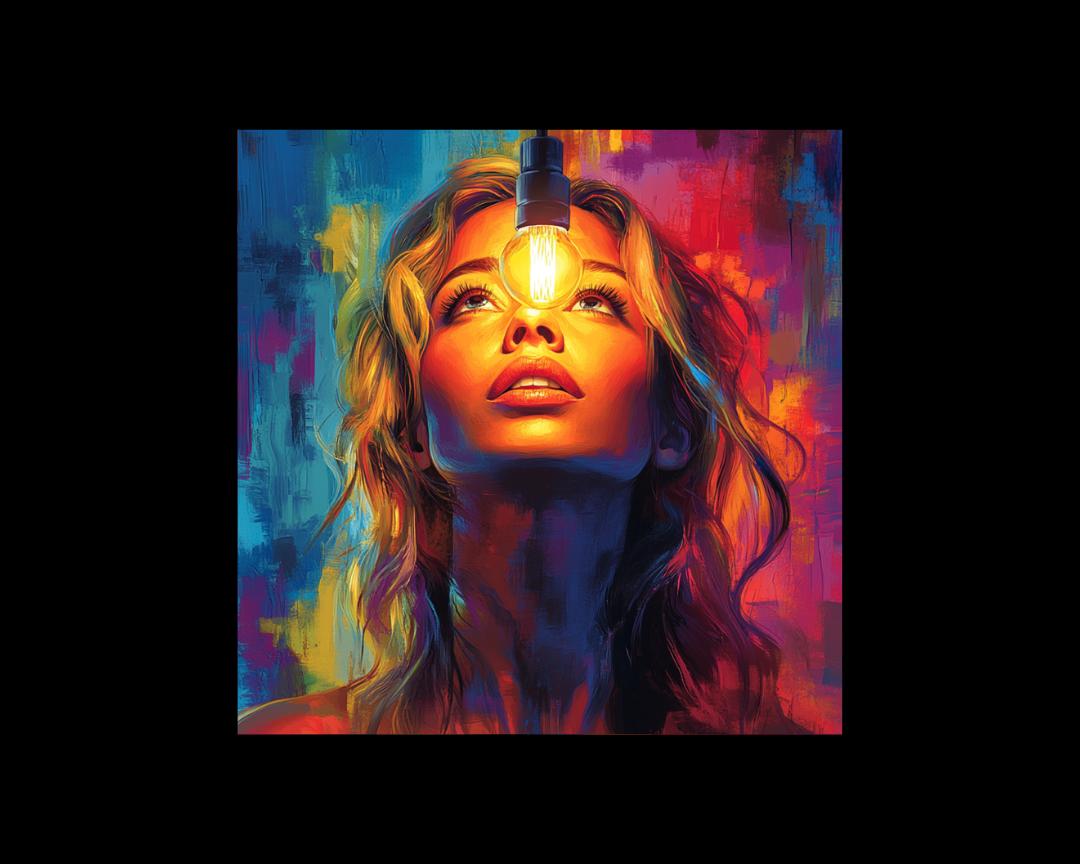
Search is evolving—again. As artificial intelligence reshapes how we interact with digital platforms, Google’s AI Mode is setting the stage for the...