The Best Apps for Writing Productively
The white cursor blinks against an empty document—hypnotic, mocking, infinite in its patience. Meanwhile, your mind races with ideas that evaporate...
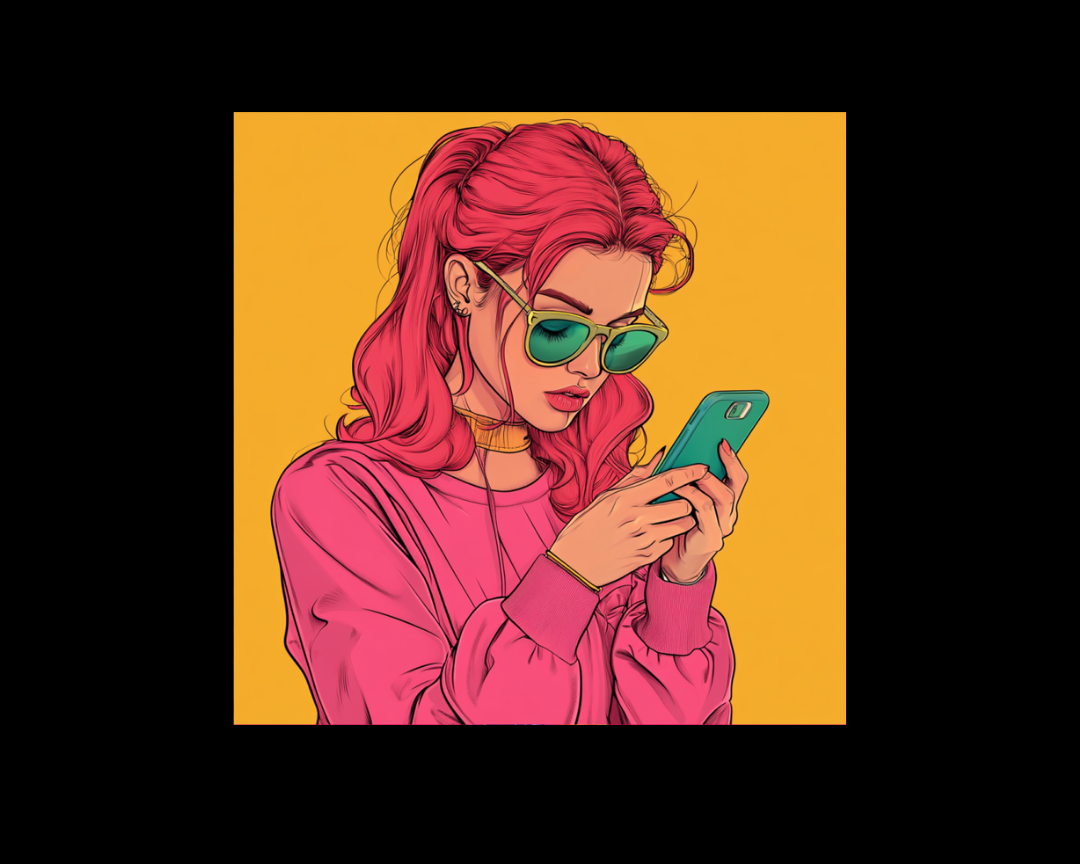
A novelist's desk once featured predictable tools: typewriter, paper, pencils for edits, perhaps a thesaurus within arm's reach. Virginia Woolf had her standing desk; Hemingway his portable Remington.
Today's fiction writer opens a laptop to confront not just the terror of the blank page but an overwhelming array of digital options. Writing software has proliferated like characters in a George R.R. Martin novel, each promising to revolutionize your creative process.
Yet the abundance creates its own problem—decision fatigue before you've written a single word. As a writer who has battled through several books, I've learned that simplicity often trumps sophistication.
The best digital tools don't announce their presence; they dissolve into the background, leaving only you and your story in focus. After years of experimentation, I've settled on a small arsenal of applications that consistently deliver.
These aren't necessarily the most feature-rich or trendsetting, but they form a reliable ecosystem that supports rather than disrupts the delicate process of transforming imagination into prose.
Every story begins with a spark—an overheard conversation, a striking image, a question that won't leave you alone. These fragments arrive unannounced, rarely when you're sitting at your desk ready to write. The difference between published authors and aspiring writers often comes down to how effectively they capture these fleeting moments of inspiration.
Despite newer competitors, Evernote remains the gold standard for many fiction writers. Its cross-platform synchronization ensures that notes taken on your phone appear instantly on your computer—crucial for preserving those elusive midnight inspirations.
What makes Evernote particularly valuable for novelists is its robust search functionality. Unlike physical notebooks where ideas can vanish into the void of unindexed pages, Evernote makes every word searchable. This means that fragment of dialogue you jotted down three months ago can be retrieved with a few keystrokes when you suddenly realize it's perfect for your protagonist's pivotal moment.
Science fiction author Andy Weir, best known for "The Martian," credits Evernote with helping him manage his worldbuilding: "I have thousands of notes with everything from character sketches to advanced physics calculations. Being able to retrieve exactly what I need when I need it is invaluable."
Beyond text, Evernote excels at storing research materials. Writers can clip web articles, save images that inspire characters or settings, and even record audio notes—a particularly useful feature for capturing authentic dialogue patterns or preserving the cadence of a sentence that comes to you while driving.
For writers on a budget, Microsoft's OneNote offers much of Evernote's functionality without the subscription fee. Its notebook-based organization system may feel more intuitive to writers accustomed to physical notebooks, with the added benefit of drawing capabilities for those who think visually.
Fantasy author N.K. Jemisin, whose Broken Earth trilogy earned an unprecedented three consecutive Hugo Awards, uses OneNote for her complex worldbuilding: "I can create separate sections for magic systems, character backgrounds, and geographical notes, then cross-reference them. It helps me maintain consistency across hundreds of pages."
Sometimes simplicity trumps features. Google Keep offers a streamlined approach to note-taking with colored notes that can be quickly organized with labels and pinned for importance. Its minimalist interface makes it ideal for writers who find other note-taking apps overwhelming or distracting.
Mystery writer Tana French appreciates Keep's simplicity: "When I'm plotting a mystery, I need to quickly capture ideas about clues, red herrings, and character motivations. Keep lets me jot down these thoughts without interrupting my creative flow."
As we've noted in our article on brain pickings, the ability to quickly externalize thoughts is crucial for creative workers. The best note-taking app is ultimately the one you'll actually use when inspiration strikes.
While note-taking apps excel at capturing raw materials, dedicated writing environments provide the structure and focus needed to transform those fragments into cohesive narratives.
No discussion of fiction writing software would be complete without Scrivener. Developed specifically for long-form writing, Scrivener has become the industry standard for novelists, with good reason.
Unlike traditional word processors designed for business documents, Scrivener understands that novels aren't written linearly. Its binder allows writers to break manuscripts into manageable scenes and chapters that can be easily rearranged through drag-and-drop. The corkboard view transforms these sections into virtual index cards, providing a bird's-eye view of your narrative structure.
According to data from Literature & Latte (Scrivener's developer), the average novel written in Scrivener undergoes 37 structural changes before completion—a level of flexibility that would be nearly impossible in traditional word processors without creating dozens of separate files.
Bestselling author Michael Chabon, who wrote "Telegraph Avenue" using Scrivener, praises its organizational capabilities: "I can focus on individual scenes without losing sight of the larger structure. The ability to store character notes, research, and draft material all in one place means everything I need is always at my fingertips."
Scrivener's composition mode creates a distraction-free writing environment that fills the screen with your text, eliminating visual clutter.
Despite the availability of specialized writing software, Microsoft Word remains a mainstay in many novelists' workflows, particularly during the editing and formatting stages. As referenced in our article about writing with editors, most professional editors still work exclusively in Word, making it an unavoidable part of the publishing process.
Word's track changes feature remains the standard for collaborative editing, allowing writers and editors to suggest modifications, accept or reject changes, and maintain a clear record of the manuscript's evolution. For writers working with traditional publishers, familiarity with Word is essentially mandatory.
The key is understanding when to use Word and when to avoid it. As novelist Margaret Atwood puts it: "I draft in specialized writing software where I can think freely, but I edit in Word where others can see my work. Each tool has its purpose."
For writers who collaborate with beta readers or writing groups, Google Docs offers a compelling alternative to Word. Its real-time collaboration features allow multiple readers to comment simultaneously, creating a virtual writing circle.
Young adult author Rainbow Rowell credits Google Docs with transforming her revision process: "I can share early drafts with trusted readers and get immediate feedback. The comment threads allow for conversations about specific passages without endless email chains."
The platform's accessibility—requiring only a browser and internet connection—eliminates compatibility issues that often plague Word documents exchanged between different operating systems or versions. This democratizes the feedback process, allowing writers to gather insights from readers regardless of their technical resources.
Beyond capturing ideas and writing prose, many novelists require specialized tools for worldbuilding, character development, and plot structuring.
Complex fiction—particularly in genres like fantasy, science fiction, and historical fiction—often involves keeping track of extensive worldbuilding details. Airtable offers a unique solution by combining the accessibility of a spreadsheet with the power of a database.
Science fiction author Martha Wells, creator of the "Murderbot Diaries" series, uses Airtable to track her futuristic technology: "I can create linked records for characters, technology, locations, and historical events, ensuring consistency throughout the series while easily visualizing relationships between different elements."
Unlike traditional spreadsheets, Airtable allows for rich media attachments, enabling writers to include reference images, voice recordings, or PDF research alongside their structured data. This creates a multimedia worldbuilding environment that accommodates different cognitive styles.
For writers who think visually, Plottr offers a dedicated solution for planning narrative arcs. The application visualizes storylines across a horizontal timeline, allowing authors to map character arcs, plot points, and subplots in relation to each other.
Mystery novelist Tess Gerritsen finds Plottr essential for managing complex plots: "When you're writing a thriller with multiple perspectives and timeframes, seeing the structure visually helps identify pacing issues or plot holes before they become entrenched in the manuscript."
What sets Plottr apart from generic planning tools is its integration of established story structures like the Hero's Journey, Save the Cat, or the Three-Act Structure. Writers can layer their narrative over these templates, ensuring their stories hit key emotional beats while maintaining their unique vision.
As we discussed in our article on plot diagrams, visual representations of narrative structure can help writers identify weaknesses in their storytelling before investing months in drafting.
Fiction may spring from imagination, but it's grounded in research. Even fantastical worlds need internal consistency, and contemporary or historical settings demand accuracy. Several applications have emerged to streamline the research process for novelists.
Pinterest has evolved from a social platform into an essential visual research tool for many fiction writers. Its board system allows authors to organize reference images for characters, settings, costumes, architecture, and other visual elements.
Historical romance novelist Sarah MacLean maintains extensive Pinterest boards for each of her novels: "For period pieces, visual references are invaluable. I can collect images of Regency fashion, interior design, and London streetscapes to ensure my descriptions ring true even when I'm taking creative liberties."
The collaborative aspect of Pinterest also connects writers with unexpected sources of inspiration. By following boards related to their genres or themes, authors often discover historical details, aesthetic elements, or cultural references that enrich their fictional worlds.
For writers creating extensive secondary worlds, particularly in fantasy and science fiction, WorldAnvil offers specialized worldbuilding tools beyond what general-purpose applications can provide.
The platform includes templates for creating detailed cultures, religions, magic systems, technologies, and geographies, ensuring writers consider all aspects of their worlds. More importantly, it creates relationships between these elements, highlighting potential inconsistencies or unexplored implications.
Fantasy author Brandon Sanderson, known for his intricate magic systems, emphasizes the importance of such tools: "Consistent worldbuilding isn't just about creating rules—it's about understanding how those rules interact and affect society. Dedicated worldbuilding tools help you track these relationships and create more believable worlds."
Perhaps the most underappreciated yet essential tool in any writer's digital arsenal is reliable cloud storage. Nothing destroys creative momentum like losing hours, days, or months of work to a technical failure.
Dropbox remains the preferred cloud storage solution for many professional writers due to its reliability and seamless desktop integration. Rather than requiring manual uploads, Dropbox creates a special folder on your computer that automatically synchronizes with the cloud, ensuring your manuscript is backed up in real-time as you write.
Horror novelist Stephen King, who famously lost portions of several manuscripts before adopting digital backups, now advocates religious use of cloud storage: "Losing your work isn't just heartbreaking—it can be creatively devastating. The version you rewrite from memory is never quite the same."
Beyond basic backup, Dropbox's version history feature allows writers to recover previous versions of documents—invaluable when you realize that paragraph you deleted three days ago actually contained the perfect line.
For writers already working within the Google ecosystem (using Docs, Keep, or Gmail), Google Drive offers seamless integration with these services alongside robust storage options. Its sophisticated search capabilities, which can identify text even within images, make it particularly valuable for writers with extensive research materials.
Mystery writer Gillian Flynn appreciates Drive's accessibility: "I can access my manuscripts from any device with an internet connection. When inspiration strikes in an unexpected place, I don't have to wait until I'm back at my desk to capture it."
The most effective approach for most novelists isn't adopting a single application but building a personalized ecosystem of tools that support different aspects of the writing process. This might include:
As we noted in our article about writing fast(er), having an established workflow eliminates decision fatigue and keeps your creative energy focused on story rather than software.
Novelist Kamila Shamsie describes her approach: "I use different tools for different phases of creation. My phone's note-taking app catches ideas; Scrivener helps me shape the narrative; Word is for polishing with my editor. Each tool serves a specific creative purpose."
While exploring the latest writing applications can be tempting, many established authors advocate for a minimalist approach. As novelist Zadie Smith famously revealed, she wrote much of "NW" using an internet-disabled computer running a basic text editor to eliminate distractions.
Pulitzer Prize winner Anthony Doerr echoes this sentiment: "The best writing tool is the one that disappears, leaving nothing between you and the words."
For writers overwhelmed by options, this perspective offers valuable reassurance: you don't need sophisticated software to write compelling fiction. The essential requirements remain unchanged from Dickens's era—a way to capture ideas, a comfortable environment for writing, and a system for organizing your work.
As we discussed in our article on writing in one color, sometimes the most effective creativity emerges from embracing constraints rather than maximizing options.
The writing software landscape continues to evolve, with artificial intelligence increasingly integrated into the creative process. New applications offer everything from style analysis to procedurally generated plot suggestions, raising questions about the boundary between technological assistance and creative outsourcing.
While these emerging tools may offer intriguing possibilities, the fundamentals of storytelling remain remarkably consistent. Technology can scaffold your process and protect your work, but the heart of fiction still lies in the human imagination and the discipline to transform inspiration into narrative.
The best writing apps aren't necessarily those with the most features or the sleekest interfaces—they're the ones that align with your personal creative process and become invisible as you work. Whether you're a meticulous planner who needs robust organizational tools or an intuitive writer who thrives with minimal interface, the digital landscape offers options suited to your approach.
Remember that many successful novels were written long before specialized software existed. While these tools can enhance efficiency and organization, they cannot replace the essential ingredients of compelling fiction: imagination, empathy, curiosity, and the willingness to revise until the story sings.
Looking for professional assistance with your fiction writing? At Hire a Writer, our team includes experienced novelists and storytellers who understand the craft from the inside out. Whether you need developmental editing for your manuscript or assistance crafting engaging book descriptions, we can help your fiction reach its full potential. Contact us today to discuss how our writing services can support your literary journey.

The white cursor blinks against an empty document—hypnotic, mocking, infinite in its patience. Meanwhile, your mind races with ideas that evaporate...
%20(1)-1.png)
They say the best writers are readers, and while there are endless learning opportunities to be gleaned from reading novels and poems, there’s no...
-3.png)
Every writer knows the terror of "The End"—not because the story is finished, but because you're never quite sure if it's really over. Did you tie up...