How to Optimize Service Area Pages for Local Search Rankings in 2025
Mastering localized SERPs (Search Engine Results Pages) through well-optimized service area pages has become essential for businesses targeting...
4 min read
 Writing Team
:
Oct 8, 2024 1:40:46 PM
Writing Team
:
Oct 8, 2024 1:40:46 PM

A website footer is more than just a place to list contact information or copyright details; it plays a crucial role in user experience and can significantly impact SEO when used strategically. However, there are also potential risks if best practices aren’t followed, especially regarding keyword oversaturation, content repetition, or ineffective linking.
In this article, we will explore good examples of website footers, best practices for maximizing SEO, and common mistakes to avoid.
Footers offer a unique opportunity to improve SEO because they are present across every page of your site, providing consistent internal linking, essential keywords, and even trust signals. Here’s how a footer can enhance SEO:
However, the key to an effective footer is balance. Overstuffing your footer with keywords or repeating too many links can lead to negative SEO consequences.
Strategic Internal Linking Use your footer to create links to essential pages on your site. This could include major product categories, service pages, the blog, and about/contact pages. This allows search engines to crawl your site more efficiently and helps users find important content easily.
Balanced Keyword Use Keywords can certainly appear in your footer, but they should be used naturally. Instead of cramming multiple keywords for SEO purposes, focus on creating a clear, user-friendly experience. Overloading your footer with repetitive keywords could lead to keyword oversaturation, which search engines may interpret as spammy.
Including Trust Signals Footers are the ideal location for trust-building elements like security certifications, payment methods, and legal links (e.g., privacy policy, terms and conditions). These elements are essential for both SEO and user trust.
Create a Sitemap Link Including a link to your sitemap in the footer is an SEO best practice. Sitemaps help search engines crawl your site and ensure they understand its structure, boosting indexation efficiency.
Mobile Optimization With mobile usage on the rise, ensure that your footer is fully optimized for mobile devices. A cluttered or hard-to-navigate footer can hurt both user experience and SEO, as Google prioritizes mobile-friendly sites.
Keyword Oversaturation While adding keywords to your footer can improve relevance for certain terms, stuffing it with excessive keywords is a major red flag for search engines. Over-optimization can lead to penalties and a drop in rankings.
Content Repetition A footer is not a place to duplicate entire sections of your website. Adding too much repetitive content can confuse both users and search engines. Focus on delivering concise and targeted information that is relevant across your site.
Overlinking Including too many links in your footer dilutes the authority that search engines pass through these links (known as link equity). Additionally, cluttered footers can overwhelm users, leading to poor user experience.
Ignoring Local SEO For local businesses, including location-based information such as a physical address and contact details is crucial for ranking in local searches. Neglecting to add this information can result in missed opportunities for ranking in "near me" or location-based queries.
Spotify Spotify’s footer is simple and clean. It contains a well-organized set of links to key pages, including company information, products, and legal policies. There’s no keyword stuffing, and the design is mobile-friendly.
Airbnb Airbnb uses its footer to link to important pages for hosts, travelers, and community members, with a clear structure and without overwhelming users. It also contains trust-building links, such as community guidelines and safety policies.
Moz Moz’s footer includes product links, blog posts, and a wealth of resources without overloading on keywords or excessive links. They also include trust signals like privacy policies and links to their community guidelines.
A well-optimized footer can significantly enhance your SEO efforts, improve user experience, and boost credibility. However, you need to avoid keyword oversaturation and excessive repetition, as these can harm your site’s rankings. Instead, focus on delivering a clean, user-friendly footer with strategic links, trust signals, and an optimized design for both desktop and mobile users.
By following these best practices and learning from good examples, you can make your website footer a powerful tool for both SEO and user experience.
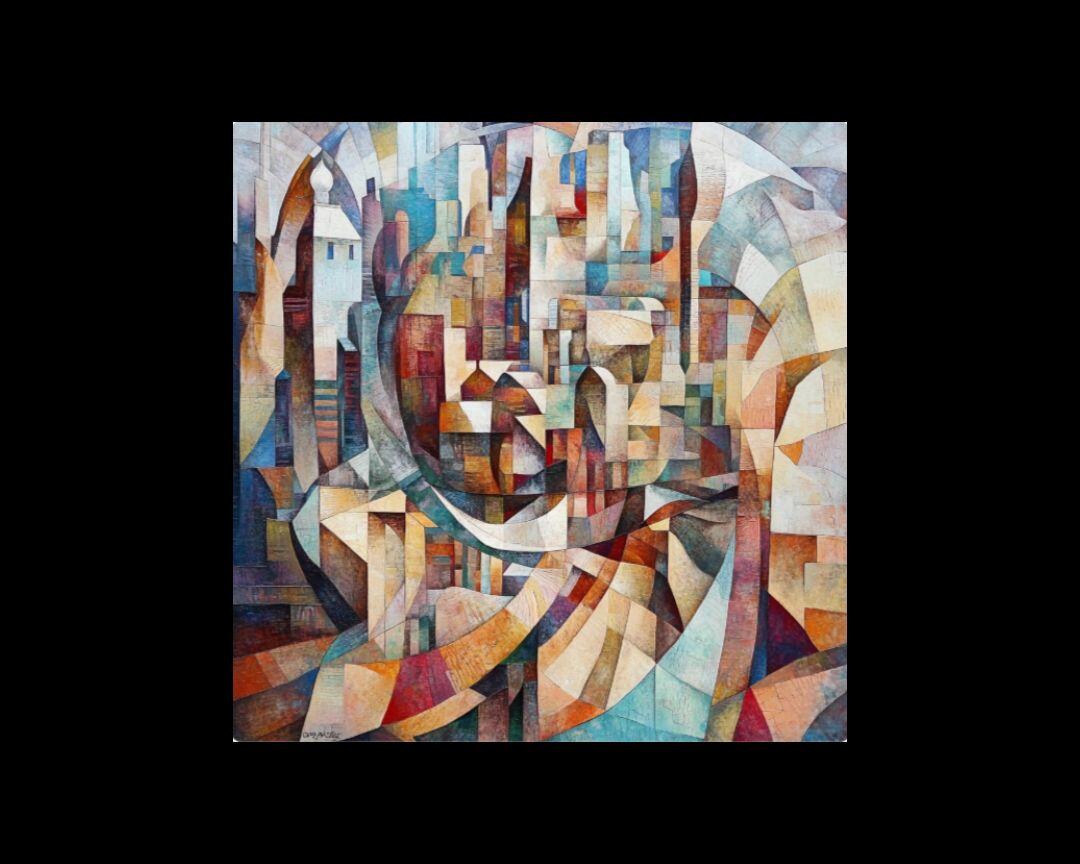
Mastering localized SERPs (Search Engine Results Pages) through well-optimized service area pages has become essential for businesses targeting...

Python, a versatile and powerful programming language, has become an invaluable asset for SEO professionals seeking to automate repetitive tasks,...
.png)
1 min read
Microsoft has made significant updates to Bing Webmaster Tools, expanding its Performance Report to provide website owners and SEO...