Understanding the Significance of 3XX Redirects in XML Sitemaps
When it comes to SEO, your XML Sitemap plays a crucial role in guiding search engines through your website's structure. However, a critical aspect...
.png)
If you own a website, you probably want it to be easily discoverable by search engines like Google. One crucial step in achieving this is by creating and submitting a sitemap. A sitemap is like a roadmap for search engine crawlers, helping them navigate through your website's content. In this article, we'll walk you through the process of building and submitting a sitemap to improve your website's visibility in search results.
Before diving into creating a sitemap, it's essential to understand what it is and why it matters. A sitemap is an XML file that lists all the pages on your website, along with additional information such as when each page was last updated. Search engines use this information to index your site more effectively, leading to better search rankings and visibility.
Creating a sitemap manually for large websites can be a daunting task. Fortunately, there are various online tools and plugins available that can generate sitemaps automatically. Some popular choices include:
Google's Search Console: If you're looking for a free and reliable option, Google offers a sitemap generation tool within its Search Console.
Yoast SEO (for WordPress): If your website runs on WordPress, the Yoast SEO plugin can automatically generate and update your sitemap.
Screaming Frog SEO Spider: This desktop-based software can create sitemaps for websites of all sizes, including those with complex structures.
Regardless of the tool you choose, the process is usually straightforward. Here's a general outline:
Install and configure your sitemap generator: If you're using a plugin or online tool, follow the installation instructions and configure the settings according to your preferences.
Generate your sitemap: Click the "Generate" or "Create Sitemap" button in your chosen tool. It will automatically scan your website and compile a list of URLs, including essential details like page priority and last modification date.
Review and customize: Before finalizing your sitemap, review the list of URLs. Some tools allow you to exclude specific pages or categories if needed. Make sure your sitemap accurately represents your site's structure.
Save or export: Save your sitemap file to your computer. It is typically named "sitemap.xml."
Once you have your sitemap ready, it's time to submit it to search engines. We'll focus on Google and Bing, the two most prominent search engines.
Building and submitting a sitemap is not a one-time task. It's essential to keep your sitemap up to date, especially if your website frequently adds or updates content. Most sitemap generators can automate this process, ensuring that search engines always have the most current information about your site.
Creating and submitting a sitemap is a fundamental step in improving your website's search engine visibility. By following these steps and keeping your sitemap updated, you'll increase your chances of ranking higher in search results and driving more organic traffic to your site.
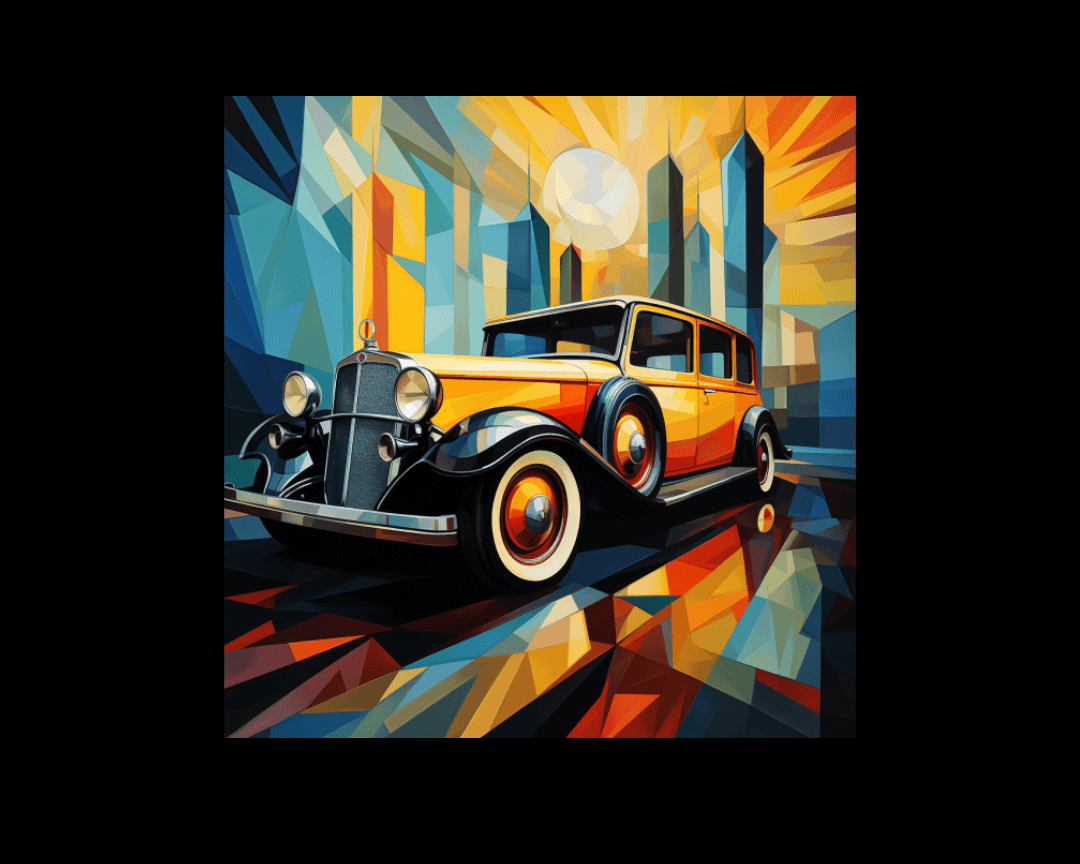
When it comes to SEO, your XML Sitemap plays a crucial role in guiding search engines through your website's structure. However, a critical aspect...
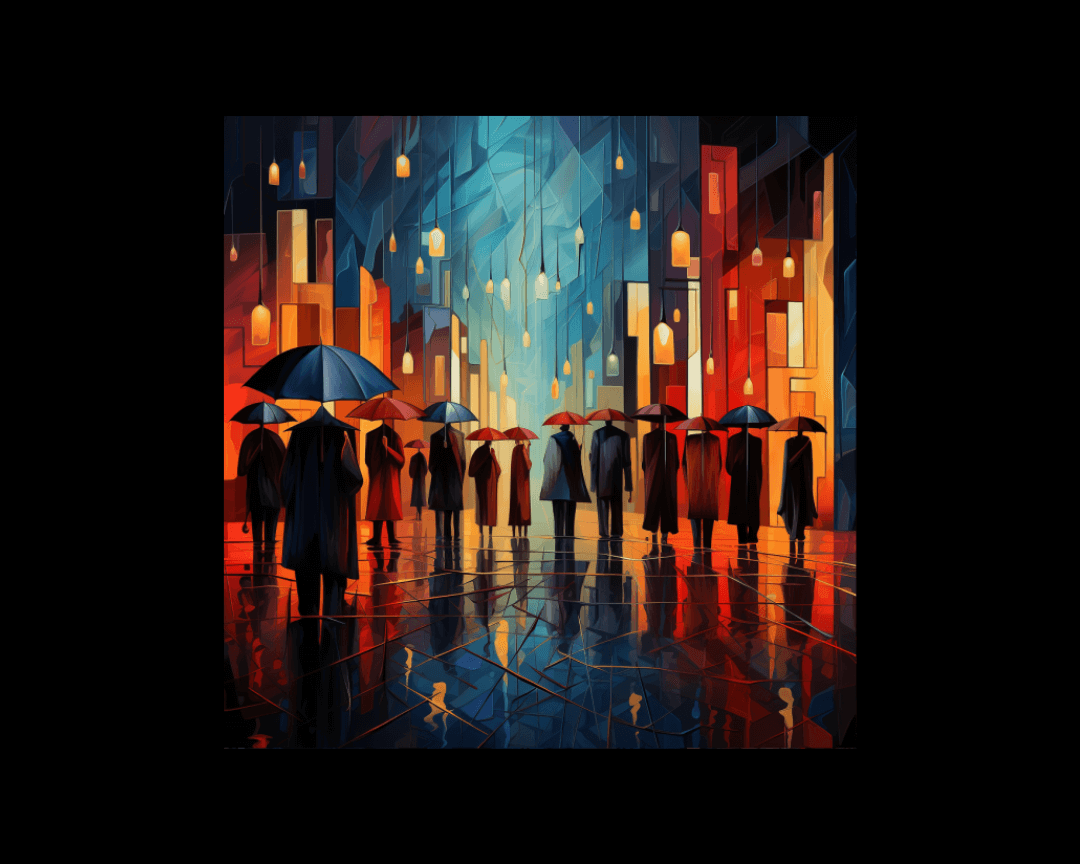
Understanding XML sitemaps is paramount for SEO success, especially for larger, intricate websites. This quick guide will explore vital facts, tips,...
-2.png)
(This whole article is going to be a 'hate to break it to ya...' kind of thing. AND we'll give you solutions.)