Concept Clusters for SEO
The SEO landscape has long been driven by the idea of topic clusters, a strategic approach to organizing content around core topics and subtopics....
%20(1).png)
As you may have seen in our previous post - What is Search Engine Optimization? - SEO includes more than just writing. The technical side covers everything from page speed to tagging and security. Even within SEO content writing, it’s important to know about some of the technical aspects to have a holistic view of your website.
Two important assets as a copywriter include knowledge of metadata and ability to write basic HTML. This post aims to guide copywriters through the fundamentals of metadata and other HTML tags that can impact a website’s ranking on major search engines.
For those who are new to SEO or at least new to some of the technical components, let’s introduce metadata. According to Semrush’s guide to meta tags for SEO, metadata is the unseen data on a webpage that allow search engines to read it.
Three common metatags include:


The meta tags that we introduced above (title, description, and Robots) provide web crawlers the information they end up using to determine a page’s rank.
Therefore, if your marketing team’s goal is to rank on page one of Google, then understanding how to write effective metadata is crucial. The next section covers some SEO best practices related to metadata.
There are a few SEO metadata best practices you need to understand.
Each page should have a unique meta title and unique meta description. If multiple pages on a site have the duplicate titles or descriptions, this can cause problems when indexing the pages on the SERP.
For instance, if a large healthcare website has two pages dedicated to heart health (with the same title/description), it’s possible that the web crawler won’t know which page is supposed to rank for specific terms.
Typically, duplicate title tags and descriptions are called out as warnings when running a site audit, and should be fixed as soon as they are identified.
Keep titles under 60 characters and descriptions under 160. If your page’s title tag goes over 60 characters, there is a chance it will get cut off in the SERP, like the one seen below:

Meta titles can use either sentence case or title case but descriptions should only use sentence case. This means that titles should also avoid using all caps, which can negatively impact CTR.
In addition to title tags and description tags, HTML includes header tags (H1, H2, H3…). These allow you to organize the information on a page and can also contribute to a page’s ranking on the SERP.
W3 school has some great resources for header tags, including a popout that allows you to test the HTML yourself

When choosing your header tags for a webpage, there are certain guidelines to follow.
One common belief for a while was that multiple H1 tags on a page negatively impacted its ranking with the search engine algorithm. However, Google’s John Mueller, previously released a statement explaining that there is no limit to the number of H1 tags on a page. This was surprising to many SEO and marketing experts, suggesting that there is still misunderstanding around the “rules” of HTML tagging for SEO.
Below, we include some of the established best practices for writing header tags, though it’s clear that these can change at any time given Google algorithm updates.:
Now that we’ve gone over the basics of metadata and HTML tagging for SEO, what’s next? The answer is simple - find a copywriter well-versed in both writing and technical SEO to optimize your site. Contact Hire a Writer today to connect with a team of experts in on-page SEO.

The SEO landscape has long been driven by the idea of topic clusters, a strategic approach to organizing content around core topics and subtopics....
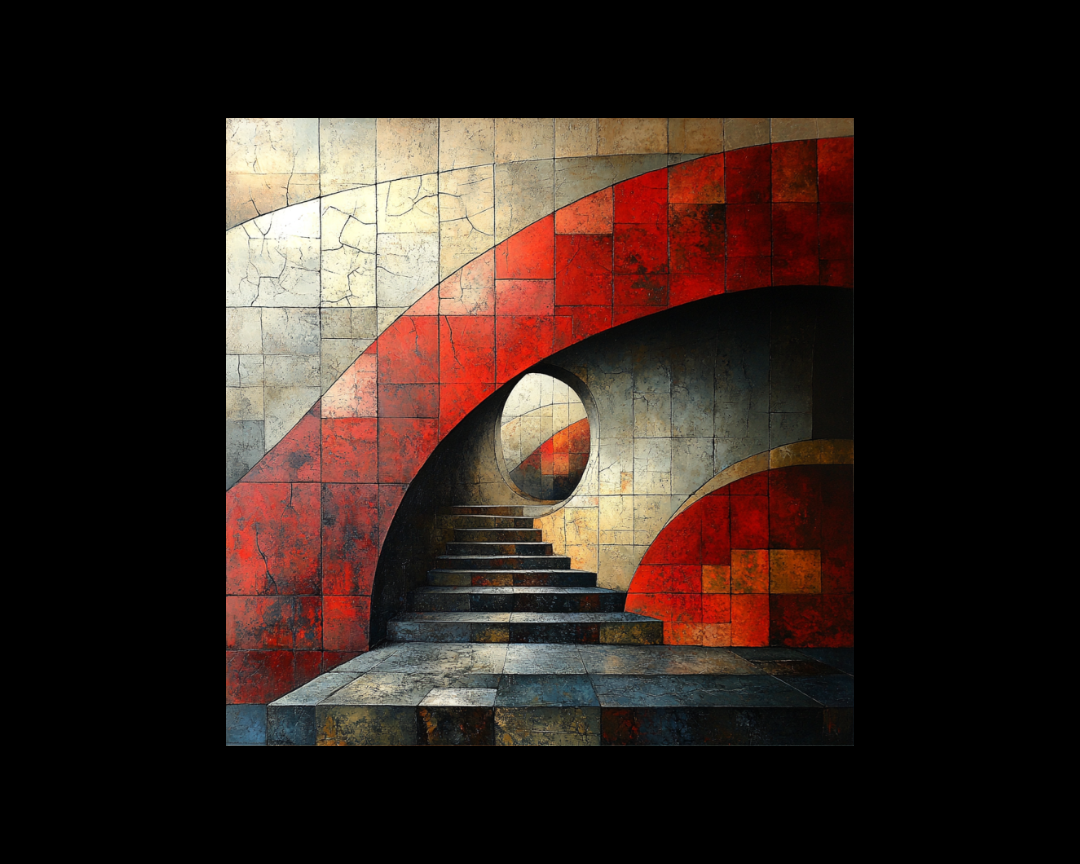
Search engine optimization (SEO) is often touted as a long-term investment — and rightly so. But for many businesses, the payoff doesn’t always align...
%20(1).png)
There are a few technical SEO components that impact organic search for your site, and are not related to words (or on-page SEO factors).