The Ultimate Site Migration SEO Guide
Site migrations are the SEO equivalent of open-heart surgery. Everyone's nervous, the patient might flatline, and recovery is never as quick as you'd...
%20(1).png)
You probably understand the significance of having your web pages indexed by search engines.
Proper indexing ensures that your content is visible to potential visitors through organic search results.
On the flip side, improper indexing can be a silent SEO killer that negatively impacts your website's visibility and rankings.
In this article, we will explore common causes of improper indexing and provide actionable solutions to ensure your pages get the attention they deserve.
Related - read this article summarizing Technical SEO.
Cause: Search engines may disregard or penalize pages with thin or duplicate content, considering them irrelevant or spammy.
Example: Your e-commerce website has multiple product pages with identical content, causing search engines to view them as duplicate pages.
Solution:
Cause: Accidentally setting the "noindex" meta tag on important pages can prevent search engines from indexing them.
Example: Your website's privacy policy page has the "noindex" meta tag, causing it to be excluded from search engine indexing.
Solution:

Cause: Misconfigurations in the robots.txt file can unintentionally block search engines from crawling and indexing certain pages.
Example: Your robots.txt file contains a disallow directive that blocks access to an essential category of blog posts.
Solution:
Cause: The "nofollow" attribute on links can prevent search engines from following and indexing linked pages.
Example: Your website's footer navigation contains "nofollow" attributes, affecting the indexing of linked pages.
Solution:
Cause: Server errors like 404s (Page Not Found) and 500s (Internal Server Error) can disrupt the indexing process.
Example: A recent website migration resulted in broken links, leading to multiple 404 errors.
Solution:
Cause: Websites using HTTP instead of HTTPS may face indexing challenges as search engines prefer secure connections.
Example: Your website lacks an SSL certificate, causing it to be perceived as less secure by search engines.
Solution:
Cause: Pages with low authority may struggle to get indexed or rank well in search results.
Example: A new blog post on your website lacks backlinks and internal linking, resulting in low page authority.
Solution:
Cause: A faulty XML sitemap can lead to improper indexing or incomplete crawling of your website's pages.
Example: Your XML sitemap contains broken links or outdated URLs.
Solution:
Overcoming improper indexing is essential for maximizing your website's visibility and organic traffic.
By understanding the common causes and implementing the practical solutions provided for each section, you can ensure that your web pages are correctly indexed and positioned to attract organic traffic.
Continuously monitor and optimize your website to stay ahead of search engine algorithm changes and maintain a strong online presence in the competitive digital landscape.

Site migrations are the SEO equivalent of open-heart surgery. Everyone's nervous, the patient might flatline, and recovery is never as quick as you'd...
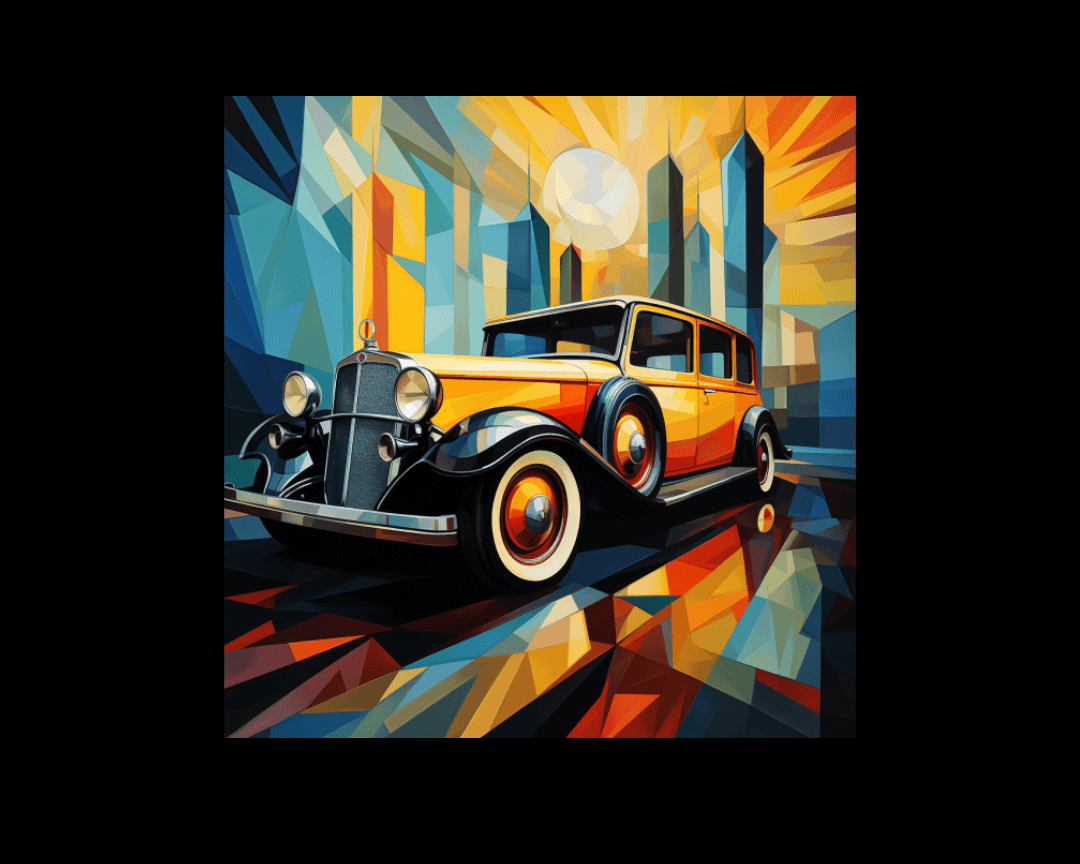
When it comes to SEO, your XML Sitemap plays a crucial role in guiding search engines through your website's structure. However, a critical aspect...
.png)
If you own a website, you probably want it to be easily discoverable by search engines like Google. One crucial step in achieving this is by creating...