Log File Analysis: Let’s Talk About It
In the complex world of SEO, every piece of data matters. From keyword research to backlink analysis, we constantly seek insights to help us optimize...
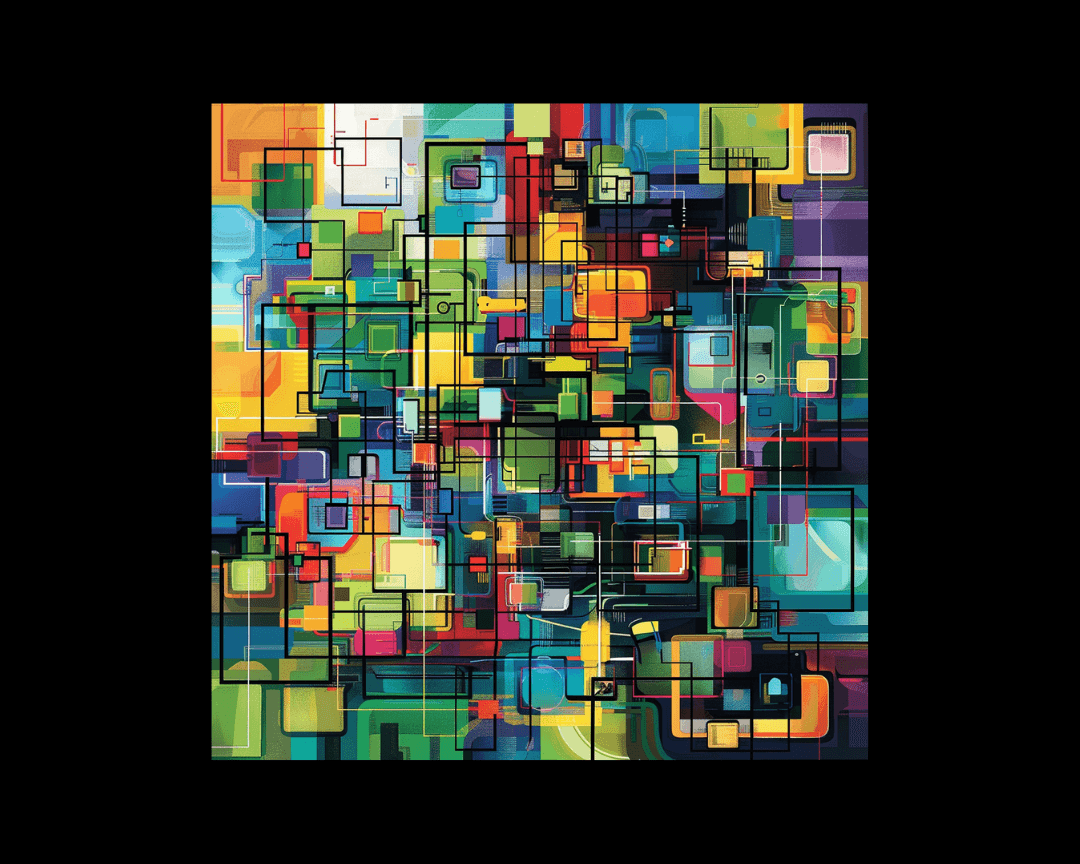
Data matters. To truly understand the impact of your optimization efforts, it's essential to go beyond crawl data and venture into user behavior. By combining technical SEO data with analytics data, you can uncover valuable insights, contextualize your findings, and prioritize your actions based on how users interact with your site after arriving from organic search results.
In this article, we'll walk you through exporting the correct information from your analytics solution, formatting it for data ingestion, integrating it into Oncrawl, and analyzing the combined data to drive meaningful SEO wins. We'll use Matomo as our example analytics solution, but the principles apply to any platform you use.
The first step is to export the relevant data from your analytics solution. In Matomo, we're interested in the landing pages visitors click on from search engine results pages (SERPs). You can find this report under Behavior > Landing pages.
To focus specifically on visitors coming from SERPs, create a segment that filters visits by Acquisition channel > Search. You might already have a segment like this setup, but if not, create one and give it a descriptive name like "SEO visits."
Next, align the date range with your Oncrawl crawl data. For results similar to those provided by Oncrawl's analytics connectors, use 45 days before the crawl.
Finally, export the full report as a CSV file, ensuring you do not just export the first 100 lines.
With your exported CSV file in hand, it's time to prepare it for data ingestion in Oncrawl. There are three main steps involved:
Open the CSV file in a spreadsheet application like Excel and remove any data that you don't need. To replicate the information provided by Oncrawl's Google Analytics (Universal Analytics) connector, focus on the URL, the number of entrances, and the bounce rate. Delete any other columns that aren't relevant to your analysis.
Rename the columns to avoid errors and ensure repeatability. The first column containing the URL must be called "URL," while the other column headers should not contain any accents, special characters, or spaces. For our example, let's name them "SEO-sessions" and "Bounce-rate." These will become your metric or field names in Oncrawl.
Ensure that numerical values are formatted as numbers rather than text characters. For the "SEO-sessions" column, right-click and choose "Format cells," then select "Number" and remove any decimal places.
For the "Bounce-rate" column, express the percentages as decimal values. Remove any spaces between the number and the percent sign, format the column as a percentage, and then reformat it as a decimal number with two decimal places. If your computer uses commas as decimal separators, replace them with periods.
Save the file as a CSV UTF-8 (comma-delimited) file, and then zip it for import into Oncrawl.
With your prepared CSV file ready, it's time to ingest the data into Oncrawl. Click on "Add data sources.” Switch to the "Data ingestion" tab. Drag and drop your zipped file into the designated area.
Once the file is processed, go to the crawl setup for your analytics ingestion profile. Then, under data ingestion, choose the file you just uploaded. Since your analytics data changes with every crawl, you'll need to update this file before each crawl to ensure accurate cross-analysis.
Save your changes and launch the crawl.
After your crawl is complete, you can view your ingested analytics data across various Oncrawl tools, such as URL Details and Data Explorer. However, you'll want to create segmentations to view the data in Oncrawl charts to take your analysis to the next level.
Segmentations allow you to group and analyze your data in meaningful ways. To recreate the standard binning by range of SEO visits, create a segmentation that categorizes URLs based on the number of visits they received during the 45-day period: 0 visits, 1-9 visits, 10-99 visits, and so on.
You can also create a segmentation that distinguishes between SEO active pages (those with at least one visit) and inactive pages (those that didn't appear in the Matomo export).
Additionally, consider creating a segmentation by binning bounce rates to gain insights into user engagement.
With your segmentations in place, you can recreate many of Oncrawl's existing charts that blend sessions and active pages with other metrics, such as:
These charts provide a comprehensive view of how technical SEO factors correlate with user behavior, allowing you to identify opportunities for improvement.
The Data Explorer is a powerful tool that enables you to find specific metrics and save them as Own Filters. Some examples of information you can uncover include:
By comparing these metrics across different analytics sources, such as Matomo, GA-UA, and server log data, you can better understand your website's performance.
Automating some or all of the steps can save you time and effort if you plan to perform this cross-analysis regularly. Here are a few suggestions:
Matomo and other analytics solutions often provide APIs to obtain export data programmatically. Explore the API documentation for your specific platform to see how you can automate the data export process.
Scripts or macros can streamline preparing your CSV file for data ingestion. Consider creating scripts that automate removing unnecessary data, renaming columns, and formatting numerical values.
Oncrawl's API lets you update your crawl profile and programmatically run new crawls. If you're an API user, reach out to your Customer Service expert, for example code notebooks that can help you automate this process.
Set up a schedule to automatically export your analytics data, prepare the CSV file, and regularly update your Oncrawl crawl profile. This ensures that you always have the most up-to-date information for your cross-analysis.
Integrating analytics data with your technical SEO analysis can unlock invaluable insights into how your optimization efforts impact user behavior. Oncrawl's data ingestion feature empowers you to blend data from any analytics solution with your crawl data. This provides you with a comprehensive view of your website's performance.
By exporting, preparing, and ingesting your analytics data, creating meaningful segmentations, and leveraging tools like charts and the Data Explorer, you can identify areas for improvement and prioritize your SEO actions based on their potential impact on users.
The ultimate goal of SEO is to drive positive user experiences and achieve business objectives. Understanding the relationship between technical SEO factors and user behavior allows you to make data-driven decisions that lead to tangible results.
So, dive into the world of cross-analysis, experiment with different metrics and segmentations, and uncover the insights that will propel your SEO strategy forward. With the power of combined data at your fingertips, you'll be well-equipped to drive meaningful SEO wins and take your website's performance to new heights.
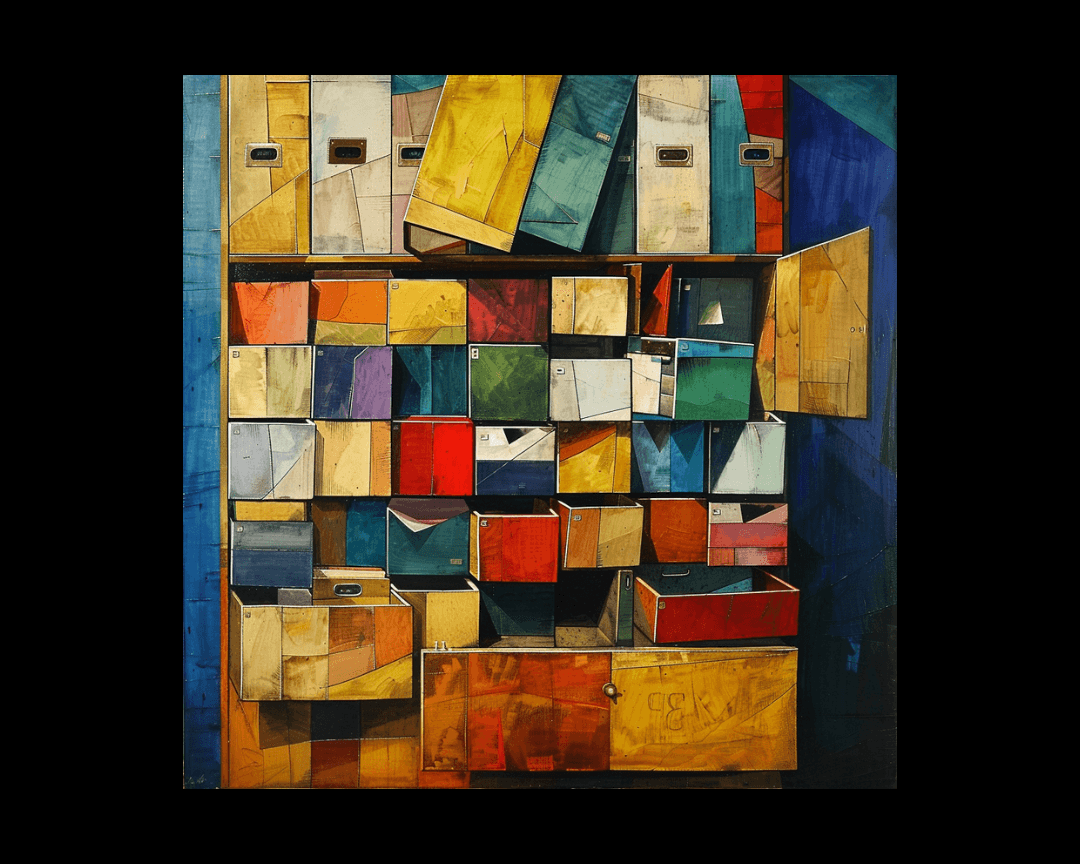
In the complex world of SEO, every piece of data matters. From keyword research to backlink analysis, we constantly seek insights to help us optimize...
%20(1)-1.png)
There's a secret in SEO that I'll let you in on – it doesn't have to be complicated. There's an easy way to figure out how to stay ahead of the...
.png)
3 min read
Understanding your rivals is a pivotal component of a successful SEO strategy. Competitor analysis not only unveils your competition's...