What You Need to Know About SEO Monitoring
In the world of SEO, data reigns supreme. With websites comprising thousands of subpages, keywords, internal links, and external links from countless...
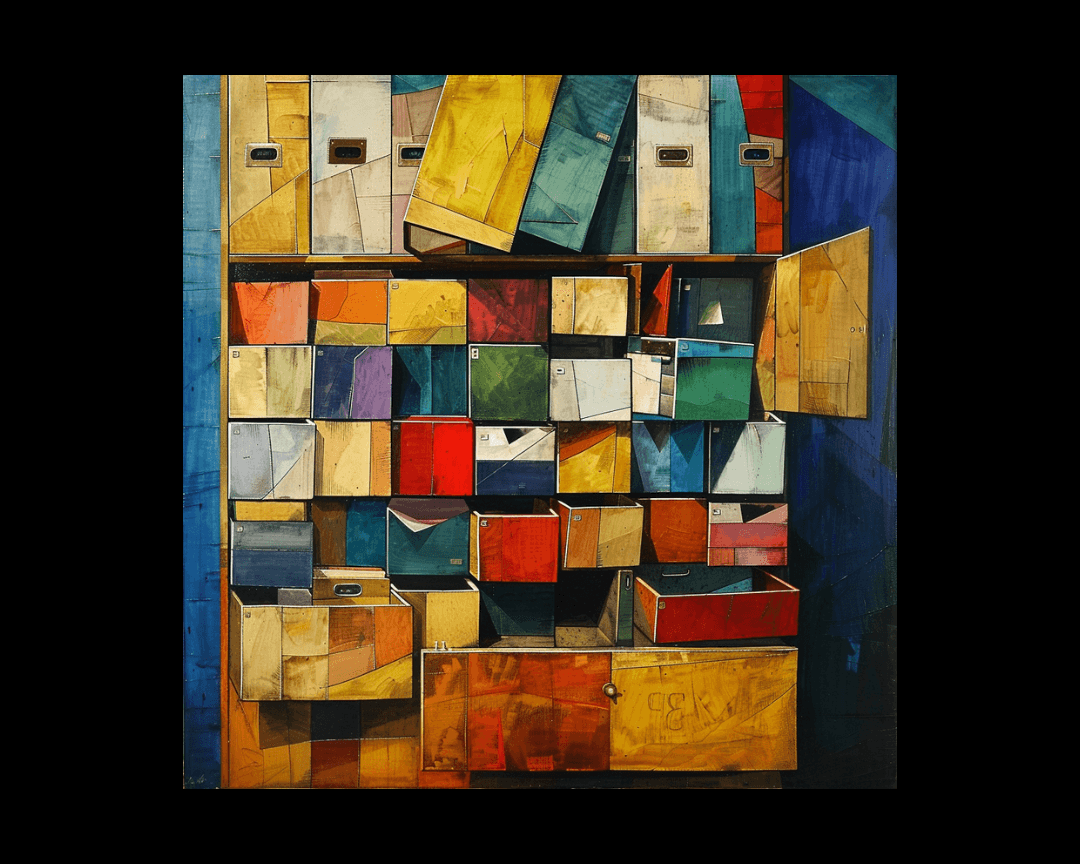
In the complex world of SEO, every piece of data matters. From keyword research to backlink analysis, we constantly seek insights to help us optimize our websites and improve search engine rankings. However, server log files are often overlooked resources that can provide valuable information.
Think of server log files as the "black box" of your website. They record every action, every request, and every response that takes place on your server. By analyzing these logs, you can gain a deep understanding of how users and search engine bots interact with your site, uncovering potential issues and opportunities for optimization.
This comprehensive guide will explore the various SEO use cases for log file analysis. We'll start by covering the basics of log files, then dive into how they can help you identify and resolve SEO issues, monitor the impact of website changes, and more.
By the end of this article, you'll have a solid grasp of how to leverage log file analysis to take your SEO efforts to the next level.
Server log files automatically record every event and transaction on your web server. They provide a detailed account of who visited your site, which pages they accessed, how long they stayed, and any errors they encountered.
These logs are usually stored on the server where your website is hosted. They are in a standardized format that includes various pieces of information about each request.
A typical server log file entry contains several vital data points, including:
By analyzing these data points, you can gain valuable insights into how search engine bots and human visitors interact with your website.
Log file analysis is powerful, offering a unique perspective on your website's performance and potential issues. Here are a few key reasons why log file analysis matters for SEO:
Search engines like Google use automated bots (like Googlebot) to crawl and index websites. By examining your log files, you can see precisely how these bots are interacting with your site, including any errors they encounter or inefficiencies in their crawling process.
For example, if you notice a high number of 404 errors in your logs, it could indicate broken links or deleted pages, keeping search engines from properly indexing your content. Similarly, if you see excessive redirects or slow response times, it could be a sign that your site's architecture or server configuration needs optimization.
Monitoring how search engines respond is crucial whenever you make significant changes to your website. Log file analysis provides a real-time view of how bots react to these changes.
By analyzing your logs before and after a major website update, you can quickly identify any issues, such as missed redirects or unexpected crawl patterns. This allows you to proactively address problems before they have a lasting impact on your search rankings.
A crawl budget is the number of pages a search engine bot will crawl on your site in a given timeframe. Optimizing the crawl budget for large websites with thousands or millions of pages is essential to ensure that the most critical content gets indexed quickly and frequently.
By identifying which pages are being crawled most often and which are being ignored, you can make informed decisions about your site's architecture and internal linking strategy to prioritize your most valuable content.
While log file analysis can be particularly valuable after major website changes or during troubleshooting, it's also a good practice to conduct routine analyses to stay on top of your site's SEO health. Here are a few key things to look for in your regular log file check-ups:
Look for any spikes in 404 errors, which indicate that a requested page could not be found. While a few 404s are normal (especially for expired or deleted content), a sudden increase could signal broken links, misconfigured redirects, or other issues that need attention.
HTTP status codes in the 5xx range (like 500 or 503) indicate server-side errors that can prevent search engines from accessing your content altogether. If you notice any of these codes in your logs, it's crucial to investigate and resolve the underlying issue promptly to avoid negative SEO impacts.
While redirects are necessary for website maintenance, too many redirects in a chain can slow down crawling and negatively impact user experience. Look for instances of multiple redirects (e.g., from HTTP to HTTPS to WWW) and streamline them where possible.
Monitor the frequency and depth of search engine crawls on your site. If you notice significant changes, like a sudden drop in crawl frequency or bots getting stuck in certain sections of your site, it could indicate underlying technical issues or changes in how search engines perceive your content's importance.
By regularly analyzing your log files and watching for these key issues, you can proactively identify and address potential SEO problems before they majorly impact your search performance.
One of the most valuable applications of log file analysis is during significant website changes, such as domain migrations or major redesigns. These updates have inherent SEO risks, including broken links, lost traffic, and ranking fluctuations. By leveraging log file analysis, you can mitigate these risks and ensure a smoother transition.
Here are a few key ways log file analysis can help during website migrations and redesigns:
When you move content to a new domain or URL structure, it's essential to implement proper redirects (usually 301 permanent redirects) to preserve link equity and avoid broken links. However, with large-scale migrations involving thousands of pages, it's easy for some redirects to fall through the cracks.
By analyzing your log files after migration, you can quickly identify any instances of 404 errors or redirect loops that indicate missed or misconfigured redirects. You can then promptly fix these issues to minimize any negative impact on your SEO.
After a significant website change, search engine bots may initially focus their crawling efforts on outdated URLs or less important sections of your site. This can lead to inefficient use of the crawl budget and slower indexing of your most valuable pages.
By monitoring your log files closely post-migration, you can see exactly which pages search engines are prioritizing and adjust your internal linking or XML sitemaps accordingly to guide bots to your highest-priority content.
When you launch a redesigned site or migrate to a new domain, tracking how quickly search engines discover and index your new URLs is essential. Log file analysis provides a real-time view of this process, allowing you to identify any pages being overlooked or taking longer than expected to get indexed.
Suppose you notice that certain high-value pages are not being crawled or indexed. In that case, you can take proactive steps to address the issue, such as submitting the URLs via Google Search Console or adjusting your internal linking structure to give them more prominence.
By leveraging log file analysis during website migrations and redesigns, you can minimize the SEO risks associated with these significant changes and ensure a faster, smoother transition to your new site structure.
While log file analysis can seem daunting at first, various tools and techniques are available to make the process more manageable and efficient. Here are a few key options to consider:
Oncrawl is a comprehensive SEO platform that includes robust log file analysis capabilities. It can process millions of log entries daily, providing detailed insights into how search engine bots and visitors interact with your site.
With Oncrawl, you can easily identify crawl errors, monitor bot behavior, and optimize your site's crawl budget. The platform also integrates with other SEO tools and data sources, allowing you to gain a holistic view of your site's performance.
While it's not specifically designed for SEO, it can be a valuable resource for technical SEOs and IT teams who need to analyze large volumes of log data.
With Splunk, you can quickly search and visualize log data, set up alerts for specific events or thresholds, and integrate with other systems and tools to view your website's performance comprehensively.
For those with more technical expertise, building custom scripts or tools to analyze log files can be a flexible and cost-effective option. Many open-source libraries and frameworks are available in languages like Python and PHP that can help you parse and analyze log data.
Custom scripts can be handy for automating routine log file analysis tasks or integrating log data with other SEO metrics and tools.
Even simple tools like Excel or Google Sheets can be sufficient for smaller websites or more basic log file analysis needs. By importing log file data into a spreadsheet, you can use filters, formulas, and pivot tables to identify patterns and issues.
While this approach may be more manual and time-consuming than using dedicated log analysis tools, it can still provide valuable insights and help you spot potential SEO issues.
No matter which tools or techniques you choose, the key is to make log file analysis a regular part of your SEO process. You can proactively optimize your site's performance and stay ahead of potential issues by consistently monitoring your log files and acting on the insights they provide.
Log file analysis has a wide range of applications for SEOs, from identifying crawl errors and monitoring website changes to optimizing crawl budgets and troubleshooting issues. As search algorithms become more sophisticated and user expectations for website performance grow, the importance of log file analysis will only continue to increase.
By incorporating log file analysis into your regular SEO routine and leveraging the tools and techniques outlined in this guide, you can unlock valuable data and insights to help you optimize your site's performance and stay ahead of the competition.
So don't let your server log files sit idle any longer. Start exploring the powerful world of log file analysis today and take your SEO efforts to new heights!

In the world of SEO, data reigns supreme. With websites comprising thousands of subpages, keywords, internal links, and external links from countless...
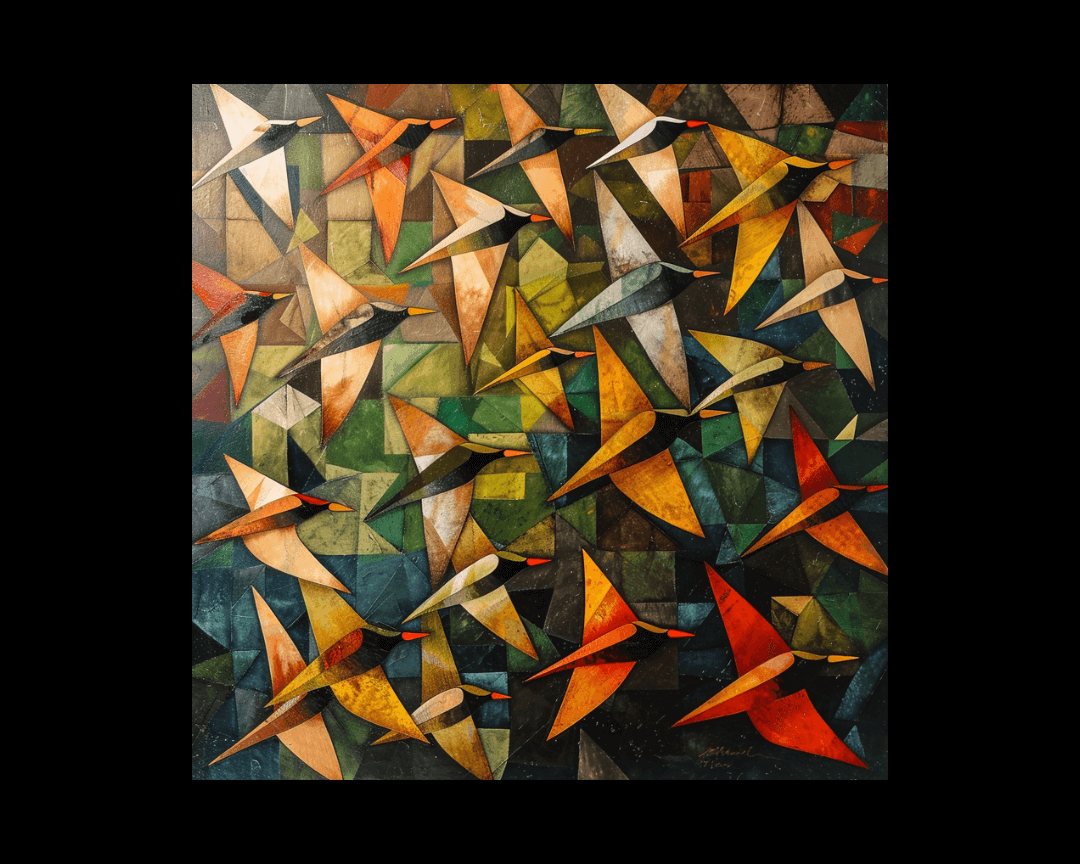
Regarding website migrations, most SEOs focus their attention on the HTML content. After all, search engines primarily use the text on the page to...
.png)
@ith great opportunities come great challenges, especially in the realm of Search Engine Optimization (SEO).