TikTok Batch Creation for Beginners
When following TikTok's best practices, it’s easy to get overwhelmed. Most social media gurus or specialists will recommend a high volume of content...
4 min read
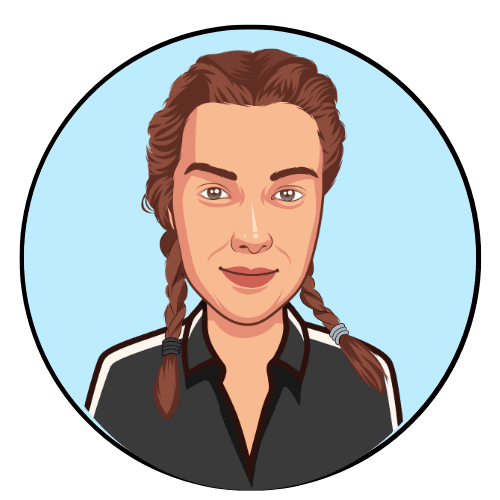 Taylor Zantingh
:
Apr 11, 2023 3:29:07 PM
Taylor Zantingh
:
Apr 11, 2023 3:29:07 PM
.png)
TikTok is one of the best platforms for building a social media following in 2023. The potential for growth is significant, which is why so many businesses are investing in TikTok as an integral part of their digital marketing strategies.
If you’re new to the platform or if you’re new to social media content creation in general, the process of making your first TikTok can feel overwhelming. In this post, I’ll walk you through the steps to create your first video and leave you will a few tips to maximize your chances of success.
Keep reading to learn how to create a successful TikTok video.
Before you hit record, establish a plan. TikTok is a short-form video app which means every second counts. Here’s a quick checklist to run through:
In some situations, it might be necessary to plan a filming location or to organize a day to batch-create content.
My point isn’t that everything needs to be planned—TikTok audiences tend to favor spontaneity or the illusion of it—but that you should be prepared to deliver your message in the most concise, engaging, and interesting way possible.
Best practices on TikTok dictate that you should always film in HD, in good lighting, and in a location where your message won’t get lost in visual or auditory distractions.
With some exceptions, this doesn’t mean a formal studio is the way to go. Audiences on TikTok tend to prefer casual, intimate conversations over high-production value. There’s a reason so many creators film videos from the front seat of their car: it’s a well-lit area with minimal noise distractions where creators can leave a casual impression.
Check out this article to read more about TikTok best practices.
To make a TikTok video, open the app on your mobile device. TikTok has a browser version, but to make content, you’ll need to work on the app. Click the + sign in the bottom center navigation menu to begin.

This will take you to the video editor, at which point you’ll be presented with a variety of options.
This is where your plan will come in handy. Are you planning a lip-sync meme video? If so, begin by selecting your sound.

Once you choose a sound, you can film over it. Film clips by selecting the Camera setting, then the length limit.
When you’re ready to record, tap or hold the red button for as long as you want each clip. When you’re finished with a clip, it will automatically save.
The clips are represented visually in a circle around the record button, so you can gauge how much time you have left before you reach the video length limit.

You can record clips in chronological order and delete each one in the camera setting only if it is the most recent video. Don’t worry, you can edit all your clips individually in the video editor.
You might have noticed there are a number of features to the right of the screen. Here’s what each of them does, in descending order:

Once you’ve finished filming your video, click the red checkmark in the bottom right corner to move to the video editor.
In the TikTok video editor, you’ll be able to polish your video before hitting publish. First, take a minute to watch the video you’ve just filmed from start to finish. Take mental notes of adjustments you want to make.

Here are the editing options you have in the video editor:
In the final stage, you can add a caption, hashtags, tags, and location. This is where a basic understanding of TikTok SEO comes in handy. Check out this blog post on TikTok SEO strategy or follow these basic guidelines:

Once you’re done adding in these details, it’s time to hit post! You can save to your drafts if you’re batch creating, but remember that your drafts only stay in the app if you don’t delete the app from your phone.
If you’re still feeling a bit overwhelmed, that’s okay. Social media is constantly evolving and it’s difficult to know what the best practices are. Reach out to us at Hire a Writer to learn more about how we can help.
At Hire a Writer, we specialize in all things digital marketing. To read more on content marketing, subscribe to the Hire a Writer blog.
.png)
When following TikTok's best practices, it’s easy to get overwhelmed. Most social media gurus or specialists will recommend a high volume of content...
-2.png)
Building a personal brand on social media can lead to many new opportunities, from building personal relationships with other industry experts to...
-1.png)
Creating a series has long been a reliable addition to any growth strategy on TikTok, but an official Series feature didn’t exist until earlier this...