Instagram Stories: From Creation to Conversion for Marketers
It may sound like an exaggeration, but a simple Instagram Story really can transform your business. Instagram Stories are a unique tool. They go...
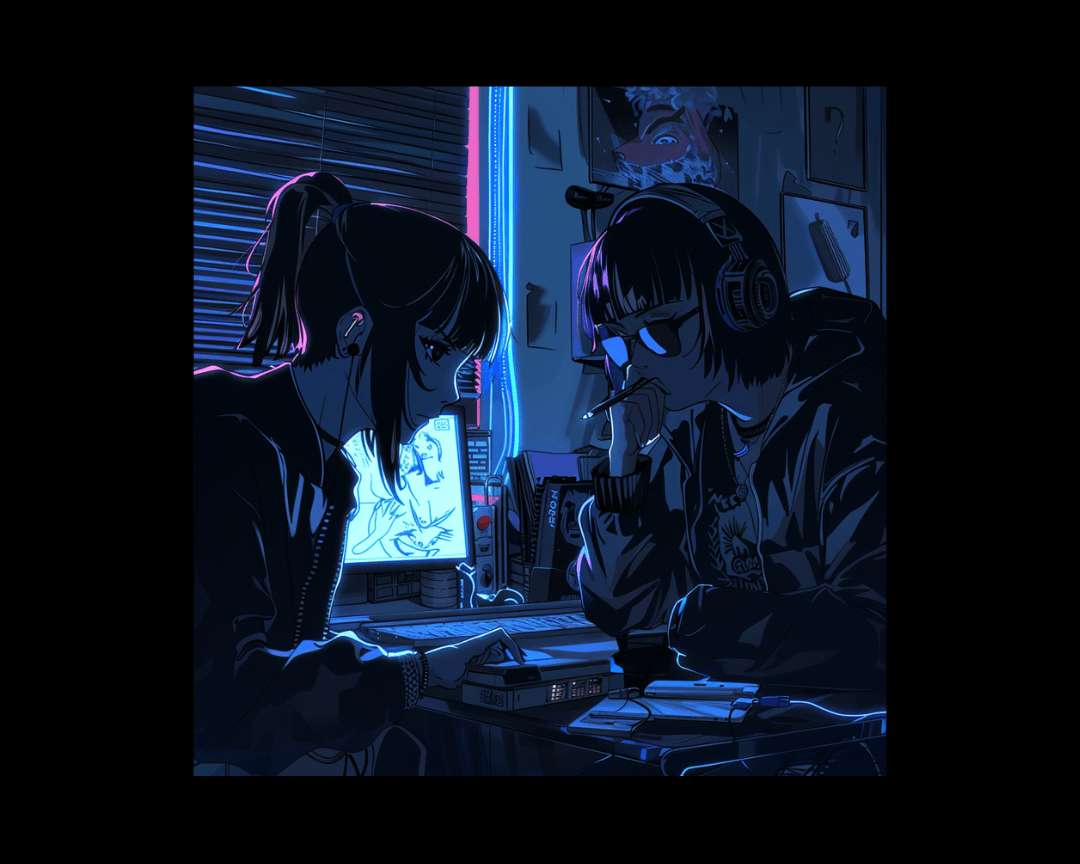
Connecting with fellow brands and creators on Instagram is an excellent strategy for expanding your presence on the platform, and Instagram Collab posts have made this process significantly more accessible.
This feature lets you collaborate on content with up to five other Instagram accounts. Your content, whether it's an Instagram Reel, photo, or carousel, will be shared by all the participating accounts, amplifying its reach beyond your own followers.
Let's explore everything you need to know about how Instagram Collab posts function, how to create them, and some creative ideas for effectively leveraging this powerful feature. Read on!
Instagram Collab posts are feed posts that can be jointly authored and shared by multiple accounts on the platform. The original author invites other accounts to collaborate when creating the post. If the collaborators accept the invitation, the post will be shared on all their feeds.
These collaboration posts extend beyond mere tagging or brand partnerships — the post or Reel will be shared on the feeds of all collaborators, regardless of who initiated the post.
Introduced in late 2021 for up to two accounts, Instagram updated the feature in 2023 to allow up to six accounts (the original poster plus five collaborators) to collaborate on a single post. It's important to note that Collaboration posts can only be created within the mobile app and not on the web version of Instagram.
According to Instagram, a Collab post between two accounts entails:
While all collaborators share the post and its engagement, it's crucial to understand that the original poster retains ownership of the post. Therefore, if the original poster deletes the post or deactivates their account, the post will disappear from all feeds.
Additionally, if the original poster switches their account to private, only their followers can see the post. However, private accounts can be invited to collaborate, but they'll still need to accept all new follow-up requests generated by the post.
Instagram collaboration posts offer several advantages, including:
Sharing content with co-authors allows you to reach a broader audience and enhance brand awareness. By sharing your posts with co-authors, you tap into their respective follower bases, exposing your content to a broader audience than you could reach on your own. This increased exposure not only helps you reach new audiences but also contributes to enhancing brand awareness.
Collaborative posts increase discoverability, attracting new followers who may be introduced to your content through collaborators. When co-authors share your content, they present your profile to their followers, who may not have been aware of your brand or content. This exposure can pique the interest of users who resonate with your message or aesthetics, prompting them to follow your account for more content.
The expanded reach often leads to higher engagement rates, boosting likes, comments, and shares. When multiple authors share content, it creates a sense of community and authenticity that resonates with audiences, encouraging them to engage with the post through likes, comments, and shares. Additionally, each co-author's diverse perspectives and expertise can spark meaningful conversations and interactions among followers.
Creating a Collab post with another account involves inviting that account to collaborate. Once they accept the invitation, the post will be shared from their account and yours. However, the original author retains ownership of the post.
To create a Collab post:
If you receive an invitation to collaborate on a post, follow these steps to accept:
Instagram Collab posts differ from tags and mentions in that they are shared on your collaborator's feed and with their followers. Collab posts appear on collaborators' profile grids, unlike simple tags or mentions.
Check out some creative ways to utilize Instagram Collab Posts.
Collaborate with other brands on special promotions to reach both communities. By joining forces, brands can amplify their promotional efforts and reach a wider audience than they could individually.
Partner with influencers or content creators to showcase products or services mutually. Influencers often have dedicated and engaged followers who trust their recommendations, making them valuable partners for brands looking to expand their reach.
Share giveaway announcements with collaborators to increase participation and reach. Co-hosting a giveaway with other brands or influencers can help pool resources and attract a larger audience.
Announce new products through Collab posts to leverage partner audiences. This helps build anticipation and drive sales.
Instagram Collab posts offer a powerful means of collaborating with others to expand your reach, engage with new audiences, and foster meaningful partnerships on the platform. So go forth and collaborate!
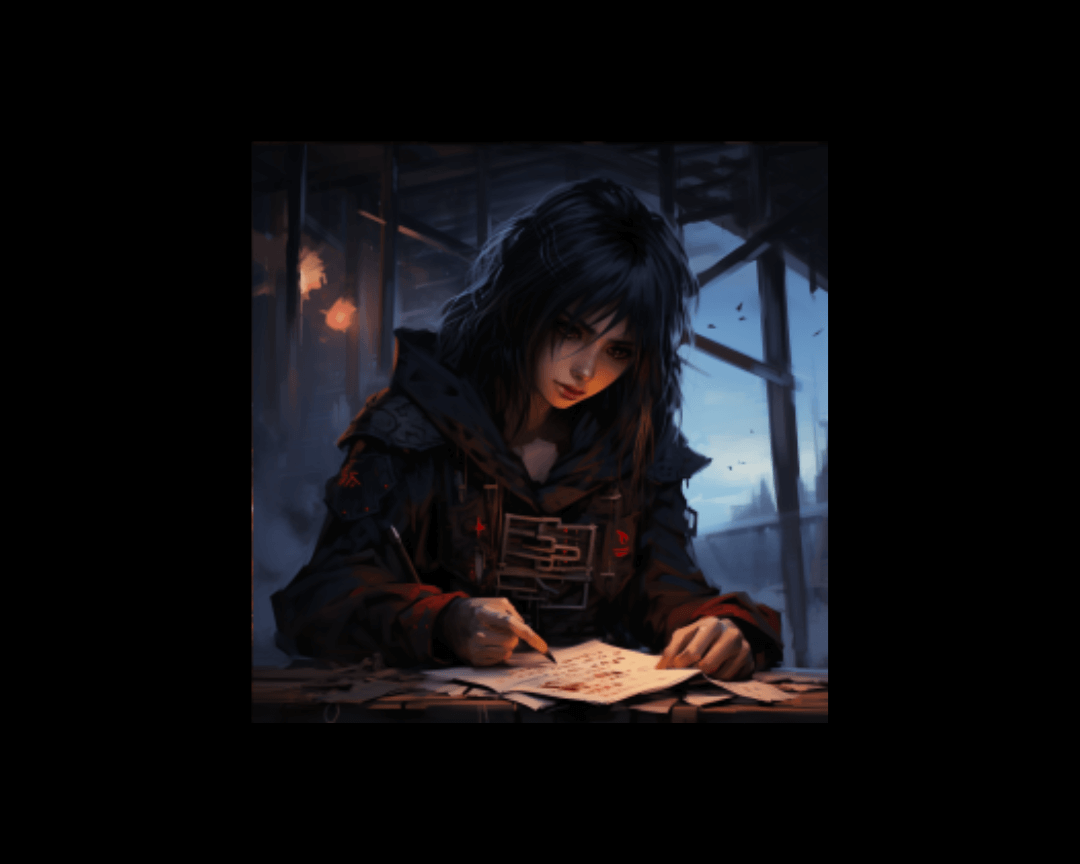
It may sound like an exaggeration, but a simple Instagram Story really can transform your business. Instagram Stories are a unique tool. They go...

All right, folks, buckle up because Instagram dropped some big news a few months ago. In case you missed it, they rolled out a new way to post...

5 min read
The Digital VIP Room Has Arrived on Instagram Remember those exclusive clubs with secret passwords whispered into bouncers' ears? Instagram just...