How to Set Up a Sales Funnel on Social Media
Creating a sales funnel on social media is an effective way to guide potential customers through their buying journey, from awareness to conversion....
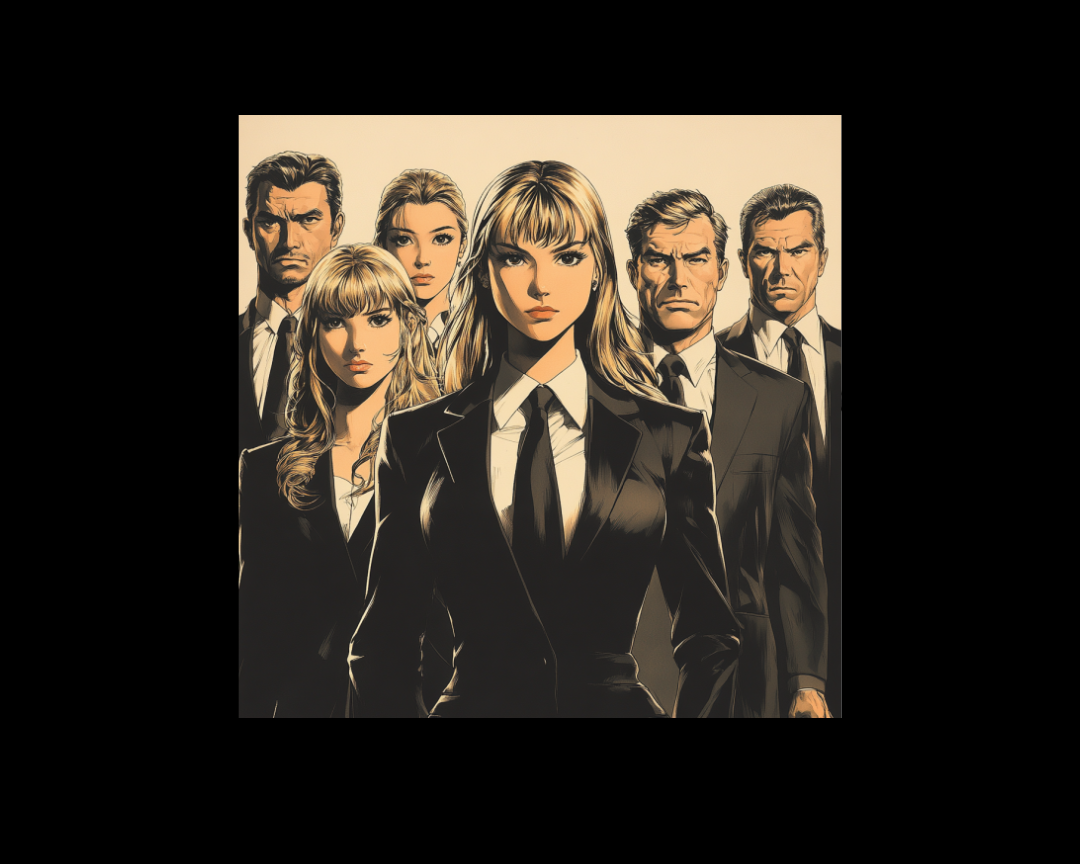
Efficiently managing and nurturing leads requires both insight and automation. Combining LinkedIn Sales Navigator with your CRM system unlocks advanced workflows that streamline the sales process, deliver timely insights, and help nurture leads more effectively. This article will guide you through the benefits of integrating these powerful tools and provide actionable steps to set up advanced lead nurturing workflows.
LinkedIn Sales Navigator is a premium tool designed specifically for sales professionals to find, connect, and engage with potential leads. It leverages LinkedIn’s vast database of professionals, offering enhanced search filters, personalized recommendations, and insights to help salespeople target the right prospects.
Integrating LinkedIn Sales Navigator with your CRM (such as Salesforce, HubSpot, etc.) takes lead nurturing to the next level. By syncing Sales Navigator’s rich data with your CRM, you can:
Here’s how to build a robust lead nurturing process by integrating LinkedIn Sales Navigator with your CRM:
Integrating LinkedIn Sales Navigator with your CRM ensures that every time you identify a new lead, their details automatically sync to your CRM. Using the Lead Builder feature in Sales Navigator, you can specify criteria such as industry, job title, or company size, and every new lead that matches those criteria can be automatically captured in your CRM for further nurturing.
Example Workflow:
With Sales Navigator integrated into your CRM, you can take advantage of real-time insights on your leads. For instance, Sales Navigator can notify you of a lead’s key activities like job changes, connections with your colleagues, or recent posts. You can set up workflows that trigger actions based on these insights.
Example Workflow:
By tracking LinkedIn activities directly in your CRM, you can trigger email sequences or sales touches based on a lead’s behavior on LinkedIn. If a lead views your profile or interacts with your content, it can be an excellent opportunity for follow-up.
Example Workflow:
Sales Navigator and CRM integration also streamlines task automation. Your CRM can automatically create tasks for sales reps when a lead meets certain criteria or takes specific actions on LinkedIn. This ensures your sales team never misses an opportunity to nurture a lead at the right time.
Example Workflow:
Lead nurturing doesn’t end with initial contact. With LinkedIn Sales Navigator synced to your CRM, you can track a lead’s journey across multiple touchpoints—from LinkedIn engagement to email interactions. This gives sales teams a comprehensive view of where leads are in the funnel, making it easier to prioritize follow-ups and adjust strategies accordingly.
Example Workflow:
Collaboration between sales and marketing teams becomes seamless when using LinkedIn Sales Navigator and a CRM together. Marketing teams can run campaigns on LinkedIn, and sales teams can follow up directly within the CRM, using detailed insights from Sales Navigator to guide their outreach.
Example Workflow:
Integrating LinkedIn Sales Navigator with your CRM is a game-changer for sales teams looking to enhance their lead nurturing workflows. By combining LinkedIn’s rich, real-time data with CRM automation, you can create more personalized, timely, and effective sales outreach strategies. Whether you're automating lead capture, monitoring LinkedIn activity, or personalizing follow-ups, this integration gives you the tools to take your sales process to the next level.
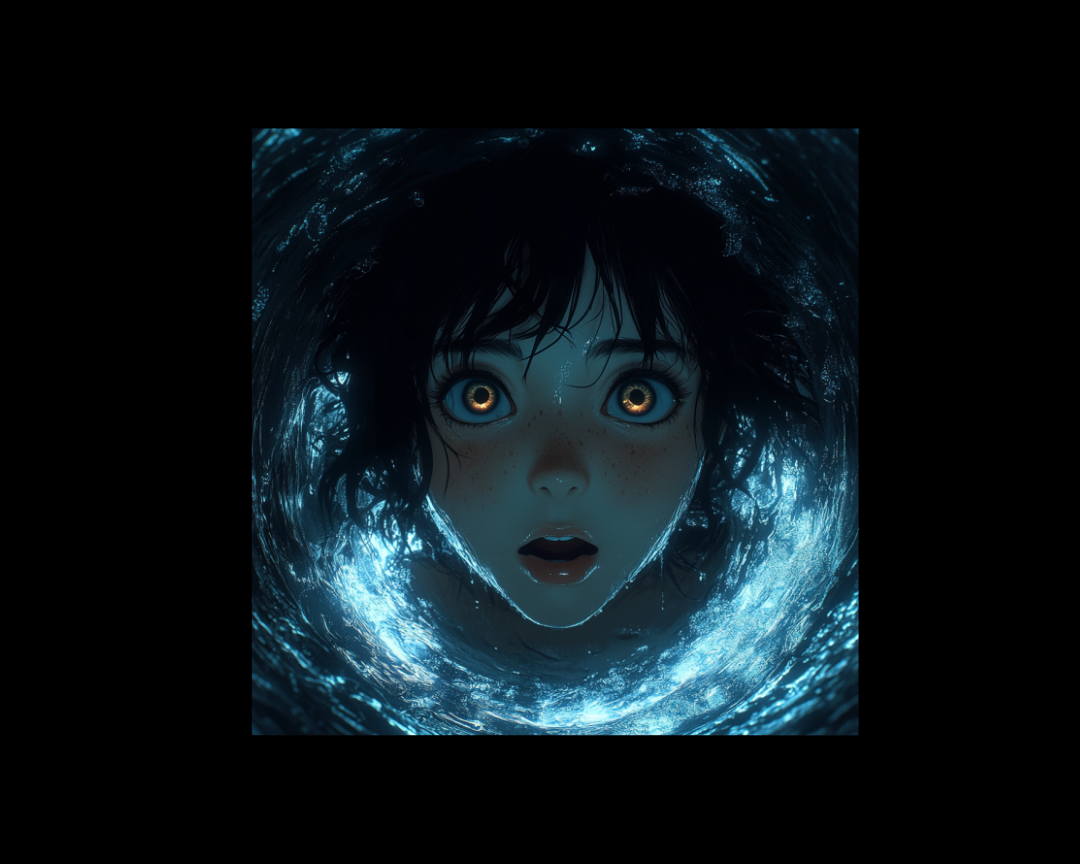
Creating a sales funnel on social media is an effective way to guide potential customers through their buying journey, from awareness to conversion....
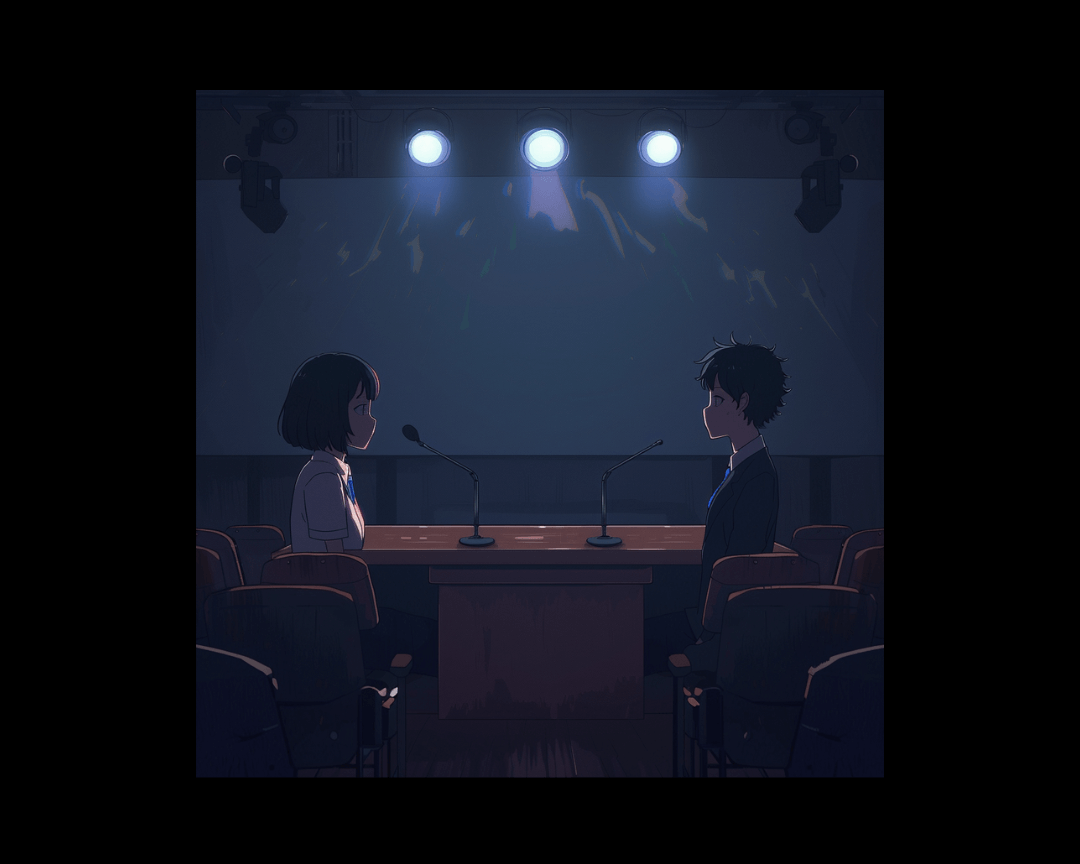
If you're in the B2B game and lead generation is your jam, you've probably pondered the age-old question: LinkedIn Lead Generation Forms or good...
.png)
7 min read
In recent years, the digital landscape has witnessed a seismic shift in the way we shop. The convergence of social media and e-commerce has given...