Ecommerce Marketing via Social Media
The convergence of social media and ecommerce has created a dynamic ecosystem where the line between content consumption and shopping continues to...
7 min read
 Writing Team
:
Aug 9, 2023 3:20:37 PM
Writing Team
:
Aug 9, 2023 3:20:37 PM
.png)
In recent years, the digital landscape has witnessed a seismic shift in the way we shop. The convergence of social media and e-commerce has given birth to a phenomenon known as "social commerce," redefining how consumers discover, explore, and purchase products online.
Platforms like Instagram, TikTok, Pinterest, and Twitter have emerged as powerful players in this revolution, seamlessly integrating shopping experiences into the social fabric. Let's delve into the world of social commerce and explore strategies for setting up online shops and selling products on these platforms.
Social commerce transcends traditional e-commerce by leveraging the interactive and immersive nature of social media platforms. It enables brands to seamlessly weave shopping experiences into users' daily interactions, breaking down the barriers between discovery and purchase.
Social commerce is a dynamic fusion of social media and e-commerce that transforms the way consumers discover, engage with, and purchase products directly within their favorite social platforms. This integration turns the act of scrolling through your social media feed into an interactive shopping experience. Here are three different examples that illustrate the concept of social commerce:
Imagine you're scrolling through your Instagram feed, and you come across a post from your favorite fashion brand. Instead of just admiring the outfit, you notice small shopping tags attached to the products in the image. By tapping on these tags, you're presented with product details, prices, and a direct link to purchase the items without leaving the app. This seamless integration of shopping within the Instagram environment exemplifies social commerce in action.
You're watching a fun and engaging TikTok video that features a makeup tutorial. As the creator demonstrates various beauty products, each item is linked to a "Shop Now" button. By clicking on this button, you're instantly taken to an e-commerce page where you can explore and purchase the showcased products. This effortless transition from entertainment to shopping exemplifies how TikTok leverages social commerce to drive sales.
You're using Pinterest to discover home decor ideas for your upcoming renovation project. While browsing through pins of beautifully designed living rooms, you notice pins with blue "Buy It" buttons. Clicking on these buttons reveals the product details and a direct link to purchase the furniture or decor items showcased in the pin. Pinterest's Buyable Pins seamlessly blend the act of exploration and inspiration with the convenience of immediate purchase.
In each of these examples, social commerce seamlessly integrates shopping functionalities into the social media experience, allowing users to discover, engage with, and purchase products without the need to navigate away from the platform. This innovative approach transforms social media platforms into virtual storefronts, creating a symbiotic relationship between brands and consumers.
Let's talk about the how.
Platform Selection: Identify which platforms align with your target audience and products. Each platform caters to different demographics and niches.
Seamless Shopping Experience: Ensure your online shop is seamlessly integrated with the platform. Utilize features like shoppable tags, buttons, and product catalogs.
Compelling Visuals: Leverage the power of high-quality visuals and videos to showcase your products effectively. Visual content drives engagement and conversions.
Influencer Partnerships: Collaborate with influencers who resonate with your brand. Authentic endorsements can amplify your social commerce efforts.
User-Generated Content: Encourage users to share their experiences with your products. UGC builds trust and fosters a sense of community.
Limited-Time Offers: Tap into the psychology of urgency by promoting limited-time offers and exclusive deals.
Next, we'll cover the three main social commerce platforms and give you instructions on how to set up shop there.
Instagram's shopping feature empowers businesses to showcase their products and allows users to explore and purchase items seamlessly within the app. If you're looking to set up a shop on Instagram, follow these steps:
Meet Eligibility Requirements: Ensure that your business meets Instagram's eligibility criteria for shopping. You need to operate in a supported market, have an eligible business account, sell physical goods, and comply with Instagram's commerce policies.
Convert to a Business or Creator Account: If you haven't already, convert your Instagram account to a business or creator account. This provides you access to various tools and features, including shopping.
Connect to a Facebook Page: Link your Instagram business or creator account to a Facebook Page associated with your business. This connection is essential for catalog creation and management.
Create a Product Catalog: Use Facebook Business Manager to create a product catalog. This catalog contains information about the products you want to feature in your shop, including images, descriptions, and prices.
Upload Your Product Catalog: Once your catalog is created, upload it to your Instagram business or creator account through the Commerce Manager in Facebook Business Manager.
Get Approved for Shopping: Instagram will review your account to ensure it complies with their commerce policies. This approval process may take a few days. Once approved, you'll receive a notification.
Enable Shopping on Your Account: Once approved, go to your Instagram settings and select "Business" or "Creator." Then, tap "Shopping" to enable shopping on your account.
Tag Products in Posts and Stories: Now you can start tagging your products in your posts and stories. When creating a post or story, you'll see an option to tag products. Select the products from your catalog that are featured in the content.
Customize Your Shop: Navigate to your Instagram profile and tap the "Shop" button. Here, you can organize your products into collections, making it easier for users to explore and discover your offerings.
Monitor Performance: Use Instagram Insights to track the performance of your shopping posts. Monitor metrics like engagement, clicks, and conversions to understand how well your shop is resonating with your audience.
Engage with Customers: Respond to comments and direct messages from users interested in your products. Providing excellent customer service can enhance the shopping experience and build brand loyalty.
Promote Your Shop: Promote your shop by using Instagram's advertising tools. You can create paid ads that showcase your products to a targeted audience, driving more traffic to your shop.
Setting up a shop on Instagram opens up new opportunities for your business to connect with customers and drive sales. By following these steps and ensuring your products are visually appealing and well-curated, you can create an engaging shopping experience for your audience within the Instagram platform.
TikTok's platform has evolved beyond just entertainment, now offering businesses the opportunity to showcase and sell their products through the TikTok Shopping feature. If you're looking to set up a shop on TikTok, follow these steps:
Eligibility Check: Ensure that your business meets TikTok's criteria for using the Shopping feature. This includes having a TikTok Business Account and adhering to their commerce policies.
Convert to a TikTok Business Account: If you haven't already, switch your TikTok account to a Business Account. This provides access to analytics, ad campaigns, and the Shopping feature.
Set Up a TikTok Catalog: Using a TikTok-approved e-commerce platform or partner (such as Shopify), create a product catalog containing details like product names, images, descriptions, and prices.
Integrate with TikTok's Partner: Connect your product catalog with a TikTok-approved e-commerce partner. This integration allows your product data to sync with TikTok's Shopping feature.
Verification Process: TikTok will review your product catalog to ensure it meets their guidelines. This verification process ensures the accuracy of your product information.
Enable Shopping Feature: Once your product catalog is verified, TikTok will enable the Shopping feature on your account. You'll be able to tag products in your videos and link them to your shop.
Create Shopping Videos: When making videos, use the "Add Product" option to tag your products. Select the relevant products from your catalog that appear in the video.
Engage with Users: Respond to comments and messages from users interested in your products. Engaging with your audience can build trust and encourage purchases.
Optimize Video Content: Craft engaging and authentic videos that highlight your products. The more creative and entertaining your content, the more likely it is to resonate with the TikTok community.
Leverage Hashtags and Trends: Incorporate relevant hashtags and join popular trends to increase the discoverability of your shopping videos.
Monitor Performance: Use TikTok Analytics to track the performance of your shopping videos. Measure metrics like views, engagement, and click-through rates to understand the effectiveness of your strategy.
Promote Your Shop: Consider using TikTok's advertising tools to promote your shopping videos to a wider audience. You can create paid campaigns to target specific demographics.
By setting up a shop on TikTok, you tap into a dynamic and youthful audience eager to engage with creative content. Utilize the Shopping feature to seamlessly showcase your products within entertaining videos, allowing users to explore, learn about, and purchase your offerings directly from the TikTok platform.
Pinterest has become a powerful platform for e-commerce businesses to showcase their products and reach an engaged audience. If you're looking to set up a shop on Pinterest, follow these steps:
Eligibility Check: Ensure that your business meets Pinterest's requirements for using the Shopping feature. This may include being in a supported country and adhering to their commerce policies.
Convert to a Business Account: If you're not already using a Pinterest Business Account, create one or convert your personal account. This provides access to features like Pinterest Analytics and Shopping capabilities.
Claim Your Website: Verify ownership of your website by claiming it on Pinterest. This step is crucial for setting up your shop and ensuring your products are linked accurately.
Enable Product Pins: To showcase products, enable Product Pins on your Pinterest Business Account. These pins include essential information like product name, description, and price.
Set Up a Pinterest Catalog: Create a product catalog using an approved e-commerce platform or partner. Include product details and attributes that will be used to populate your Product Pins.
Integrate Catalog with Pinterest: Connect your product catalog with Pinterest using a supported integration method. This allows your product information to be synced with your Business Account.
Apply for Catalog Review: Pinterest will review your catalog to ensure it meets their guidelines. This review process ensures the accuracy of your product data.
Enable Shop Tab: Once your catalog is approved, the Shop tab will be enabled on your Pinterest profile. This tab showcases all your shoppable products in one place.
Create Shoppable Pins: When creating a Pin, select the "Create Pin" option and choose a product from your catalog. This will automatically add product details and a link to your shop.
Optimize Pin Descriptions and Images: Craft compelling Pin descriptions and choose high-quality images that accurately represent your products. Use relevant keywords to improve discoverability.
Utilize Rich Pins: Enable Rich Pins for your products. These dynamically update information like price and availability, ensuring your Pins always display accurate details.
Engage with Pinners: Respond to comments and messages from users interested in your products. Engagement can foster a sense of community and encourage purchases.
Monitor Performance: Use Pinterest Analytics to track the performance of your shoppable Pins. Measure metrics like impressions, clicks, and saves to gauge their effectiveness.
Promote Your Pins: Consider using Pinterest Ads to amplify the reach of your shoppable Pins. Promoted Pins can help you target specific audiences and boost visibility.
By setting up a shop on Pinterest, you tap into a visually-focused platform where users actively seek inspiration and discover products. Leverage the power of shoppable Pins to seamlessly connect your products with engaged Pinners, driving traffic and sales to your online store.
The social commerce revolution is changing the way we shop and interact with brands. By tapping into platforms like Instagram, TikTok, and Pinterest, businesses can create immersive shopping experiences that blend seamlessly with users' online journeys. With the right strategies and tools, social commerce opens up a world of possibilities, where every scroll, click, and like could lead to a meaningful purchase.
-3.png)
The convergence of social media and ecommerce has created a dynamic ecosystem where the line between content consumption and shopping continues to...

Generating leads through Google Shopping can be a highly effective strategy, but pairing it with social media is where you can truly maximize your...
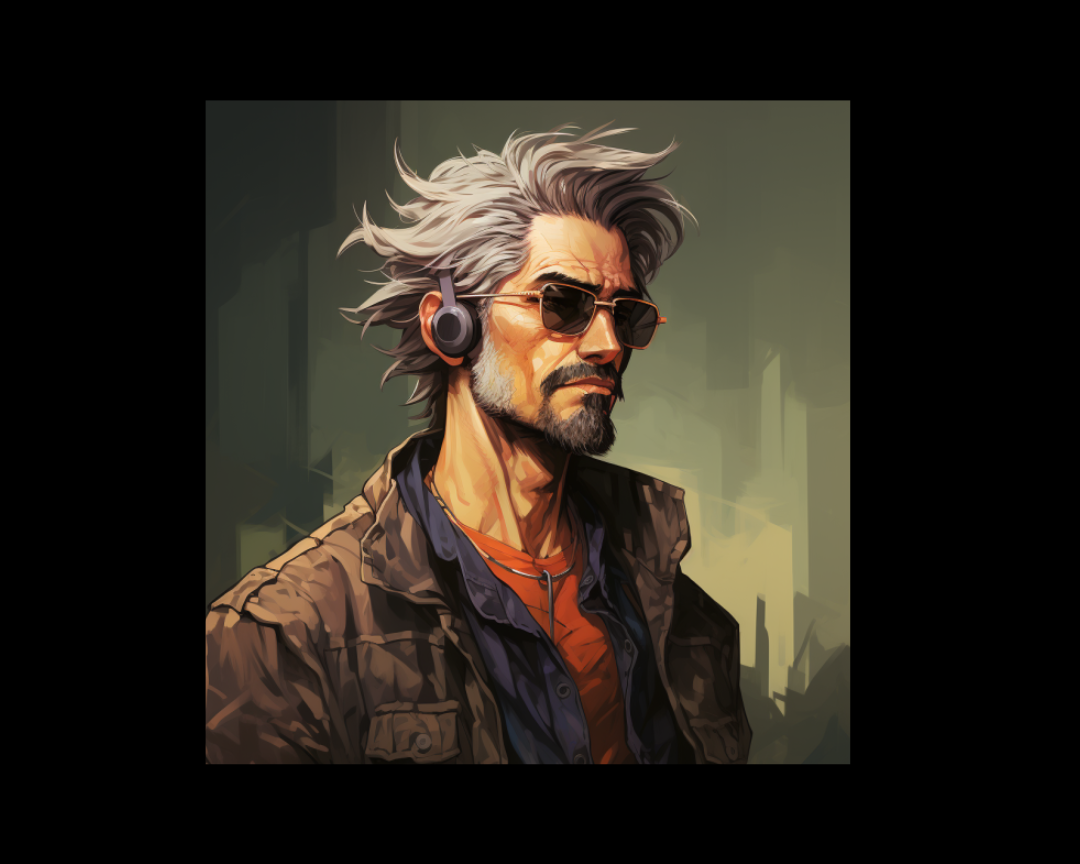
2 min read
In social media, the convergence of user experience and monetization is reshaping the role of marketers. This transformation is characterized by a...