5 min read
Use Simplified Language in Terms and Conditions Docs
One of the most common falsehoods we utter almost daily is the phrase, "I have read and understood." Users who click "I agree" to gain access to...
The role of product documentation is not just about creating clear and concise content for your customers; it's also about ensuring a seamless and branded experience when they access this information.
This article explores the significance of branding for documentation portals and how it can enhance the overall user experience.
Additionally, it provides expert insights and guidance on establishing a cohesive and professional appearance for your product documentation.
Whether you're a business owner, developer, or writer, this article equips you with an understanding of the importance of branding in documentation and how to implement it effectively.
Branding is pivotal in ensuring your documentation portal aligns seamlessly with your website and brand identity. Consistency is key; your website and documentation portal should maintain a unified design. Without branding, users may become confused, questioning whether they've landed on the right page or been redirected elsewhere.
Whether you're a startup or an established corporation, these steps empower you to enhance your documentation and reinforce your brand identity.
Your logo is the most prominent element on the page, immediately assuring readers they are in the right place. While your documentation may not adopt all your branded colors, the presence of your logo provides clarity. Consistency in color palettes between your website and documentation is crucial to avoid confusion.
Create uniformity by mirroring your company website's header in your documentation portal. This ensures a cohesive experience for users.
To complete your branding, consider your end-users' preferences, even down to small details like element corner curvature. Consulting your target audience is essential when implementing branding, as design should serve practical purposes. Relying solely on personal taste can be risky.
There are a few ways to ensure "matching luggage" across documentation portal elements:
Templates offer a range of options, allowing you to align the design with your company's branding. Modify color schemes, typography, and design elements to create a consistent appearance.
For further customization, enable the addition of custom CSS to your documentation portal, facilitating tailored styling.
Seamlessly integrate your company's logo into your documentation portal's header. Additionally, add a favicon for a more professional browser tab appearance.
With these tools and features, you can establish a cohesive brand identity across all your company's documentation, ensuring a seamless customer journey.
Explore examples of documentation portals that showcase the flexibility of branding:
Syrve: Offering comprehensive POS and Restaurant Management Software, Syrve's documentation portal aligns seamlessly with their corporate identity.
Copado: A DevOps and testing solution for low-code SaaS platforms, Copado's documentation portal features integrated search, corporate colors, and a well-structured table of contents.
DataKitchen: This cloud-based DataOps platform combines user-friendly design with corporate branding in its documentation portal.
Branding for documentation portals is crucial for businesses seeking to establish a professional and consistent appearance for their product documentation. It fosters trust, credibility, and an enriched user experience by ensuring a seamless transition between the website and the documentation portal.
Following the expert guidance in this article, businesses can achieve a cohesive design that reflects their brand and simplifies customers' search for information.
.png)
5 min read
One of the most common falsehoods we utter almost daily is the phrase, "I have read and understood." Users who click "I agree" to gain access to...
.png)
Exceptional support is instrumental in customer retention, and one effective way to enhance your support services is by creating knowledge base...
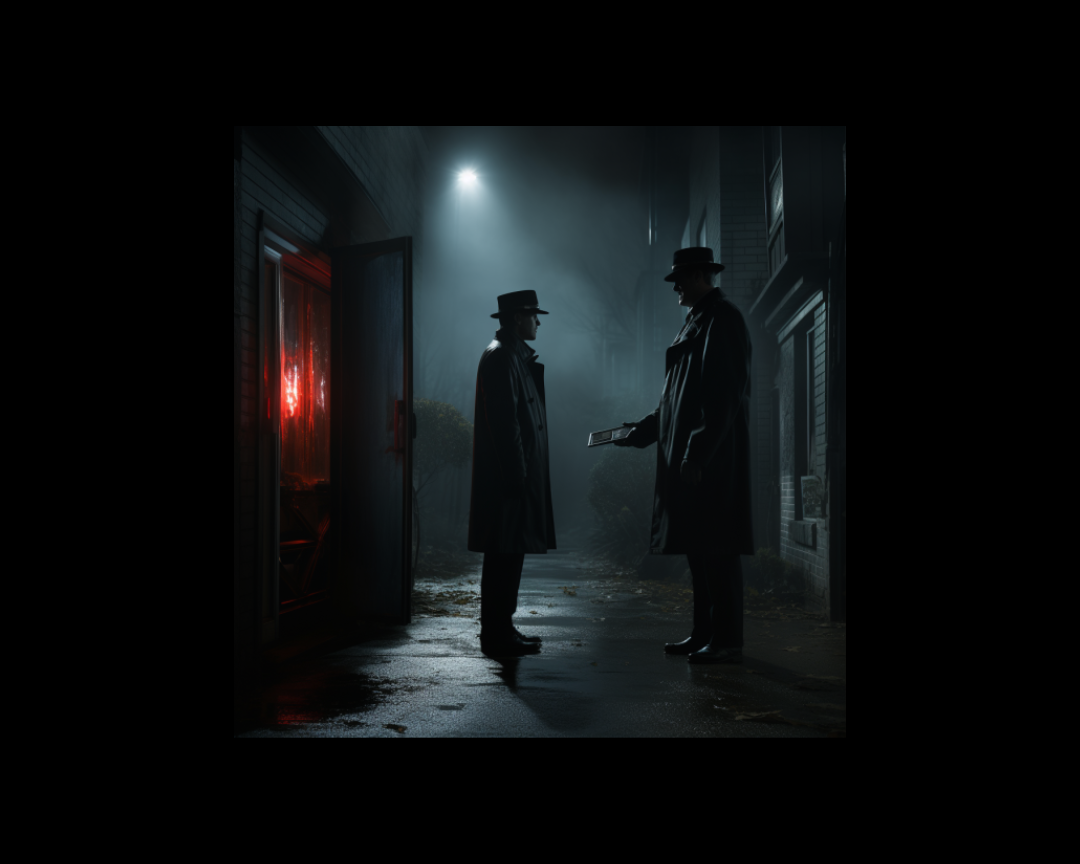
Sales is often seen as an art, relying heavily on the innate talent of some salespeople (and the lack thereof in others). But what any technical or...
