The Mega Guide to Content Strategy
Content is the lifeblood of online presence, but without a strategy, it's like an orchestra without a conductor—chaotic and ineffective. Enter...
.png)
Most businesses blog. And most of them publish white papers and lead magnets. They get creative and design infographics. As the body of work grows, information organization becomes mission critical.
One of the best ways to achieve this is by building a resource center. It’s the next step in maturity for high-performing, highly prolific companies.
Here’s how I do it.
(By “I” I mean literally me, Joy Youell, but this is also something that flows through the strategies and tactics of information categorization and informational design we execute at Hire a Writer.)
This is a vital preliminary step. Don’t skip it. Create a catalog of everything your business has ever created that is still useful. Throw it all on a spreadsheet. Start to make sense of it. You’ll probably make some discoveries (we wrote 30 blogs about THAT? -or- we literally don’t have a single blog on X?).
Patterns and themes will emerge. Figure out how you would organize all of this content based on the simplest terms: what are the big themes? What are all of the content types? Figure out a table with the right labels that simply records what’s there.
It will be a great opportunity to reassess your editorial and production plan, but for the purposes here, it will provide you with all of the resources you need to organize.
It may look like this:

You may have a lot and this may take a long time but I can assure you, if you try to launch a resource center without this step, you'll encounter all kinds of things you didn’t think through properly.
There are a few dimensions of categorization for any good company resource library.
Think about it in terms of user experience: how will somebody find what they are looking for?
It’s a huge risk here to start defining things based on your company’s verbiage and using branded language or making assumptions about how people will look for certain kinds of content. Zoom out if you need to. Get outside eyes. Make sure that the decisions you’re making here make sense, especially when it comes to how you’re setting yourself up for step 3, labeling.
The first dimension is type of content, which may include:
Video — Native videos, YouTube videos, Vimeo videos, video tutorials, explainer videos, etc.
Audio — Audio files/snippets, podcasts
Articles — Usually blogs, including SEO blogs and thought leadership articles
Press — This is often a curation/collection of press releases and other company news or announcements
Whitepapers — Self-explanatory
eBooks — Self-explanatory but may or may not be gated
Graphics — Infographics, decks, and other vis
You may have other content types. List them all out and consider if you a) currently have content that fits that type or b) plan to.
NOTE: At every step of this process, PLEASE think about the future. It would be tragic to put tons of hours into building a resource library and then decide six months later you want to launch a whole new something that doesn’t fit the system at all. Consider all possibilities and plan for what you will do, in addition to what you’re currently doing.
The second dimension is theme, which may include:
For instance, the HAW blog has these themes, which we call categories (but that’s in the labeling step):

The third dimension is tags, which are almost always essential if you want your resource library to be searchable.
For instance, my friend Stacy has an awesome resource library on her company’s site and it’s searchable because of the tagging structure she uses for all her content. You can see it here (or on any page of her resource library/learning center):

There are multiple tagging dimensions, enabling users to search in a specific section of her vast resource library according to very specific self-defined criteria, such as vertical, company size, etc. as well as look alphabetically, etc.
All possible ways to find information have been accounted for and the user can get what they need fast, despite the fact that there is a TON of information. All made possible by solid instructional design.
Depending on the nature of your business, you may have additional dimensions to consider as you work on a strategy for a resource center.
Now the fun part. But also the very customer-oriented part where a lot of businesses get hung up. This is the same conversation you had when you were deciding what to put in the navigation bar on your website. Sure, you want to call if “Floop Flop” but the world knows it as “About Us” and, on this one, you gotta go with what people know.
Similarly, it’s important that you consider how people typically navigate resource centers as you consider how you’re going to label your content.
Look at a bunch of them. A BUNCH OF THEM. See how other businesses typically organize content and structure a resource center. Go into each section and see how it’s set up. Take notes on what you like and don’t like.
Also, go on your library website or better yet to the library. See the categories and ways you can browse.
Note: don’t use Amazon or any other commercialized outlet to gauge how you should organize content. Those are skewed by retail intent and paid ads and other things that distort how content is delivered to an end user. Don’t get me started.
After you’re confident you know all of the content you have and you know all of the dimensions, you can make clear and concise labels that help guide a user through your content. Use solid indexing strategies and be consistent, only branching into subcategories when you must and ensuring you retain a logical flow of information every step of the way.
As you begin to really pull the plan for a resource center together, you’ll want to remain grounded in the marketing basics:
You want to give people options. Just like in the example of Stacy’s site, people will instinctively think in different ways about the content they’re looking for, and you need to give them a few paths to find what they’re looking for.
A sophisticated search function can achieve that. You can also achieve it by just providing a few ways to consume… a choose your adventure, so to speak.
For instance, on our site, you can read by category or you can read by author:

(NOTE - we have like 15 or so authors but writers have to meet a certain threshold of production to earn a spot on this front page ;)).
The truth is, all these roads lead to Rome. Rome being blogs. But it gives readers a more enjoyable experience to choose how they learn from us.
We’ve given a lot of thought to what each of these potential paths are and the data we can uncover if we pay attention to who does what where. To that point….
If you’re using your website to sell or even just reinforce the brand, you’ll want to consider what kind of data you can collect through both the user journey and destination engagement.
In other words, what are the most common clicks? And then what do people engage with most in your resource center?
That data collection and analysis should reinform your strategy so that you’re always refining the way your resources perform.
Take your time. Businesses with epic resource centers will absolutely see a return on that investment. Don’t just make content. Make content with a laser-focused plan in place. It is the only way to become the absolute authority and primary destination for users on the internet. No sufficient content strategy is complete without this ultimate goal.
Need help? Sure sure, we’re here - reach out if you want to chat about creating a resource center for your business.
.png)
Content is the lifeblood of online presence, but without a strategy, it's like an orchestra without a conductor—chaotic and ineffective. Enter...
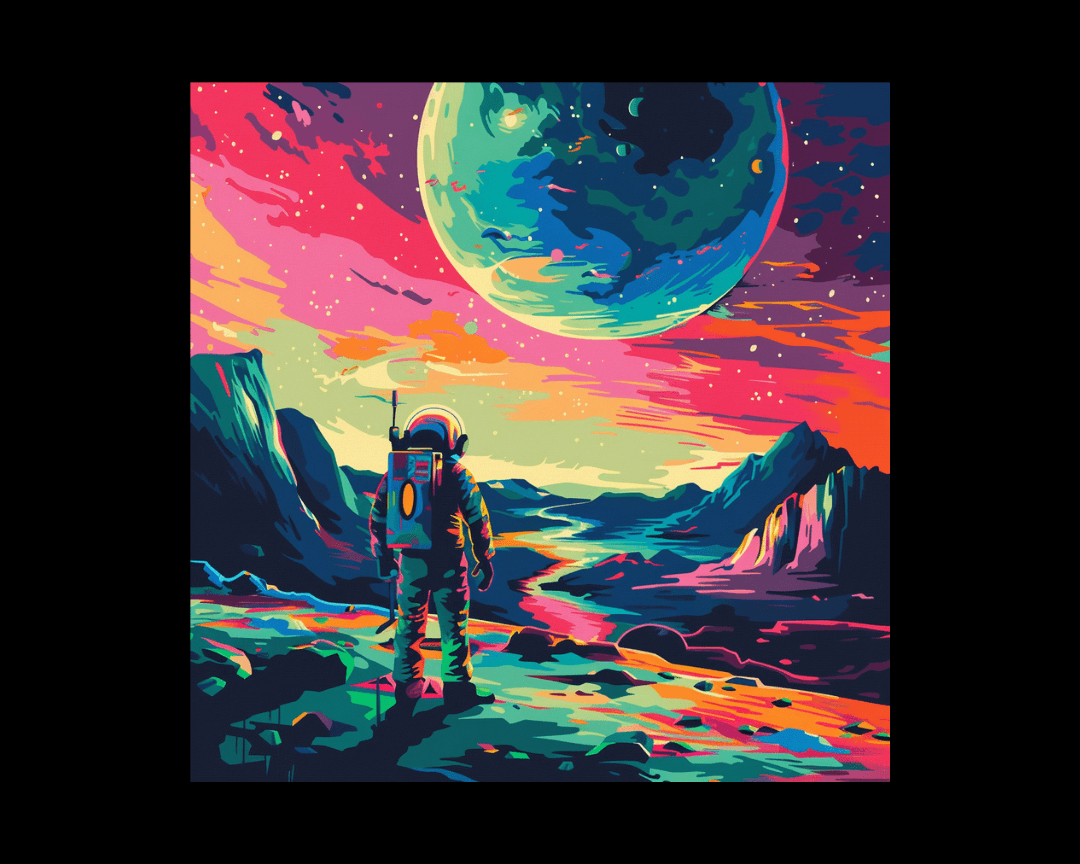
Today's consumers devour digital content at an unprecedented rate. Research reveals that individuals in the United States spend over 12 hours daily...
.png)
If you’ve been tasked with creating a content plan, it can be difficult to know where to start. After all, creating these types of plans is no easy...