The Impact of AI-Generated Content on Google Rankings
Recent studies show that Google does not automatically penalize AI-generated content. According to Google's Search Advocate John Mueller, the focus...

Google, being the dominant search engine, plays a pivotal role in determining a website's visibility. But can you actually be banned on Google? This article explores this question, providing examples, research, and anecdotal evidence, as well as steps to take if you suspect your website has been banned.
The short answer is yes, you can be banned or penalized by Google. However, it's important to note that Google doesn't use the term "ban." Instead, they refer to it as being "removed from the Google index" or receiving a "manual action."
According to a study by Ahrefs in 2020:
While being "banned" on Google is a real possibility, it's often the result of violating Google's guidelines, either intentionally or unintentionally. By adhering to best practices and promptly addressing any issues, you can maintain a healthy relationship with Google and ensure your website's visibility in search results.
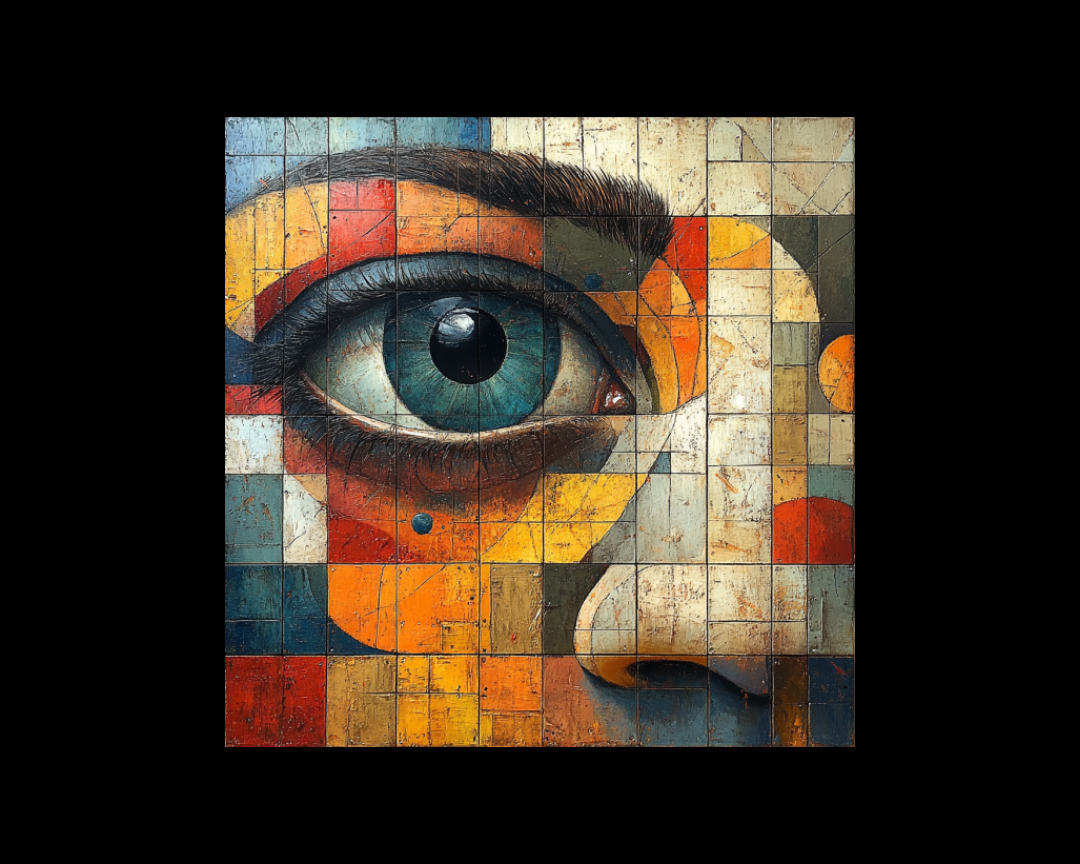
Recent studies show that Google does not automatically penalize AI-generated content. According to Google's Search Advocate John Mueller, the focus...
-1.png)
Google is conducting trials involving AI overviews directly within the primary Google Search results. This initiative is being rolled out to certain...
.png)
John Mueller from Google recently shed light on the topic of spammy backlinks and their influence on search engine rankings, providing valuable...