Introduction to GA4
By now, most digital marketing professionals know that Google is sunsetting Universal Analytics on July 1, 2023. If you haven’t started the process...
5 min read
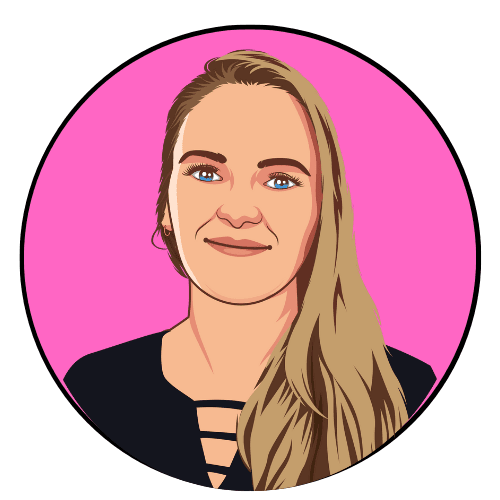 Kaitlin Last
:
Apr 11, 2023 5:45:16 PM
Kaitlin Last
:
Apr 11, 2023 5:45:16 PM
%20(1)-2.png)
Universal Analytics is going away–poof, gone, see ya never! But don’t worry, it’s being replaced by the newer, shinier, more robust GA4 which launched back in October 2020.
Before you go looking for a Google Analytics guru, check out this easy-ish-to-digest breakdown of how to switch from Google Universal Analytics (UA) to GA4. As I get ready to make the switch for my employer, there are a couple of things that I’ll need to keep in mind to ensure a successful migration–we’ll talk about them here.
In this article, we’ll go over why you need to make the switch to GA4, the benefits of doing it yourself, and the steps to make it happen.
Let’s go!
To get started, you need to figure out what you’re using: Universal Analytics or GA4.
If you created your property before October 14, 2020, you’re probably still using Universal Analytics. If you created your property after that date, you’re likely using GA4 and you don’t need to worry about doing anything further (lucky you!).
To confirm whether or not you’re using UA or GA4, log in to your Google Analytics account and find the admin gear on the bottom left side of your screen. Navigate to your property ID.
If it starts with “UA” followed by numbers, you’re using Universal Analytics and need to migrate. The property IDs for GA4 are only numbers, no letters included.
According to Google, on July 1, 2023 all standard Universal Analytics properties will stop processing new hits. That means no new data, forcing you to move to GA4–whether you like it or not. Furthermore, we still don’t know exactly when Universal Analytics properties will be gone for good, but Google will be sharing more details directly with us over the coming months via email.
The switch to GA4 can happen two ways: you do it yourself or Google does it for you.
Sure, you could wait until it makes the switch for you, but the sooner you do it, the more data it will be able to collect before the mandatory shift happens after July 1, 2023.
Making the switch now also allows you to become more familiar with the interface. That way you won’t be up the creek without a paddle when the auto-switch happens.
Compared to the previous version of Google Analytics (Universal Analytics), GA4 uses a different data model that is more event-driven and focused on user interactions, rather than just pageviews. This means that it is better suited for tracking user behavior across different devices and platforms, and for providing more detailed insights into user engagement and retention. A marketer’s dream.
Some of the key features of GA4 include:
Overall, GA4 is a major upgrade over previous versions of Google Analytics, and is well-suited for businesses looking to better understand and optimize their digital user experiences.
So, go export your data, and read on for how to make the switch to GA4.
Start by pulling data. Use the export function of your Google Analytics account to download your file in whatever format suits your needs. You can choose PDF, Sheets, Excel, or CSV. Keep in mind that by exporting it this way, you are limited to a maximum of 5,000 rows. If you’ve got a busy site with thousands of hits a day, you may need to find another alternative.
Pulling your data from Universal Analytics is important for a two main reasons:
Where you put your data for manipulation will depend on whether or not you have a paid GA360, and if you want to use BigQuery. My employer uses the entire Microsoft suite and we’ll likely be using Power BI to house and manipulate this data somehow. There are plenty of other low-cost third party apps you can utilize as well to store this data and integrate with your current systems.
Once you’ve got your data safely exported and stored, you can move on to migrating to GA4.
Migrating involves several steps. Here's a general overview of the process:
I know it sounds like a lot to do, but moving through the migration yourself rather than waiting for Google to do it will only benefit you and your business in the long run.
If it all feels too overwhelming and you need an expert eye in your GA4, the team at Hire a Writer is ready to help. Let’s work together–we want to see you succeed. Contact us today.
%20(1)-2.png)
By now, most digital marketing professionals know that Google is sunsetting Universal Analytics on July 1, 2023. If you haven’t started the process...
.png)
Google Analytics 4 (GA4) is a powerful tool that provides deep insights into website performance. While GA4 comes pre-configured with some metrics...
-4.png)
Google Analytics 4 (GA4) offers powerful tools for SEO professionals to refine their strategies. This guide explores how to leverage GA4's features...