An Overview of Google SGE
Google is making great strides when it comes to incorporating AI in the search experience. Recently, the company launched Google Search Labs which...
4 min read
 Writing Team
:
Sep 16, 2024 1:47:05 PM
Writing Team
:
Sep 16, 2024 1:47:05 PM
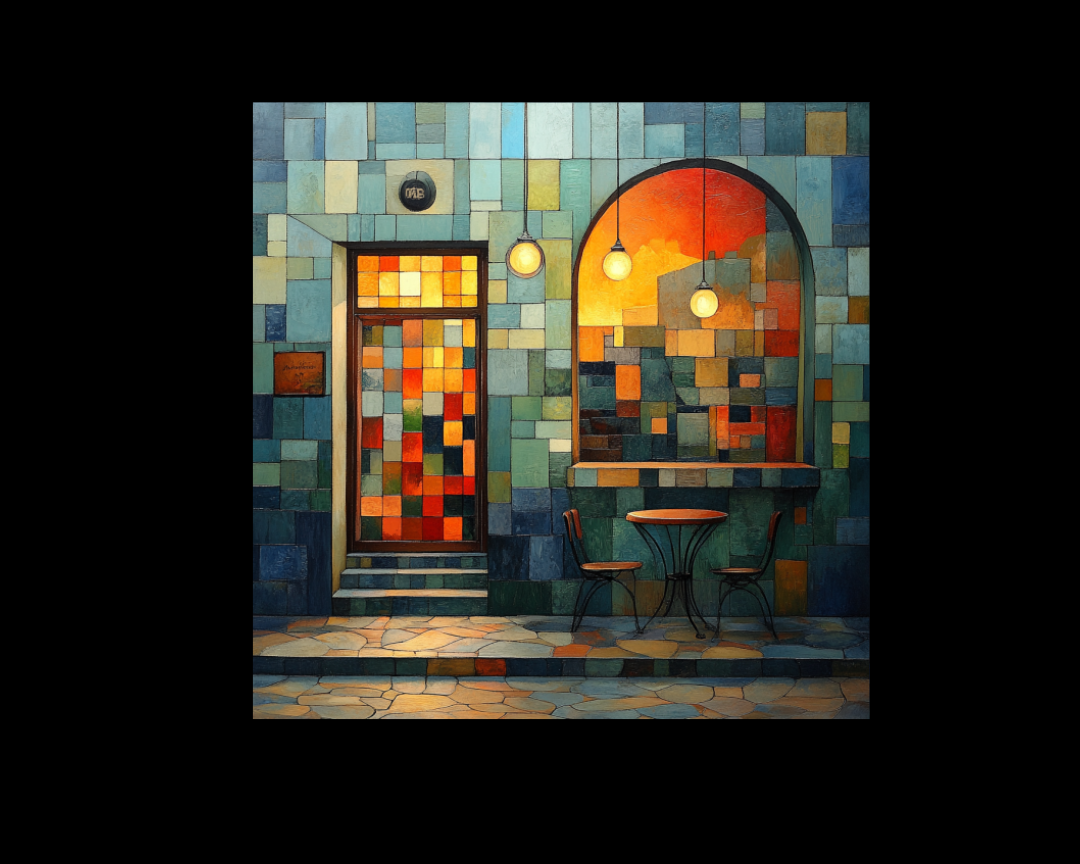
Managing a Google Business Profile (GBP) has become more complex over time. After years of assisting business owners in the Google Business Profile Help Forum, I’ve answered countless questions. Below are seven of the most common questions and answers.
Yes, anyone can suggest edits to your Google Business Profile, and changes to key details like your location or phone number can go live without notifying you. This feature allows users and trusted sources to keep listings accurate, but it can lead to unintended changes. It's crucial to regularly check your GBP dashboard to catch any updates that may not be correct. If you notice incorrect information, take immediate action by reverting or updating the details to avoid confusion for your customers. Google may also use information from other directories or trusted users to update your profile without notifying you, so staying vigilant is key.
If all your appeals for your suspended Google Business Profile are denied, unfortunately, there’s not much else you can do to regain your listing, and creating a new profile isn’t an option either. The first step in preventing suspension is ensuring that your profile follows all GBP policies and guidelines. Before appealing, double-check your profile for compliance and gather proper documentation, such as a business license or tax certificate, to support your case. Submitting mismatched or unofficial documents is a common reason for appeals being rejected. If you are in the European Economic Area (EEA), you may have additional options for redress. Once your profile is in compliance, you can use the Appeals tool to submit a final appeal.
This issue, though rare, can happen when you change your business address. To resolve it, first change the listing back to the old address. Then, create a new listing within the same GBP account for the new address. Make sure to toggle off the address display since you are a Service Area Business. Contact GBP support and request a merge of the two profiles, providing both profile IDs, the old address, and the new address. This process is essential for keeping your business information accurate, especially for customers trying to reach you. Remember, this solution works only for service area businesses, not storefront locations.
If you believe you have received fake or malicious reviews, start by determining if the reviews violate Google's review policies. If the reviews are simply negative but legitimate, they likely won’t be removed. However, if the review violates guidelines—such as containing spam or inappropriate content—you can flag it for removal through your GBP dashboard. Google may take up to a few days to review the flag. In the meantime, consider responding politely to the review to show potential customers that you address feedback, even if it’s negative. If flagging the review doesn’t work, use the Reviews Management tool to escalate the issue. Keep in mind that responding professionally to all reviews, even negative ones, can enhance your business's reputation.
If you have specific questions or issues with your Google Business Profile, the best resource is the Google Business Profile Help Forum. This forum offers a wealth of information, and you can receive advice from Google Product Experts, who are recognized by Google for their in-depth knowledge. Whether you're dealing with a technical issue, trying to resolve a suspension, or seeking tips for optimizing your listing, the forum is a valuable resource. It’s also helpful to review past threads where other business owners have faced similar challenges, as you might find quick solutions there.
To contact Google Business Profile support, you’ll need to use the official help support link. While it can be frustrating to find, this is currently the only way to reach direct support for GBP issues. Be sure to have all relevant information ready, such as profile IDs and documentation, to expedite your request. If you’re dealing with a suspension or significant issue, make sure your profile is fully compliant before reaching out. It’s also a good idea to review common solutions in the Help Forum before contacting support, as many issues can be resolved without escalation.
Protecting your GBP from unauthorized changes requires regular attention. Since anyone can suggest edits, it’s important to monitor your listing frequently. Set a reminder to check your profile at least once a week to ensure all details are accurate. Make sure you have strong documentation ready to prove your business’s location, name, and services if needed, especially in cases where edits have been made by users or third parties. Additionally, enable email notifications for changes to your profile, although note that these are not always 100% reliable, so manual checks are still recommended.
Yes, if you manage multiple locations for your business, you can update information in bulk using the Google Business Profile dashboard. This feature allows you to make changes to addresses, phone numbers, and other key details for all your locations at once, saving you time. To do this, you’ll need to download your current business data as a spreadsheet, make the necessary updates, and re-upload the file to GBP. Bulk updates are particularly useful for businesses with many locations, ensuring consistency across all listings. Be sure to review all changes carefully before submitting to avoid errors across your profiles.
Managing your Google Business Profile effectively requires vigilance and a clear understanding of how the system operates. By regularly monitoring your listing, staying informed about policies, and utilizing available support resources, you can protect your business's online presence from unauthorized changes, manage reviews effectively, and ensure your profile remains compliant. With the right strategies in place, you can maintain the accuracy of your GBP and improve your visibility to customers, while safeguarding your business against potential issues.
%20(1).png)
Google is making great strides when it comes to incorporating AI in the search experience. Recently, the company launched Google Search Labs which...
.png)
Google's September 2023 core update shook many ecommerce and tech sites to their core. Traffic and rankings dropped sharply, leaving businesses...
.png)
When Google's Search Generative Experience (SGE) was introduced, it included local results from Google Business Profiles in a format known as the...