Guide to Using Google's URL Inspection Tool
Solid website optimization requires efficient tools that provide deep insights into your web pages.
4 min read
 Writing Team
:
Apr 12, 2024 8:10:25 PM
Writing Team
:
Apr 12, 2024 8:10:25 PM
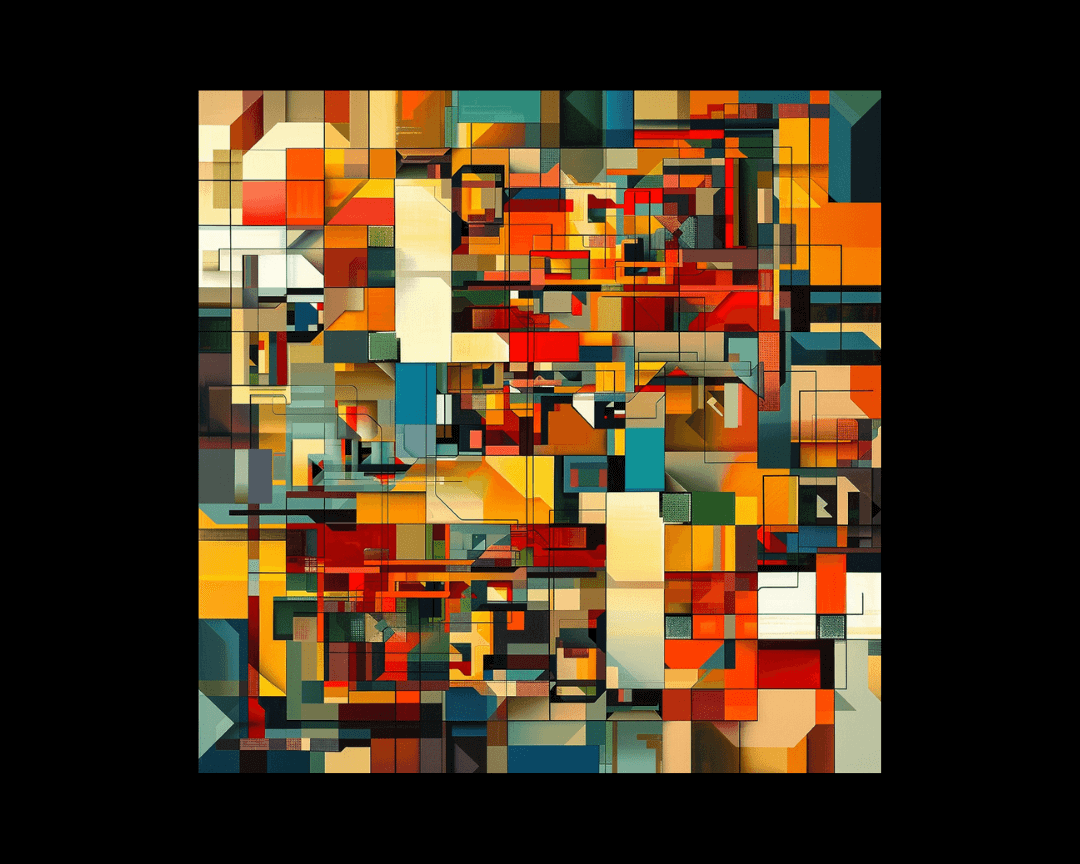
Google's search engine has come a long way since its early days of simple keyword matching. With Knowledge Graph, Google now possesses a much deeper understanding of the semantic meaning behind search queries. This allows it to provide users with more relevant, valuable information beyond the traditional ten blue links.
Semantic search's growing importance presents challenges and opportunities for SEOs and website owners. By leveraging tools like schema markup, you can help Google better understand your content and increase your chances of appearing in the coveted Knowledge Graph.
Keep reading to learn about the Knowledge Graph, why it matters for SEO, and how to use schema to optimize your pages for inclusion.
At its core, a knowledge graph organizes information that emphasizes the connections and relationships between entities. These entities can be people, places, organizations, concepts, or any other "thing" with distinct properties and attributes. By representing knowledge as a web of interlinked nodes rather than a simple collection of facts, knowledge graphs enable machines to quickly comprehend and extract meaning from data.
The Google Knowledge Graph is a vast database that powers many of the search engine's most advanced features, from the Knowledge Panel on the right-hand side of search results to the rich snippets and direct answers that sometimes appear above the organic listings. According to Google, the Knowledge Graph contained over 70 billion facts as of 2016, which has likely grown significantly in the years since.
As the late SEO expert, Bill Slawski explained in an interview with OMCP.org, "[A knowledge base is] focused, topical information on a particular subject. Many concepts within those knowledge bases are connected in one way or another. That connection, the way they're connected, is how you come up with the concept of a knowledge graph, where facts are connected, entities within the knowledge graph have relationships with other entities and with facts."
So why should SEOs care about the Knowledge Graph? There are several compelling reasons:
When your content appears in Knowledge Graph-powered features like the Knowledge Panel or rich snippets, it occupies prime real estate on the search results page. This can significantly boost your visibility and perceived authority on a topic, even if you don't rank in the top organic spots.
By providing users with direct answers and key facts right on the SERP, the Knowledge Graph helps searchers find the information they need more quickly and efficiently. If your site is the source of that information, you will likely see an uptick in highly relevant, targeted traffic.
Including the Knowledge Graph requires providing Google with structured, semantic data about your pages and how they relate to other entities. By marking up your content with schema and building a rich web of connections, you help Google understand your site more profoundly and comprehensively. This can translate into better rankings, and more opportunities to appear in Knowledge Graph features over time.
Now that we've established why the Knowledge Graph is so important, let's explore how you can use schema markup to optimize your chances of being included.
Schema markup provides search engines with explicit clues about the meaning of your content and how it relates to other entities in the Knowledge Graph.
It's important to note that simply adding schema markup to your site does not guarantee inclusion in the Knowledge Graph. That said, schema is still one of the most effective tools for communicating your content's semantic structure and relationships to search engines. Here's a step-by-step guide to schema optimization for Knowledge Graph.
Let's say you have a profile page for a sommelier named Laurie Wilson. In addition to biographical information about Laurie, the page includes one of her award-winning recipes for a Pina Colada cocktail.
To mark up this page effectively with schema, you need to identify the key entities and relationships involved:
Once you've identified the entities and relationships on your page, the next step is to choose the appropriate schema types and properties to represent them. In this case, you would use the following schema types:
You'll want to provide as many relevant properties as possible for each entity to help fully define the item. For example, Laurie Wilson's Person schema might include her name, job title, description, URL, social media profiles (using the "sameAs" property), and more.
You need to establish explicit connections between the entities on your page to create an accurate knowledge graph. In this case, the critical relationship is that Laurie Wilson "owns" the Pina Colada recipe.
To express this connection in schema, you would add an "owns" property to the Person entity, with a value pointing to the Recipe entity's @id. You would also add a matching @id property to the Recipe to close the loop.
Let’s look at an example:
Person entity:
"owns":<br> {<br> "@type": "Recipe",<br> "@id": "Recipe1"<br> },
Recipe entity:
"@type": "Recipe",
"@id": "Recipe1"
By linking the entities together in this way, you create a semantic relationship that helps Google understand how the different elements on your page relate to one another.
In addition to linking entities directly, you can use the "about" and "subjectOf" properties to establish broader connections between your content and its primary topic or entity.
For example, to specify that the ProfilePage is about Laurie Wilson, you would add an "about" property to the ProfilePage entity with a value pointing to the @id of the Person entity:
ProfilePage entity:
"@type": "ProfilePage",
"about": {<br> "@type": "Person",<br> "@id": "Person1"<br> }
You can also use the "subjectOf" property (the inverse of "about") to indicate that Laurie Wilson is the subject of the profile page:
Person entity:
"subjectOf": {<br> "@type": "ProfilePage",<br> "@id": "ProfilePage1"<br> }
By linking entities in multiple directions using these properties, you create a richer, more interconnected graph of knowledge that provides search engines with valuable context about your content.
Getting your content included in the Google Knowledge Graph is no easy feat, but leveraging the power of schema markup can significantly boost your odds. By identifying the key entities and relationships on your pages, choosing the appropriate schema types and properties, and establishing explicit semantic connections, you provide Google with the structured, machine-readable data it needs to understand your content more deeply.
Of course, schema is just one piece of the puzzle. To truly optimize for the Knowledge Graph, you also need to ensure that your content is high-quality, authoritative, and well-corroborated by other trusted sources on the web. But by following the steps outlined in this article and continually refining your structured data strategy, you'll be well on your way to Knowledge Graph success.

Solid website optimization requires efficient tools that provide deep insights into your web pages.
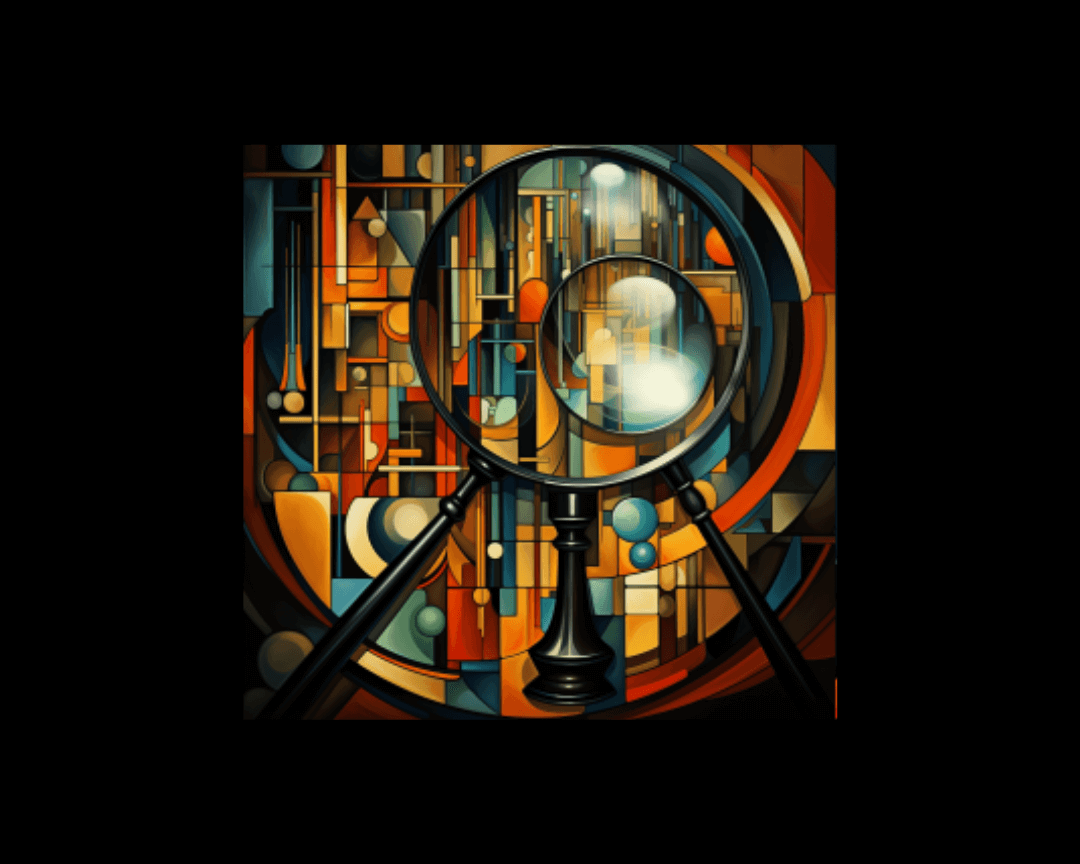
Broken links: the bane of a website's existence. They can undermine your website's credibility and nullify the hard work you've put into SEO efforts....

1 min read
Google Lighthouse is a powerful tool that allows you to assess the performance and SEO aspects of your website. It provides valuable insights...