The Ultimate Site Migration SEO Guide
Site migrations are the SEO equivalent of open-heart surgery. Everyone's nervous, the patient might flatline, and recovery is never as quick as you'd...
.png)
Most SEO writers know how to create search-friendly content. But really, the foundation of any SEO strategy has to be a level set. An SEO audit paints the big picture on all fronts: the status of a current site, competitive landscape, keyword opportunities, and the groundwork for an editorial.
Now, “audit” is a loaded word. We usually think of the IRS and something terrible happening. Don’t trip. The word just means “thorough review.” That’s all it is: an SEO audit is a thorough review of a site to uncover issues and support either initial strategy or continuous improvement.
An SEO audit should always be the first thing you do if you’re going to engage with a client or advance an SEO strategy for your company. I’ll answer FAQs at the end (please hold your questions until then). Let’s start how an SEO audit works.
An SEO audit should follow a few distinct steps.
An SEO audit shouldn’t be conducted as a mere information gathering task. Make sure you understand what all stakeholders want the outcome to be. The most tragic thing in the world would be to spend 10-50 hours doing this audit and then emerge with a bunch of data no one ever looks at.
What will the report include? I’d suggest:
Get everyone’s wish list, then create a list of what’s possible, and use that as the guidelines. You’ll pick up all the right information along the way, and be able to tuck it somewhere communicable so everyone can view/use it.
You can’t even start an SEO audit without access to three things:
Here’s where you go on GSC:

Here’s where you go on GA:

Depending on the website CMS, granting access will vary.
Once you have those, you want to look at the sitemap and then set timeline parameters for data collection. If you’ve never touched the site before, you may want to take a glance at the site over its entire existence.
Then consider, do you want to audit the past 3 years? Past year? Some of this decision will depend on your goals and some will depend on how big the site is (what’s realistic).
Your research parameters should match the agreed-upon goals, because what you focus your attention on will vary depending on what the outcome should be. Some people want an SEO audit largely to uncover where they are missing opportunities against competitors. Others want an SEO audit to identify performance issues or new keyphrase arenas they should be writing in. Most want it all, but areas of highest importance will emerge that drive your research focus.
Once you’ve got the framework intact, you’ll want to open a dedicated Google Drive folder (you’re about to have a bunch of downloads), a note document, and a presentation document (so you can build that as you go and not leave it all until the end). Then get going.
An SEO Audit, regardless of goals, must address these four areas:
Site health is the zoom out, with some technical coverage.

Page Speed
What’s the site speed on mobile and desktop? You can investigate that by going to Page Speed Insights, running each URL through and grabbing screenshots of the results. Almost invariably, mobile will be worse than desktop on older sites.
Note - this step alone could take a couple of hours.

Technical SEO
Screaming Frog is probably the most user-friendly SEO spider/site crawler that I know of, although I’m sure there are others that a technical SEO specialist could use easily. As someone who is not a technical SEO specialist, I just use Screaming Frog, run the URL through it. Note, you’re capped at 500 URLs in the free version.

Domain Authority
What’s the site’s domain authority? You can find it and then cross-check it from a few tools.
Then, what's the average position in Google Search Console?
John Mueller explains average position in GSC this way: “The average position is based on the average top position of a URL from your site. If there are multiple URLs from your website which are shown in the search results page we’ll use the topmost one for this average.”
CMS Analysis
Last, you’ll want to dive into the site itself. Depending on whether you’re in HubSpot or Webflow or Wordpress or whatever, the process and views for this will be different. You want to see what internal mechanisms have been functioning and operating. You’ll almost definitely find stuff like oversized images that slow down the site or pages missing meta descriptions or wonky redirects. Write it all down.
What emerges from this analysis may be something like this:

Here’s where you fire up your incognito browser, in addition to using an array of SEO software to scrape data from the internet. I really do think a little industry knowledge makes a ton of difference here. If, at the beginning of your audit, you can get a list of perceived or business competitors, that’s hugely helpful. They’ll never be exactly the same as website competitors, but it helps you tune into who to pay more attention to.
Certain industries will always be up against behemoths like trade publications or Amazon or something. You kind of weed out the “unattainable” and focus on a cohort of sites that have similar performance, similar keyword coverage, and go to war there.
IF domination is a big priority of the client or company, you’ll want to linger and go deep here.
Here are some examples of what you might create:
(Note, I hid the leftmost column, because this is real. It has a list of each competitor, the data of which is reported by row.)

Another example (also scrubbed):

You could tab out each competitor, scrape their site, and then analyze performance. It goes way deeper and I don't want to spam you with tons of screenshots. You probably get the idea.
Some companies love to translate the competitive analysis from an SEO audit into battlecards, like this:

Once you get those high level considerations covered, you want to get into the nitty-gritty: keywords.
Keyword coverage is a data point you’ll extract from the site you’re auditing and competitor sites. Here’s where you get into a little data management. I’m talking spreadsheets with 10s of 1000s of rows. So be careful that you don’t get in the weeds and forget the point (why I urge you to set a goal). What do you really need to learn about keywords in an SEO audit?
You need to learn:
There’s a definite swerve into marketing here. You want to work closely with whoever owns/operates the site to understand the nature of their business and what they WANT to rank for to drive business.
The real value of keyword analysis and keyword strategies is that it can drive high-intent (purchase oriented) visitors to the site. That has to be your north star, otherwise you’re going to get lost in a world of endless keyword possibilities. Stick to what will drive revenue or at least meaningful visits. Not just quantity, quality.
That being said, you want to do this:
Gather keywords from all the sources mentioned above (the site itself and competitors)
Analyze those, ranking in terms of SERP metrics (I won't go into that here)
If you are writing a brand spanking new website, you can use the keyword research to populate the right information for the sitemap, like this:

If you get to start from scratch like that, it’s a beautiful thing. ;)
Here are some examples of what the organized keyword data would look like:

You MUST shorten the list, figuring out a way to create reasonable recommendations in the final result of what content should be produced to improve it (remember, that’s the WHOLE POINT of an SEO audit).
Raw example:

Tiered keywords:

And then used to create an editorial recommendation:

Nice segue, even if I do say so myself.
The ultimate outcome of an SEO audit has to be a list of prioritized improvements. You want to make sure you add enough narrative to explain what you see and why you are recommending changes. You’ve gotta spend some time thinking carefully about what all of the data means, what you see the site is clearly up against on the internet, and where the best opportunities lie.
Then, organize all of your thoughts in very short, succinct statements.
That Google Drive folder you opened earlier should have all of your screenshots, spreadsheets, and notes. I hope you put the important stuff into the presentation deck as you went, because at this point, you should be in polish mode, creating clear summaries that support action.
Here are some example so how I’d bullet point out the SEO audit presentation:



You’ll want to be thorough but not exhausting. Try to limit yourself to 25 or so slides, with hyperlinked click-throughs to your research.
Now, onto some FAQs for SEO Audits
Yes. It will be fine. It will not be comprehensive and it will not come with analysis, so you will still need someone to interpret what it means.
The other issue with just using an SEO tool to “audit” a site is that it won’t see what a human would see. We already talked about how you need to launch into this process with an objective in mind. That objective will impact your marketing, content, even business strategies moving forward. The tool doesn’t know that. It just pulls data. It may not even pull the right data.
Last challenge is that a plug and play SEO audit (totally tech-based) doesn’t tell you what to do about what it finds. The most valuable part of hiring someone for an SEO audit is that they’ll provide a narrative: here’s what you need to fix on the site, here’s what we should pursue in terms of backlinks, here’s what you should be writing about. That’s really the power of a good audit, not just a report of what’s there.
So, if you have basically no budget for this, you can pull an automated site audit. It’ll be fine. It won’t be great and it may not be super useful.
I hate to give a namby pamby answer, but it really does depend. Are you auditing 10 pages? 20? I’d love to neatly break it down into time per page, but that’s also problematic. You may have certain pages that are buggy or weird and need tons of work, and other pages you can scan in 10 min. You may not even look at every page.
If you want to time an SEO audit for an existing website, I’d recommend pulling the sitemap. You should roughly estimate an hour per page, as long as your initial scan shows no major bugs in the machine.
In addition to timing for page reviews, you’ll want to allocate blocks of time for technical review, off-page review, competitive analysis, and writing the narrative to accompany the data. All of that can take several hours and really depends on how deep you need to go to get a useful output.
You can’t conduct a thorough SEO audit without some SEO tools. I’m talking software. The ones every analyst I know uses are these:
For data to be meaningful, you need to go right to the source. Google Search Console pulls data directly from a website, which makes it that single source of truth you need.
GSC will deliver data to you on the site itself. Use it to pull info around site performance, historical site performance, keyword performance, SERP, etc.
The other tool you can’t do an SEO audit without is Google Analytics. Why aren’t GSC and GA mushed together? Who knows. Somebody. Not me. But GA will deliver info to you around channel acquisition, user behavior, and more.
Despite the fact that they straight up stole my best SEO writer, SEMRush is probably your best resource for an SEO audit. I mean, I hate them but they’re fairly industry standard when it comes to organizing data around SEO.
Moz is okay - it was a frontrunner for a while but the functionality hasn’t advanced too much. It’s cheaper than SEMRush.
I love Spyfu for keyword research - it’s not wildly accurate but it’s like a 3-click experience that gives you some hints on where to dive deeper. But for an audit, I wouldn’t trust it.
Ahrefs is another very famous one. I don’t actually use it but a lot of people do. It has some data reports you may like to cross-check against and it will pretty much do what any of the other tools do.
The other tools I’d have on regular rotation as part of my SEO strategy are really more about content and ongoing reporting, so I think that’s sufficient coverage of the big dogs for you to understand which leads to chase.
At Hire a Writer, we are content-first, which makes good sense in a world where communication is everything. But we are also SEO specialists, which means we can dive deep, providing thoughtful, comprehensive, wise analyses of your site and illustrating your best options for improvement.
Reach out if you want to schedule an SEO audit.
If you like the idea of going deeper into SEO, I’d recommend you read this next:

Site migrations are the SEO equivalent of open-heart surgery. Everyone's nervous, the patient might flatline, and recovery is never as quick as you'd...
%20(1).png)
As I’ve mentioned before, “SEO” is a term that’s thrown around a lot with like a 7% understanding of what it means. That’s not meant to be snarky,...
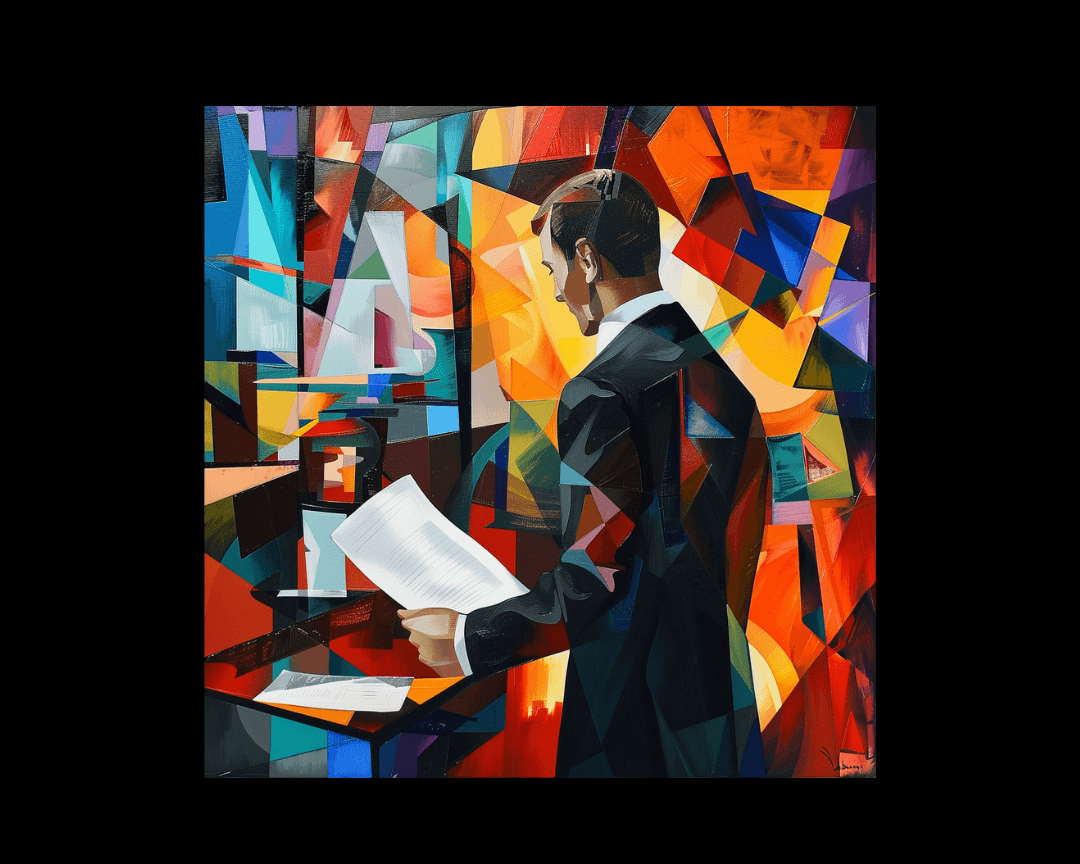
In the ever-evolving digital landscape, your website is a critical gateway to your brand's success, serving as a virtual storefront and a powerful...