An Overview of Google SGE
Google is making great strides when it comes to incorporating AI in the search experience. Recently, the company launched Google Search Labs which...
2 min read
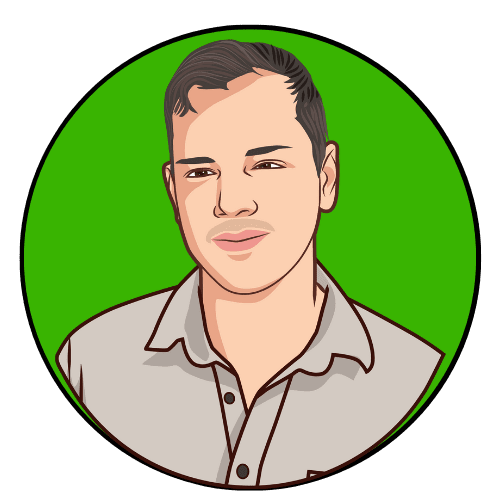 Sanders Reese
:
May 15, 2023 2:10:13 PM
Sanders Reese
:
May 15, 2023 2:10:13 PM
%20(1)-4.png)
While you’ll find plenty of SEO tips and tricks to get in the top results for a search, what Google really wants from writers is what they call “Helpful Content.”
The Google team is always on the hunt for new ways to improve the search experience for users. One way they make this happen is by taking into account the Page Experience of websites.
Let’s explore these two topics, understand how they relate to each other and see if we can get to the bottom of what this means for writers, SEO professionals and website owners.
If you’re reading this and thinking you don’t need a primer on what makes content helpful, honestly, you probably don’t.
Google isn’t really coming up with a new term here but rather giving a catch-all name to content that is useful, informative and engaging. It’s the kind of SEO content that gets to the core of a user’s search and intent.
As you might imagine, this content also needs to be well-written, well-organized and simple to understand.
Makes sense, right?
If you want to dig into helpful content a bit more, be sure to check out Google’s own guide on creating helpful, reliable, people-first content.
Moreover, understanding helpful content is essential to navigating the role AI plays in SEO.
Page experience, according to Google, is a set of signals that measure how users interact with a website. These are things like loading speed, overall usability, visual stability of a site and, of course, security.
If this all sounds familiar, it’s because you may have seen a Page Experience report in Search Console.
Here is where things are changing.
Soon, the Page Experience page you may be used to will transform. Instead, you’ll find a page that links to Google’s guidance on page experience alongside a dashboard view of your individual Core Web Vitals and HTTPS reports.
Additionally, Search Console’s Mobile Usability report will retire.
Don't think that means the mobile experience is not critical to mastering search. Google just thinks there are better tools out there, like Lighthouse.
If this all sounds new to you, here are a few helpful tips to get you started optimizing for page experience:
Really, what Google rewards is great content on a site that is easy to use.
Helpful Content, then, feeds into Page Experience.
But it’s more than checking a few boxes; it’s about approaching your content and website holistically. By focusing on people-first content and a great website experience for users, you can start to see results.
It gets to the heart of what Google is trying to accomplish. That is to say, connecting users with the information they need.
If you’re looking to get ahead with helpful content for your site, maybe it’s time to call in the pros.
Here at Hire a Writer, we know that navigating Google’s rules can feel intimidating. That’s why our team of experienced writers is here to help you create the kind of content that Google loves.
To learn more about our services, be sure to get in touch.
%20(1).png)
Google is making great strides when it comes to incorporating AI in the search experience. Recently, the company launched Google Search Labs which...
%20(1).png)
In the ever-evolving landscape of search engine optimization (SEO), website owners and marketers often encounter challenges that can impact their...
.png)
Is your e-commerce site feeling the impact of Google's latest helpful content update? Learn how to assess, adapt, and recover with these essential...