Log File Analysis: Let’s Talk About It
In the complex world of SEO, every piece of data matters. From keyword research to backlink analysis, we constantly seek insights to help us optimize...
4 min read
 Writing Team
:
Apr 12, 2024 8:14:40 PM
Writing Team
:
Apr 12, 2024 8:14:40 PM
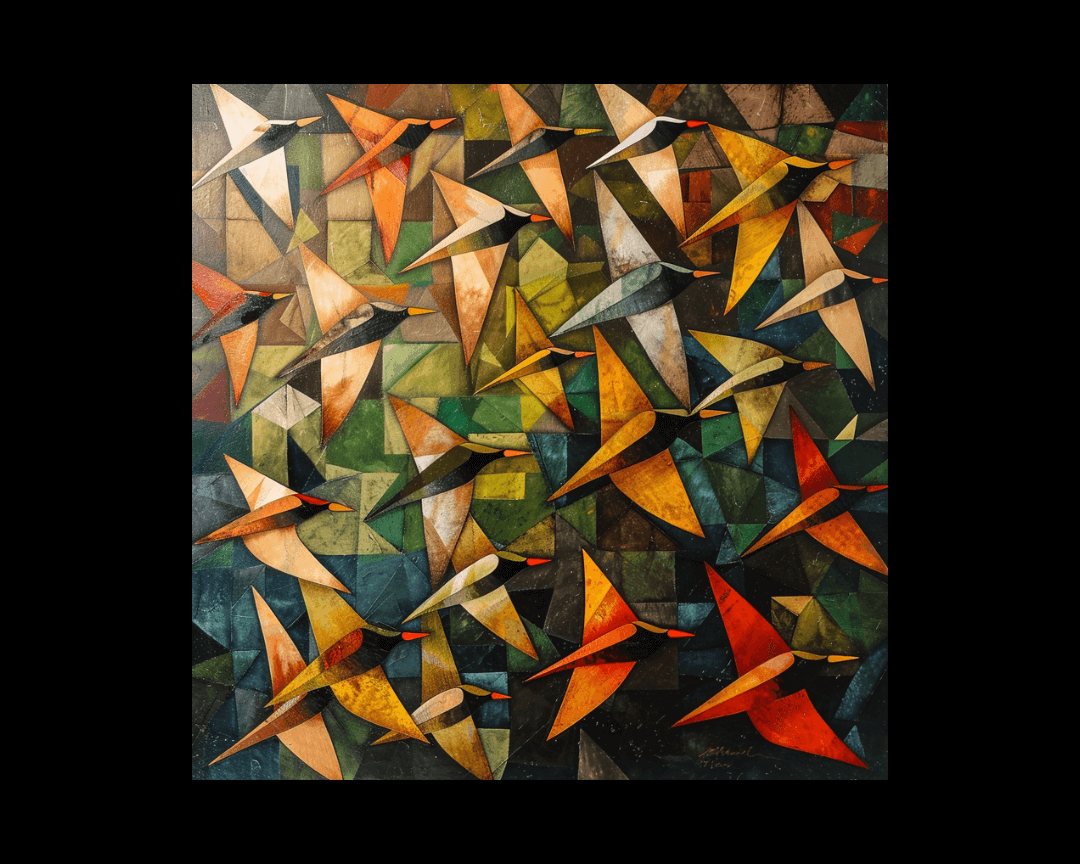
Regarding website migrations, most SEOs focus their attention on the HTML content. After all, search engines primarily use the text on the page to understand and rank a site. However, a website is more than just HTML in today's complex digital landscape. PDFs, images, and other non-HTML assets are crucial in user experience, engagement, and search engine visibility.
Ignoring these assets during a migration can lead to missed opportunities, broken links, and frustrated users. Today, we’ll explore the importance of non-HTML assets in SEO migrations and provide practical tips for ensuring a smooth, successful transition. Let's look into non-HTML SEO's oft-overlooked but incredibly crucial realm together.
Before we dive into the specifics of each asset type, let's consider why non-HTML elements are crucial for SEO.
A website relying solely on text is likely dull, uninviting, and challenging to navigate. Images, videos, and other rich media help break up content, provide visual interest, and guide users through your site. A poor user experience can lead to high bounce rates, low engagement, and ultimately, a negative impact on your search rankings.
Non-HTML assets, when properly optimized, can improve the accessibility of your site for users with disabilities. Alt text on images, transcripts for videos, and adequately tagged PDFs all help make your content more accessible to a broader audience.
In some cases, non-HTML assets can be valuable sources of backlinks and organic traffic in their own right. For example, a well-designed infographic or an in-depth whitepaper may attract links from other sites in your industry. Likewise, images and videos can appear in search results, driving targeted traffic to your site.
While search engines are getting better at understanding non-HTML content, they still rely heavily on textual clues to crawl and index a site. Properly optimized non-HTML assets, with descriptive file names, alt text, and structured data, help search engines better understand the content and context of your pages.
With the benefits in mind, let's look at some specific non-HTML assets and how to handle them during a migration.
PDFs have been a staple of the web for decades, and for good reason. They provide a consistent, portable format for long-form content like whitepapers, manuals, and reports. However, PDFs can also be a source of SEO headaches if they are not handled correctly during a migration.
The first step in migrating PDFs is to take stock of what you have. Use tools like Google Search Console, Analytics, or a site crawler to identify all the PDFs on your current site. Pay special attention to PDFs that generate organic traffic or contain valuable backlinks, as these will be a priority for migration.
In some cases, it may make sense to convert PDFs to standard HTML pages as part of your migration. HTML pages are generally more accessible for search engines to crawl and index, more mobile-friendly, and faster to load. They also allow for greater design flexibility and structured data inclusion.
That said, PDFs do have their place, particularly for content that needs to maintain a specific format or be easily downloadable. Use your best judgment based on the type and purpose of each PDF.
If you choose to maintain certain PDFs after the migration, set up proper redirects from the old URLs to the new ones. This will seamlessly redirect any backlinks or traffic pointing to the old PDFs to the new location.
Also, take the time to update any internal links pointing to the PDFs. Broken links frustrate users and can hurt your SEO by keeping search engines from properly crawling and indexing your site.
Hosting PDFs on a separate service like AWS or Cloudfront may make sense for more significant sites or complex migrations. This can provide benefits in terms of cost, scalability, and performance.
However, be sure to consider the SEO implications of such a move. Will the PDFs still be served from your main domain? Will the URL structure change? These factors can impact the SEO value of your PDFs, so weigh the trade-offs carefully.
Images are a crucial part of any modern website. They help engage users, break up text, and convey complex information at a glance. But if not optimized properly, images can also slow down your site, eat up the crawl budget, and cause indexing issues.
As with PDFs, the first step in migrating images is to inventory what you have. Use tools like Google Search Console or a site crawler to identify all the images on your current site, paying particular attention to those that generate traffic or contain valuable alt text.
The migration process provides an ideal opportunity to optimize your images for performance and SEO. Some critical best practices include:
By optimizing your images before the migration, you set your new site up for success in user experience and search engine visibility.
As with PDFs, it's crucial to ensure that image paths are updated and appropriate redirects are in place after the migration. Broken image links look unprofessional and can hurt your SEO by communicating to search engines that your site is low-quality or improperly maintained.
Image sitemaps help search engines discover and index your images more quickly. This can be especially useful in a migration scenario when you want to ensure your new photos are picked up and associated with your content as soon as possible.
An image sitemap also allows you to provide additional context for your images, such as license information or geographic location. This can help your images rank for relevant searches and drive targeted traffic to your site.
A website migration is a complex process with many moving parts. While it's easy to focus solely on the HTML content, ignoring non-HTML assets like PDFs and images can lead to missed opportunities and negative SEO impacts.
By following these best practices and considering the unique challenges of non-HTML assets, you can confidently navigate the migration process and emerge with a faster, more engaging, and more search-friendly site.
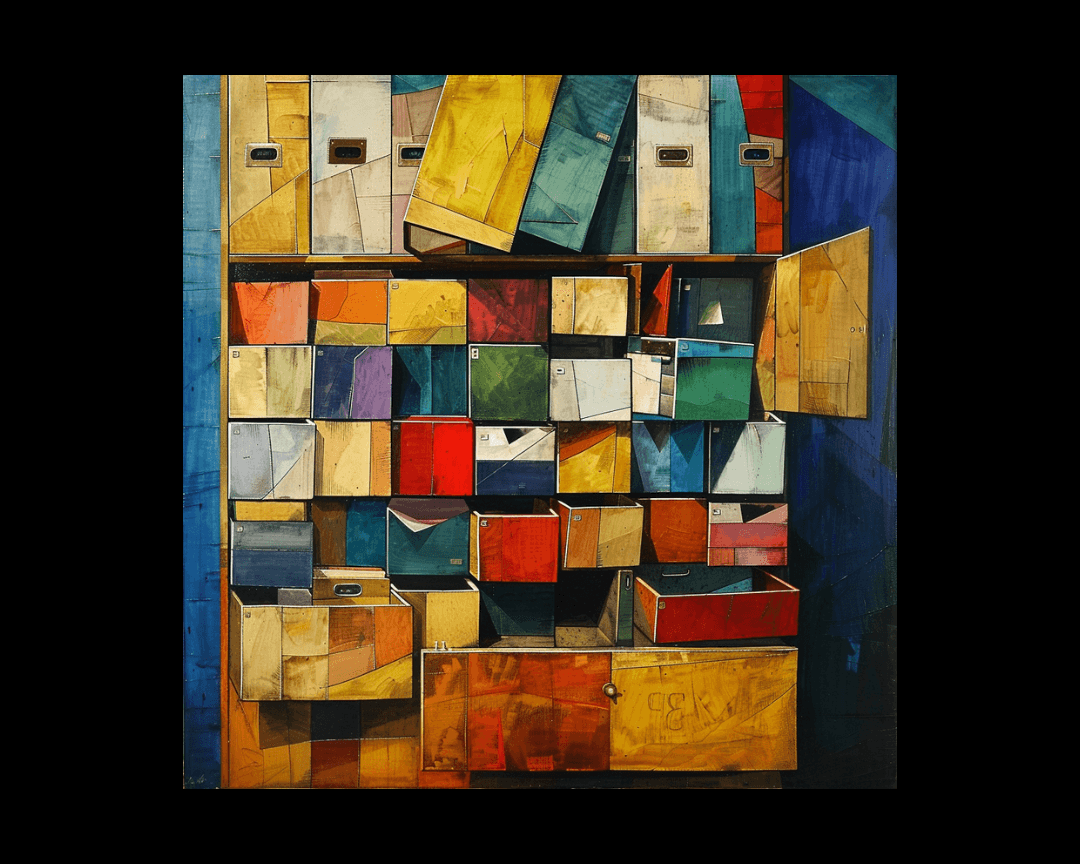
In the complex world of SEO, every piece of data matters. From keyword research to backlink analysis, we constantly seek insights to help us optimize...
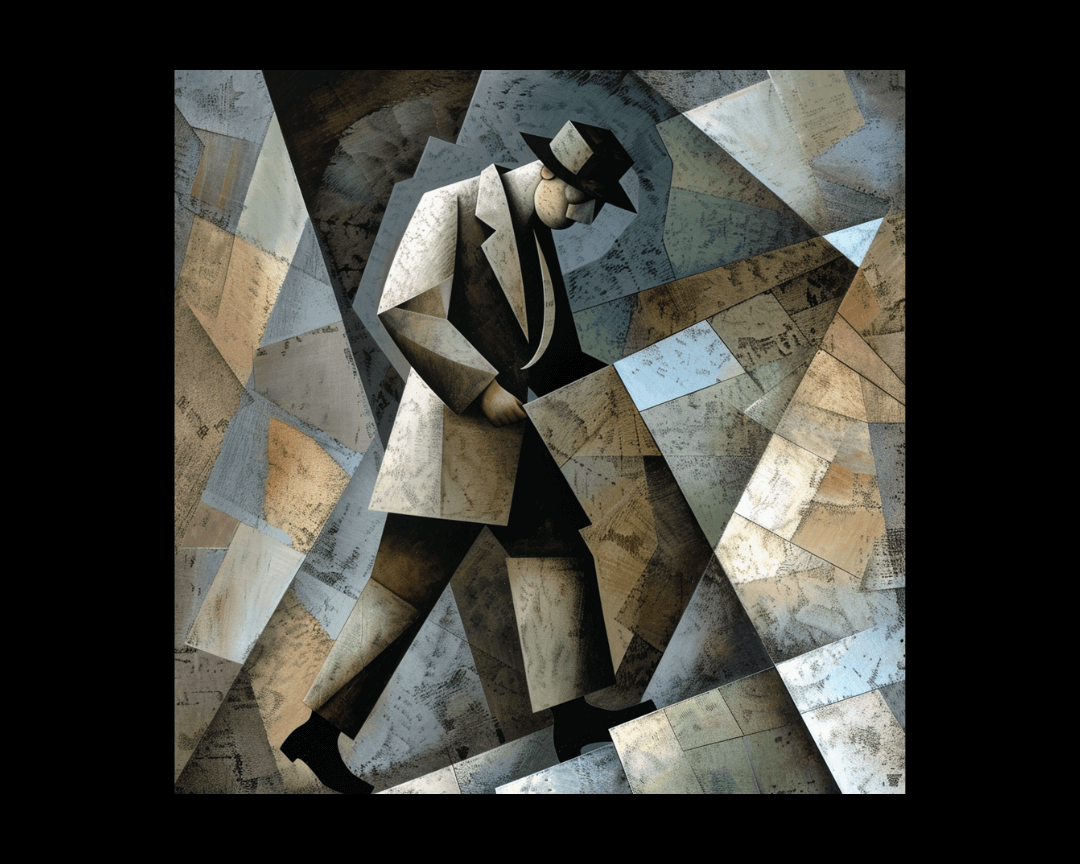
Search engine optimization (SEO) taxonomy is vital when it comes to website visibility. It’s intricately involved in organizing and categorizing a...
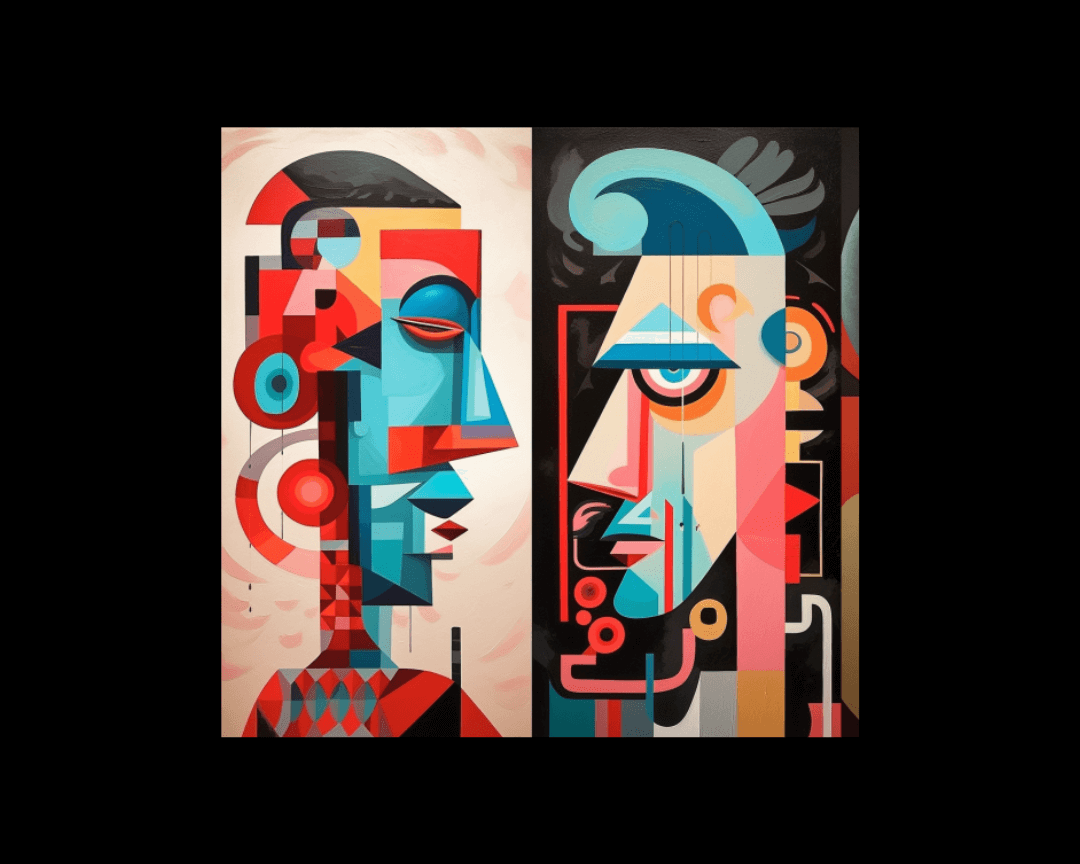
Let’s talk about small vs. large website SEO.