%20(1).png)
SEO — you’ve heard of it, you might even have tried to learn it and you’re frustrated. Search engines like Google are big, complicated beasts, so it makes sense that search engine optimization would be complicated, too. But knowing that doesn’t make it any less frustrating.
A strong SEO strategy is key to the success of any business — from family-owned restaurants and shops to international corporations. As a business owner or entrepreneur, the idea that SEO matters is likely not new to you. It’s a big part of how you bring traffic to your website. When people search for words and phrases relevant to your business, you want to be the first result. SEO will get you there.
The team at Hire a Writer has been doing on-page SEO for a long time. Through world-class content and on-page SEO best practices, we have helped businesses of all sizes rank for their most important keywords. We put together this on-page SEO guide to share some of our knowledge and help you reach your SEO goals.
Done right, SEO and content production take time, knowledge and skill. Hire a Writer has all three in spades. Looking to outsource your on-page SEO efforts so you can focus on your business? Get in touch.
Want to watch this? Find it on YouTube channel: Joy Youell - or watch here:
On-Page SEO Crash Course: Table of Contents
- On-Page SEO vs. Off-Page, Local and Technical SEO
- Understanding Google’s Algorithm
- Keywords and On-Page SEO
- Target Keywords
- Longtail Keywords
- Latent Semantic Indexing
- Determining Search Intent
- Finding Search Volume
- Using Keywords in Your Copy
- SERP Analysis
- What Are Ranking Factors?
- Word Count vs. Answering User Queries
- SEO Tools and Plugins
- Content Freshness
- Heading Tags
- Linking for On-Page SEO
- Internal Linking
- External Linking
- Anchor Text
- Link Equity
- Meta Titles and Descriptions
- Meta Title Best Practices
- Meta Description Best Practices
- Site and URL Structure
- Parent and Child Pages
- Building Silos and Content Clusters
- URL Best Practices
- Menu Setup
- Images for On-Page SEO
- SEO Copywriting That Gets Results
On-Page SEO vs. Off-Page, Local and Technical SEO
This is not a comprehensive guide to SEO. It’s a comprehensive guide to on-page SEO. This distinction is important. For business websites, there are four types of SEO:
- On-page SEO
- Off-page SEO
- Local SEO
- Technical SEO
Then, you also have YouTube optimization, app SEO and a bunch of other niche search marketing areas. The items listed above, however, cover all of the relevant parts of SEO for business websites.
Off-page SEO refers to what you do outside of your website to increase your visibility in search engines. Building out directory profiles and social media signals, getting backlinks and similar efforts are all off-page SEO tactics.
Local SEO is focused on ranking businesses in local search results. A Minneapolis coffee shop doesn’t want to rank nationally for the keyword “coffee shop,” but they’d probably be thrilled to rank No. 1 for “Minneapolis coffee shop.” This type of SEO does include a lot of on-page SEO considerations (which we will cover later), but it also gets into ranking in Google Maps, maintaining Google My Business profiles and other efforts separate from on-page SEO.
Technical SEO looks at the deepest parts of your website — the code, the site architecture, site speed, indexing, crawling and the like. This on-page SEO guide will touch on a few of the most basic technical SEO aspects, but we’ll leave the more complex technical aspects to the technical SEO experts.
This guide dives deep into on-page SEO, which we would argue is the most important starting point. Get your on-page right, and you can worry about the other stuff later.
Understanding Google’s Algorithm
Google “reads,” understands and indexes billions of websites. It then ranks those sites for particular search queries based on hundreds of factors. It does all that using a proprietary algorithm.
Understanding Google’s algorithm is at the heart of SEO success. To be clear, no one understands it — probably not even people who work for Google. That’s because this algorithm is huge and changes all the time.
Speaking of algorithm updates — called “algo updates” in the SEO world — these things send SEO professionals into a panic. Some updates are minor, but others are huge. The big ones change the way Google evaluates sites, meaning site rankings can fluctuate in wild swings after an algo update.
Google likes to release periodic “guidance” on its algorithm and what matters for SEO, but take this advice with a grain of salt and a shovel full of skepticism. Google has long maintained that people shouldn’t be trying to game the system through SEO tactics, so their advice probably isn’t speaking to your best interests.
With that said, the algorithm has come a long way. It used to be illiterate. Those were the days when people would type their keywords 100 times at the bottom of a page and rank at No. 1. It’s a lot smarter now. Think of Google’s ability — and desire — to understand what humans are writing on the internet like the asymptote of a curve. Like the curve and the line, Google’s ability to understand content and the actual meaning of content get closer and closer but will never quite meet.
This progress is good news for experts who know their fields well and can produce relevant, actionable, helpful content about it. Keeping a few on-page SEO tactics in mind, you can focus the bulk of your search marketing efforts on producing great content (or asking copywriters you can trust to do it for you).
Keywords and On-Page SEO
On-page SEO is all about keywords. These are the single words or phrases that you would like your site to rank for in Google results. You have to include the keywords you want to target in the content on your website. That way, Google can understand that your site is relevant to those keywords and display it when someone searches for the keywords.
Target Keywords
People call these by a lot of different names, but we refer to them as target keywords. Target keywords are short and impactful. Generally, your target keywords will perfectly describe your business or what you sell:
- Sacramento plumber
- Chicago personal injury lawyer
- Used motorcycles in Miami
- Tax software
- Shipping containers for rent
Longtail Keywords
As the name suggests, longtail keywords are longer than target keywords. They’re often in a question or how-to format:
- How much does a plumber cost in Sacramento?
- Illinois personal injury statute of limitations
- Used vs. new motorcycles
- Can I do my taxes online?
- Short-term shipping container rentals
Finding longtail keywords can be a challenge, but these tend to be easier to rank for than target keywords and can provide some highly relevant traffic that can convert into customers. Think of questions your customers might have about your business or the service or product you provide. Other tactics include looking at Google’s People Also Ask suggestions for your primary keywords and using SEO tools like SEMrush to see what people are searching for.
Latent Semantic Indexing (LSI)
Latent semantic indexing (LSI) is just a silly-sounding way to say “related terms.” Including LSI terms in your content helps Google understand the broader topics your site is about.
Create an LSI keyword list to accompany any major keyword you are writing to. Include those terms in your website copy. Here’s an example:
- Keyword: Coffee
- LSI Terms: cold brew, mug, grounds, whole bean, percolate, French press
Determining Search Intent
Search intent is the goal the searcher had when they typed something into Google. You need to understand the probable search intent behind any keyword you are thinking about targeting so you can deliver content that actually serves the reader.
There are a few common types of search intent:
- Informational (seeking info): how to, celebrity names, any search likely to call up a Wikipedia article
- Commercial investigation (looking for service; investigating brands): Honda Civic vs. Toyota Camry, Los Angeles sushi restaurant, Hire a Writer reviews
- Transactional (making a purchase): shipping containers for sale, Grammarly coupon, where to buy Supreme T-shirt
- Navigational (trying to find a particular site): Wells Fargo checking login, Facebook, Washington Post news
Remember: scope matters. Local SEO is different from national or international SEO. If you’re a local business, deliver content that matches a local reader’s search intent. And if you’re a national business, you should be targeting keywords that serve a national audience’s probable search intent.
Finding Search Volume
Search volume is an estimate of the number of times (usually per month) that a keyword is typed into a search engine. This is a key consideration as you select the keywords you would like to go after.
If a keyword has a search volume of zero, you can probably rank for it easily, but it’s not likely to result in any website traffic for you. On the other hand, if a keyword has a search volume of 10,000, ranking for it will be more difficult because there will be steep competition; if you do rank for it, though, the resulting traffic to your site will be huge.
There are complicated ways to find search volume with Google tools, but they’re not worth your time. Use one of the many SEO tools: SEMrush, Surfer, Ahrefs, SpyFu, Moz and others. Most will let you do some free keyword searches.
Using Keywords in Your Website Copy and Blog Posts
Incorporating keywords into website copy is an art, not an exact science. In the old days, people were really focused on using a particular ratio of keyword instances to the total number of words, but that doesn’t matter so much anymore because Google has gotten smarter.
Still, you definitely need to use your keyword a few times in the landing page or post you are using to target it. One of the key things to avoid, however, is called “keyword stuffing” — when you use the keyword so many times that it is clear to Google that you are trying to game the system. Do this, and you risk not ranking at all.
Another important consideration: use variations of your keyword. Try to think of every way someone might search the keyword you are targeting. Not all people will type it the same way. For example, if you are an Albuquerque personal injury lawyer and that’s your keyword, someone might type your keyword in the following ways:
- Albuquerque personal injury lawyer
- Albuquerque personal injury attorney
- Personal injury lawyer Albuquerque
- Albuquerque injury attorney
- Personal injury attorney in Albuquerque
Your best bet is to include each of those variations in your copy. That way, you have a shot at capturing traffic for each way someone might write your keyword.
Look at the SERP for Your Keywords. Be Better Than the First Results.
What is your keyword? Google it (in Incognito or Safe Search mode to prevent personalized search results). The page that comes up in Google is called the Search Engine Results Page (SERP).
Read at least the first three articles ranking for your keyword. Consider: what do you have to do to be better than these? Google rewards the best content. Beat the competition by writing it better.
While you’re in the SERPs, pay attention to other items like reviews stars, FAQ and answer boxes, featured snippets, Google My Business profiles and other SERP features. You can target some of these SERP features with your copy. For the others, which mostly require schema markup, you can alert your technical SEO professional or developer.
What Are Ranking Factors?
Ranking factors are the attributes of content and websites that Google uses to determine where they should rank for certain keywords. SEO nerds get in huge, rage-filled arguments about what is and what isn’t a ranking factor.
It’s all speculative, but some convincing case studies have identified around 200 ranking factors. For on-page SEO, you need to pay attention to page-level factors. Backlinko has put together what is somewhat widely considered the definitive guide. We won’t dive too deep into these here (although we discuss many in this post), but they are worth investigating once you have a stronger handle on on-page SEO basics.
Word Count vs. Answering User Queries
For years, the standing advice for ranking for a certain keyword was to create long, in-depth content about that keyword. In many cases, longer content is required, but the length should be based on what the competition is doing and not just an arbitrarily huge word count.
While longer content might rank for more keywords, it might not rank as highly as a shorter piece of content optimized for a single important keyword. The bottom line? Write until it’s done. You have to address the user’s search intent and answer the query in full.
SEO Tools and Plugins (and Why They’re Almost Always Wrong)
We get this question a lot: “Why hire an on-page SEO expert when there are free plugins and apps that will do it all for me?”
You’re absolutely right — there are plenty of free and cheap plugins that claim to take care of on-page SEO. But they don’t get the whole picture.
Yoast, RankMath and similar SEO plugins for WordPress are good for only a few things related to on-page SEO: setting sitewide meta titles and descriptions, setting up 301 redirects and detecting 404s.
They are not a good indicator of the quality of your content’s on-page SEO optimization, although they all offer this metric as their central service. Why? Because they use one old-school ranking factor: keyword density. They don’t take the many other factors into account.
Paid SEO tools like SEMrush, Ahrefs and SpyFu are much more useful, but even here, these can only estimate search volume, traffic and the other metrics they deliver. They can’t actually create the perfectly optimized content for you.
Content Freshness
Once you’ve got blog posts and pages that target all of the keywords you would like to rank for, you may feel done, but you’re not done. On-page SEO is not a set-it-and-forget-it endeavor. Google wants to see that your site publishes new, well-optimized content regularly.
Fresh content is a signal to Google that your site is well-maintained and offering relevant, timely information. You can keep your content fresh in a couple of simple ways:
- Publish weekly blog posts about topics within your industry.
- Go in and update your existing content when something changes or there’s more information to add.
Heading Tags (H-Tags)
Heading tags (H-tags) are extremely important SEO signals. Google reads them as the most important elements on a given page. You can set these directly in your content management system (such as WordPress) or in a Google Doc.
H-tags go from H1 to H6, but anything beyond H4 is probably unnecessary and kind of obnoxious. Here’s a basic guide to H-tags in your content:
- H1: Use this as your title. Include your exact keyword.
- H2: These are broad section headings. Include your keyword, variations and LSI terms.
- H3: These are good for sub-sections. Include your keywords and LSI terms when possible.
- H4: It starts getting a little murky around H4, but if you must go to this level, the same rules apply — just with less importance from an SEO perspective.
Notice that there’s a defined, keyword-driven purpose for each H-tag level. These are prime SEO real estate on all pages of your website, so don’t waste them. Don’t choose H-tags for design purposes (called aesthetic H-tags). Make sure they all are relevant to the content and include some aspect of your keyword, whether it’s the keyword, a variation or an LSI term.
Linking for On-Page SEO
Linking is how Google understands the internet. When people call it the “web,” they’re talking about a web of links. Google uses “crawlers” (bots) to follow all the links pointing to, within and away from sites to understand the relationships between pages and websites.
Here’s what you need to know about linking and on-page SEO:
Internal Linking
Internal linking refers to links in your content to other pages on your site. It also includes menu links, footer links, sidebar links and any other link on your site that points to another page on your site. This was once a relatively minor ranking factor. Now, it is perhaps one of the most important factors.
In your content, link to the most important pages on your site, such as your longform pages targeting big keywords (pillars), your key product or service pages and your contact page.
External Linking
External linking refers to links in your content that point to websites other than your website. These are your sources, basically.
You might wonder why you should bother linking to other sites in the first place. Establishing a relationship with these authoritative sites via an external link tells Google that your content is somehow related to these trusted sources. The result? Better rankings for you.
Keep a few rules in mind as you select external links:
- Don’t link out to competitors, suspicious sites or resources that are not authoritative.
- Prioritize external links to sites that end with .gov, .org and .edu. In general, Google views these as the most authoritative sites.
Anchor Text
Anchor text is the text you choose to include with your link. (Like this!) This text helps search engines understand the nature of the relationship between one page or website that is linking to another.
There are several types of anchor text:
- Exact match: This is your exact keyword or that of the page you are linking to (Seattle car accident lawyer).
- Partial match: This is a variation of the keyword or just one part of it (auto accident lawyer in Seattle).
- Naked URL: This is just the URL you’re linking to (https://www.seattlecaraccidentlawyer.com/).
- Generic: This is not related to the keyword at all. It’s just a generic phrase to encourage a click-through (click here, learn more, read on).
- Branded: This will be the name of your business, usually linking to your homepage (Hire a Writer, Starbucks, etc.).
Link Equity
Link equity is the SEO power of a link (called “link juice” in on-page SEO, which we realize is gross).
Link equity is diluted if you have too many links on the same page. If you have hundreds of links to other pages on your site in a single blog post, you’re not passing very much power to the pages you’ve linked to. To that end, choose the internal links you use carefully. Only link to relevant, important pages on your site.
Meta Titles and Descriptions
Meta titles and descriptions are the titles and brief descriptions you see in SERPs. Here, you have to balance conversion considerations with keyword usage and other on-page SEO best practices. That’s because what you include in your meta titles and descriptions should convince the searcher to click on your site (and not your competitors’ sites), but you also want to include your keywords in these fields when possible.
Meta Title (Title Tag) Best Practices
Your meta title should include your exact keyword. The H1 of your page is typically your best bet. Follow that with a separator character (such as a hyphen, dash or vertical staff). After the separator character, include your business name. If your brand is unimportant or has little recognition, include a benefit of your central product or service (as opposed to a simple feature).
Keep in mind that only the first 50 to 60 characters of your meta title will display in the SERPs. This should be your character limit so you aren’t cut off.
Meta Description Best Practices
A meta description is the brief description of your content that shows below the meta title in the SERPs. Be specific in your meta descriptions. It should describe the content and why someone should click through and read it. Include your keyword in the description whenever possible. If it’s not possible, include a close variation.
In general, limit the meta description to one or two sentences maximum (up to 300 characters). While the meta description is important, Google rewrites meta descriptions more often than not to tailor the description more closely to the specific search query the searcher used. Still, Google will read what you have written for your meta description, and it is a ranking factor.
Site and URL Structure
This is the part where we start to scratch the surface of technical SEO. The structure of your site and format of the URLs for your pages and posts play into the “silo structure” of your site, as well as how your new content will fit into that structure.
This will amount to an enormous oversimplification, but it’s important to have a basic understanding of site and URL structure as you implement on-page SEO best practices on your website.
Parent and Child Pages
For most businesses, selecting silo topics is pretty simple. Think about the main categories of products or services you provide. More than likely, those will be your silo topics.
For example, a pet store might have the following silos: fish, birds, dogs, cats and reptiles. Each of those silos should have a dedicated, top-level “parent” page, which is a long, in-depth piece of content on the subject in general. And beneath each parent page will be “child” pages, which will focus on smaller, more specific subtopics of the main category.
In terms of URLs, here’s what that should look like:
- Parent page: https://www.website.com/on-page-seo/
- Child page: https://www.website.com/on-page-seo/what-is-child-page/
Building Silos and Content Clusters
Silos and content clusters — two terms describing basically the same thing — are ways to link parent and child pages to build authority around a particular topic on a website.
The parent page is the silo head (or the center of a content cluster). The child pages are the other important sub-topics surrounding the silo head topic. The parent page links down (internal links) to all child pages. All child pages link up to the parent page. Child pages can also link to one another.
Google follows these links to see that your site addresses the complete entity you are describing. That builds authority and, as a result, good search engine rankings.
URL Best Practices
Believe it or not, the URL you choose for each page will have an impact on the page’s ability to rank for the keyword you are targeting. In general, follow these URL best practices for on-page SEO:
- URLs should include your exact keyword.
- URLs should not include stop words like “and,” “but,” “the” and similar words.
- Avoid URLs that have a jumble of letters and numbers, such as https://www.website.com/ygis%789b3bnkus/
Menu Setup
The top menu on your business website should include links to the most important pages on your website. This is how users who land on your homepage will navigate to the information they are looking for.
That’s the user experience (UX) side of your website menu. But the menu has to make sense to people and Google. Your website’s main menu provides the most powerful internal links you can get. That power should be reserved for the most important pages on the site (the parent pages or silo heads).
Linking to too many pages in one menu dilutes the power of these links. In general, consider including the following links in your top navigation menu: About, Products/Services, Blog and Contact.
Images for On-Page SEO
So far, we’ve really been discussing text. But images should play a part in your on-page SEO efforts. Google likes to see visual elements, but they need to be helpful to the user.
Stock photos are OK, but they’re better when used in conjunction with infographics, original photography, graphs, charts and similar items. These can take a little time to produce, but the on-page SEO and UX benefits will be more than worth the time.
Once you’ve created and placed images in your content, you’re almost done, but there’s one more consideration to keep in mind: use your keyword in the alt text and title. You can set alt text and image titles directly in your content management system.
Alt text is also used for screen readers, so make sure it describes the image. This can be a challenge with stock images, which is another reason to opt for original images and infographics.
SEO Copywriting That Gets Results
In on-page SEO, content will always be king. It’s the driving force behind every technique and ranking factor we have covered in this guide. That means the content on your website has to be perfect.
At Hire a Writer, we have delivered world-class, perfectly optimized content for hundreds of businesses around the world. And we are proud of the results we have earned for our clients. To do on-page SEO right, you need what we offer (amazing content and on-page SEO audits), and we’re ready to give it to you. Interested? Contact us online .
%20(1)-1.png)
Best Word Count for SEO? There Isn’t One
This blog post is 950 words. Is that the best word count for SEO purposes? Nope.
%20(1)-1.png)
5 Ways to Use Google Search Console to Improve SEO
Unless you’re really lucky or working with an experienced SEO copywriter, you won’t publish a new blog post on your website and see it skyrocket to...
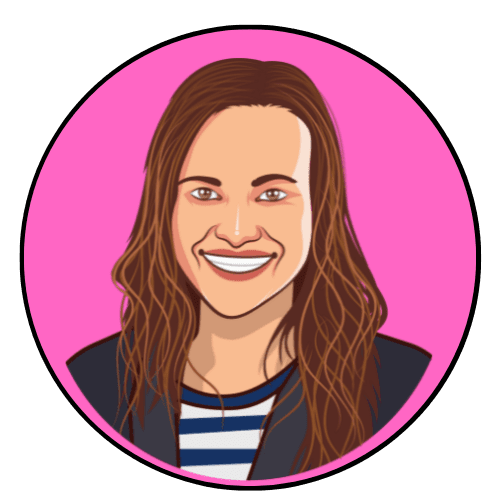 Joy Youell
Joy Youell


%20(1)-1.png)