Facebook to Remove Public Follower Option on Personal Profiles
Facebook is making a significant change to how personal profiles operate by removing the ability to have public followers. Over the coming months,...
4 min read
 Writing Team
:
Oct 14, 2023 11:06:36 PM
Writing Team
:
Oct 14, 2023 11:06:36 PM
.png)
Customer engagement constantly evolves. We see this every day as ads on social media platforms try new and different things to keep everyone’s attention. This is apparently on Facebook, especially when it comes to the limitations of relying solely on public interactions.
With the average engagement rate per follower hovering around 0.60%, businesses are seeking more strategic avenues. Direct Messages (DMs) emerge as a potent solution.
DMs provide a platform to establish meaningful connections and achieve diverse objectives, from providing customer service to facilitating direct sales and constructing remarketing audiences.
This article examines how you can use Facebook DMs to revolutionize your customer engagement strategy. So read on to explore the transformative power of prioritizing DMs, unveiling insights and strategies to unlock their full potential within the Facebook Business Suite. Read
If you've been striving to encourage customer engagement with your business on Facebook, you might have noticed that relying solely on public interactions like comments is becoming less effective.
For many businesses, it's prudent to shift the focus away from public likes and comments and prioritize Direct Messages (DMs) as a strategic choice. By encouraging customers to initiate DMs with your business on Facebook, you can establish more meaningful connections and achieve various objectives, such as:
Addressing inquiries, resolving issues, or assisting customers in locating your products and services in their vicinity, all while safeguarding their privacy, can be efficiently managed via DMs.
Offering customers a streamlined method to book your services or engage with your team directly within DMs eliminates the need to redirect them to an external site.
Even if you don't have a Facebook shop, you can generate orders and invoices directly in DMs, facilitating direct sales.
Planning to run ad campaigns targeting lower-funnel goals like leads or sales? You can retarget customers you've already interacted with, fortifying existing relationships.
To gain a concise snapshot of your messaging analytics, navigate to the Insights dashboard in Business Suite and scroll to the bottom of the Overview tab. Here, you can view the total number of messages initiated during your selected timeframe, the count of new contacts, and conversion-related metrics from orders placed within DMs.
The initial panel in messaging insights provides fundamental audience statistics. It reveals the total number of individuals who messaged you (termed "contacts") and the counts of new and returning contacts.
The significance of each metric hinges on your business strategy. If you aim to bolster your marketing funnel and attract a continuous stream of potential prospects, targeting new contacts is essential.
However, nurturing more profound relationships with customers and bolstering loyalty necessitates focusing on returning contacts. Ideally, your strategy should encompass both categories.
Suppose your team primarily employs Facebook DMs for customer service rather than revenue-generating activities. In that case, the Outcomes panel may display basic messaging conversation statistics, comprising the total number of conversations initiated within the selected timeframe.
Conversely, this panel becomes a valuable resource if your DMs serve purposes such as order processing or appointment booking. It tracks both orders and appointments originating from DMs, encompassing related revenue.
To ensure effective management of DMs, it's crucial to evaluate your team's responsiveness. The "Daily Responsiveness" panel facilitates the monitoring of response metrics.
The panel displays a response rate as a percentage, reflecting the proportion of messages your business has replied to within 24 hours of receipt. An ideal response rate is close to 100%, indicating that all messages are addressed within a day.
Are you keen on accelerating your DM responses or encouraging more customers to initiate conversations on your Facebook page? Implement the following tactics:
One of the simplest methods to enhance your messaging efforts is by enabling "Suggestions" in the Business Suite inbox settings. With this feature activated, your team will receive recommendations for replies and actions while managing messages.
Access this feature by opening inbox settings in Business Suite, navigating to the "Suggestions" tab, and enabling the desired recommendations.
For instance, you can receive suggestions for relevant saved replies to streamline message responses. Additionally, you can receive recommendations for converting messages into appointments or orders, ensuring no conversion opportunities are missed.
Consider implementing automated replies if your team needs help with prompt responses due to limited resources or availability. These instant responses can efficiently answer common customer queries and alleviate wait times.
Business Suite offers various automation templates and supports custom workflows. Access these tools by clicking the automation icon atop the Business Suite inbox. You can explore templates or create custom automation.
It's important to note that while automation contributes to customer satisfaction and lightens your team's load, Meta doesn't factor instant replies or away messages into response rates.
To maintain a high response rate and obtain a "Very Responsive" badge, it's necessary to utilize automation alongside manual responses to address any response rate concerns effectively.
Balancing automated and manual responses is achievable with "Saved Replies." Create a repository of answers tailored to common questions or messages received by your team.
When managing messages within the inbox, your team members can access the saved reply bank and select responses to send. Saved replies also feature shortcuts, automatically suggesting relevant answers when specific shortcuts are typed in messages.
To set up saved replies, open your Business Suite inbox and click the message icon at the bottom of the screen. Begin building your collection of replies, each comprising a shortcut for rapid insertion and a response of up to 1,000 characters.
Saved replies can incorporate images and automated personalization based on recipient information or your page. When responding, your team can further customize these replies or append additional information as needed.
To stimulate a higher volume of DMs initiated on your page, consider configuring the action button on your Facebook page. By setting up the button to "Send Message," you can encourage page visitors to initiate or continue messenger conversations.
The insights provided by Meta's enhanced Business Suite messaging tools and strategic optimization tactics empower businesses to navigate the dynamic terrain of DMs effectively.
As businesses leverage the full potential of Facebook's messaging capabilities, the customer engagement paradigm evolves, promising a future where personalized, private interactions redefine the customer-business relationship.
But more importantly, it promises a new and innovative way to engage with your customers. So try it out and see what happens.
Your customers may just thank you for it.

Facebook is making a significant change to how personal profiles operate by removing the ability to have public followers. Over the coming months,...
-1.png)
TikTok, the short-form video platform owned by Chinese company ByteDance, has rapidly ascended to become a dominant force in the global social media...
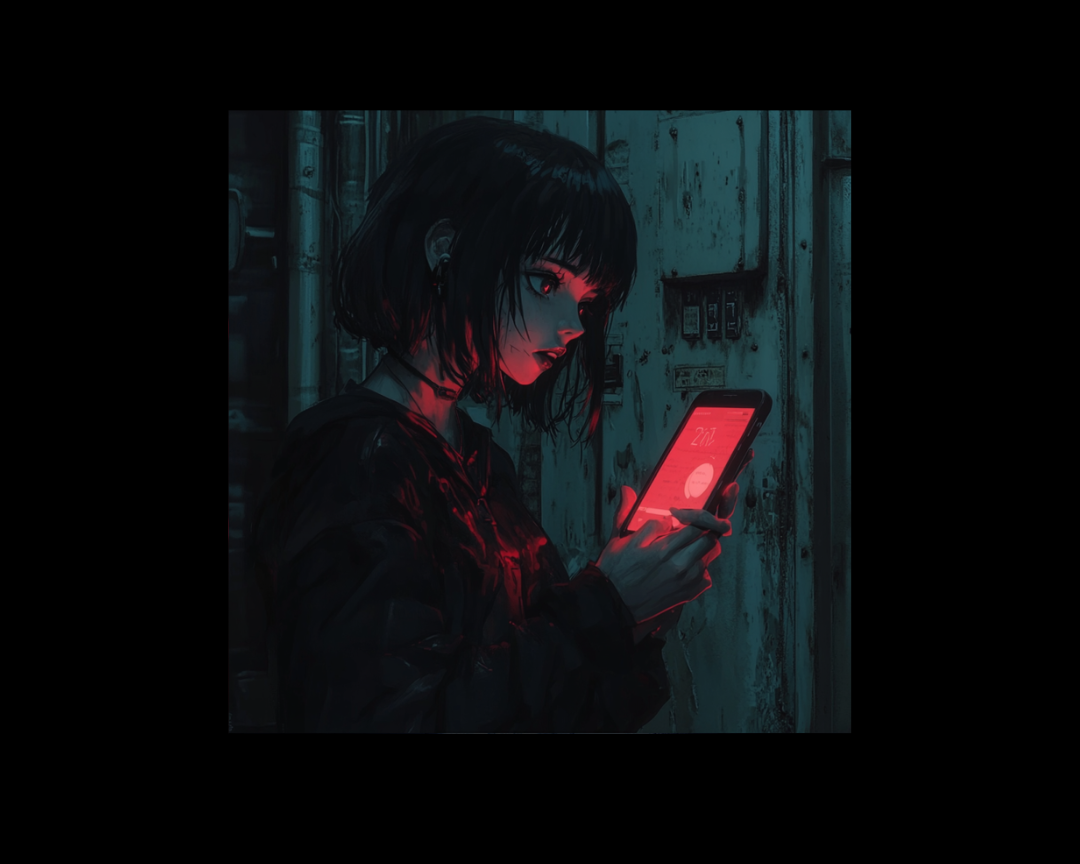
Instagram just confirmed what we all suspected but didn't want to admit - the era of carefully curated public posts is dying, and we're all sliding...