A Quick Guide to Site Mapping
If you’ve ever been involved in designing a website, you’ll know how quickly things can get out of hand. There are dozens of pages to write,...
7 min read
 Writing Team
:
Aug 21, 2023 2:33:46 PM
Writing Team
:
Aug 21, 2023 2:33:46 PM

Staying updated with the latest news, trends, and content from various sources can be a daunting task.
This is where RSS readers come into play.
RSS (Really Simple Syndication) feeds have emerged as a powerful tool for marketers to effectively distribute and share content, enhance engagement, and streamline communication.
Whether you're an individual looking to efficiently consume information or a marketer aiming to optimize content distribution, understanding the ins and outs of RSS readers is crucial.
In this comprehensive guide, we'll delve into the world of RSS readers, covering everything from their functionalities to setting up RSS feeds and measuring marketing success.
At its core, an RSS reader is a tool that simplifies content consumption. It's a software application or online service that collects content from different sources and presents it in a unified platform.
Rather than visiting multiple websites individually, users can subscribe to various RSS feeds and receive updates and articles from their chosen sources all in one place.
RSS readers operate by allowing content providers to create RSS feeds containing summaries or complete articles of their latest content.
These feeds are then automatically fetched and displayed by the reader, giving users a personalized newsfeed tailored to their preferences. The advantages of using RSS readers are numerous
RSS readers are beneficial for both individuals and businesses:
Effortless Updates: For individuals who are passionate about specific topics, staying updated on relevant news and articles can be time-consuming. RSS readers streamline this process by aggregating content from multiple sources into a single platform. This eliminates the need to visit each website individually, saving time and effort.
Customization: An RSS reader empowers individuals to curate their content feed based on their interests. By subscribing to specific sources, users can create a personalized newsfeed that caters to their preferences. This customization ensures that the content they consume is directly relevant to their needs.
Reduced Email Clutter: Many of us have experienced the inundation of marketing emails and newsletters in our inboxes. By using an RSS reader, users can keep their email accounts clutter-free and receive content updates in a dedicated platform. This separation of content and communication streamlines both aspects of online engagement.
Filtered Information: The categorization feature of RSS readers allows users to organize content based on topics or themes. This categorization makes it easy to find and access information when needed, reducing information overload and enhancing content discovery.
Industry Insight: Businesses and marketers can use RSS readers as a valuable tool to monitor industry trends, news, and updates. By subscribing to industry-specific sources, they can stay ahead of the curve and make informed decisions based on current happenings.
Content Curation: Marketers can leverage RSS readers to curate high-quality content for their marketing strategies. By keeping an eye on relevant sources, they can identify shareable articles, blog posts, and news pieces that resonate with their target audience.
Competitor Analysis: Monitoring the content strategies of competitors is essential for staying competitive. By subscribing to their competitors' blogs or news feeds, businesses can gain insights into their content approach, helping them fine-tune their own strategies.
Enhanced Social Media Presence: RSS readers can also be instrumental in maintaining an active social media presence. By discovering and sharing valuable content from industry experts and influencers, businesses can establish themselves as reliable sources of information.
In essence, RSS readers are versatile tools that cater to a wide range of users, from individual enthusiasts to businesses seeking to enhance their online presence.
By offering personalized content streams, reducing email clutter, and enabling effective content curation, RSS readers empower users to make the most of the vast sea of online information.
Whether you're a knowledge-hungry individual or a strategic marketer, incorporating an RSS reader into your digital routine can significantly transform the way you consume and engage with online content.
Begin by choosing a suitable platform for your needs, whether it's a web-based service, desktop application, or mobile app. Notable options include Feedly, Inoreader, NewsBlur, and Reeder.
Why RSS Feeds Matter in Marketing:
Content Distribution: Marketers can use RSS feeds to effortlessly distribute their content to a wide audience. Subscribers receive real-time updates, ensuring that they are always up-to-date with the latest offerings from your brand.
Enhanced Reach: By syndicating your content through RSS feeds, you can expand your reach to platforms and audiences that you might not have reached otherwise. This increased visibility can attract new visitors and potential customers to your website.
Consistency and Engagement: Maintaining a consistent presence is essential for building brand loyalty. RSS feeds enable you to deliver a steady stream of content to your audience, keeping them engaged and informed.
Reduced Email Fatigue: In the era of overflowing inboxes, delivering content through RSS feeds reduces the risk of overwhelming subscribers with email notifications. This leads to improved subscriber retention and a more positive user experience.
If you're a content provider, your website or blog platform may generate an RSS feed automatically. Otherwise, use a content management system (CMS) or plugins to create one.
Integrating Feeds on Your Website:
Validating Your RSS Feed:
Let's walk through how to actually execute these on various platforms.
WordPress is one of the most popular content management systems, and it makes creating and managing RSS feeds a breeze.
Once this is done, your WordPress site's RSS feed is automatically generated. Users can subscribe by appending "/feed" to your website URL (e.g., https://example.com/feed).
Blogger, Google's blogging platform, also supports RSS feeds for your blog posts.
Your Blogger RSS feed will be accessible at https://yourblogname.blogspot.com/feeds/posts/default.
Wix, a versatile website builder, allows you to set up RSS feeds for your blog or news sections.
Squarespace is another user-friendly platform that supports RSS feeds for your website content.
If you're a content creator on YouTube, you can also provide RSS feeds for your channel's videos.
Your YouTube channel's RSS feed will be available at https://www.youtube.com/feeds/videos.xml?channel_id=your_channel_id.
If you're a podcaster, setting up an RSS feed is crucial for distributing your episodes to various podcast platforms.
These steps will ensure that your podcast episodes are automatically delivered to your subscribers whenever a new episode is released.
7. Setting Up RSS Feeds on Social Media:
Some social media platforms, like Twitter, offer RSS feeds to help you stay updated with specific accounts or hashtags.
By setting up these custom RSS feed URLs, you can easily track the updates from your favorite accounts or topics.
Here's how to measure the marketing success of an RSS feed.
The number of subscribers to your RSS feed serves as a foundational metric. Tracking the growth or decline of your subscriber base provides insights into your content's appeal and relevance. An increasing number of subscribers indicates that your content is resonating with your target audience, while a drop could signal a need for content refinement.
Most RSS readers provide data on click-through rates, indicating how many subscribers clicked on the content to read the full article. High CTRs indicate engaging content and effective calls-to-action (CTAs). Analyzing CTRs can help marketing leaders understand which topics and formats generate the most interest.
Some advanced RSS reader platforms offer engagement analytics, revealing how long subscribers spend reading specific content. This data sheds light on the quality and relevance of your content. Longer engagement times indicate that readers find your content valuable and informative.
RSS feeds can be strategically integrated with UTM parameters and tracking codes. By doing so, marketing leaders can trace subscribers' journey from clicking on an RSS feed item to completing a desired action on their website, such as signing up for a newsletter or making a purchase.
Observing which types of content receive the most engagement and shares within your RSS feed can guide your content creation strategy. If specific topics consistently generate more interest, consider producing more content around those themes.
In marketing, the goal is always to go from good to great. Here's how to really max out the benefits of RSS.
RSS feed insights allow marketing leaders to personalize content for their audience. By understanding subscriber preferences, marketers can curate content that resonates with specific segments, increasing engagement and loyalty.
Utilize RSS feed data to conduct A/B testing on various content elements, such as headlines, images, or CTAs. Comparing metrics between different versions of content can help identify which variations perform better.
Based on the popularity of certain types of content and specific publishing times, marketing leaders can refine their editorial calendar. This ensures that content is delivered when subscribers are most active and receptive.
Continuous analysis of RSS feed metrics enables marketing leaders to identify areas for improvement. By consistently refining content based on insights, marketers can enhance the overall effectiveness of their campaigns.
RSS readers are valuable tools for efficient content consumption and distribution.
Whether you're an individual seeking streamlined information or a marketer aiming to optimize content strategies, mastering RSS readers can lead to improved efficiency and engagement.
By understanding their functionalities, utilizing the right platforms, setting up RSS feeds, and measuring marketing success, you can harness the full potential of RSS readers in the digital age.
%20(1).png)
If you’ve ever been involved in designing a website, you’ll know how quickly things can get out of hand. There are dozens of pages to write,...
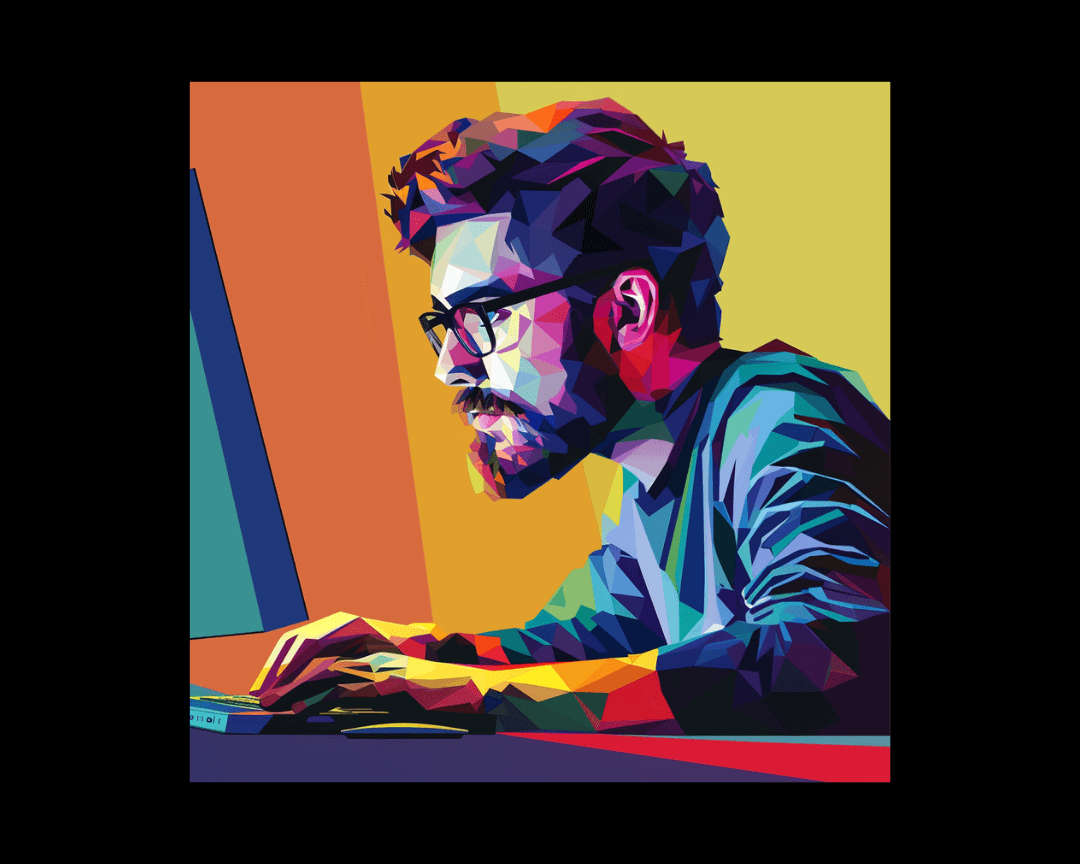
As a B2B tech marketer, you may find marketing to developers more challenging than reaching other B2B buyers. One way to connect with this audience...
.png)
3 min read
Favicons enhance user experience, improve branding, and contribute to a professional image. Favicons are not directly linked to Search Engine...