Instagram's Content Pivot Strategy - Why Starting Over Is Usually a Terrible Idea
Every content creator has experienced that moment of existential dread where they stare at their Instagram profile and think, "Maybe I should...
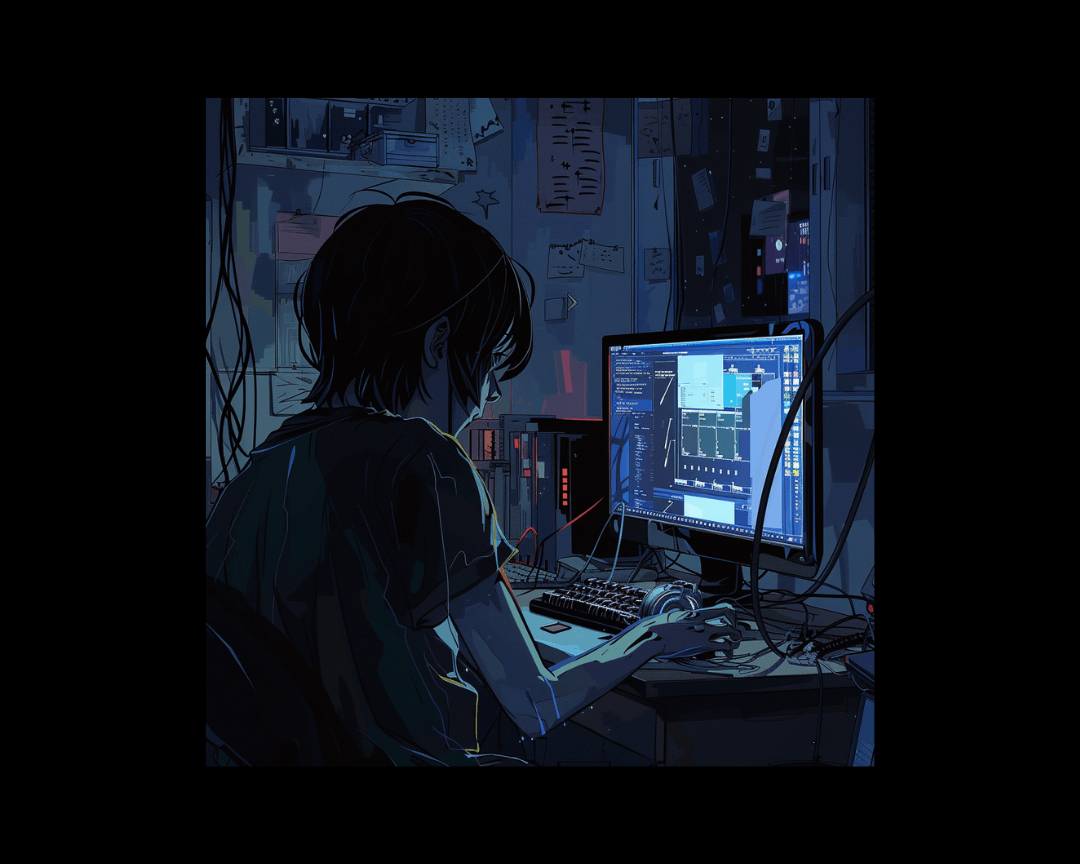
Managing multiple social media accounts is no joke. Whether you're running the show as a social media manager or leading the charge at a marketing agency, juggling all those platforms can be a straight-up time suck.
But here's the thing - it doesn't have to be a nightmare.
With the right strategies and tools in your arsenal, you can keep all those social media balls in the air without losing your mind (or sanity).
Want to learn how? We’ve got you covered. Keep reading to level up your social media game.
This is non-negotiable. If you're not using a social media content calendar, you're doing it wrong.
Period.
A content calendar is like the GPS for your social strategy. It gives you the big picture of where you're headed and how you'll get there. Without it, you're just aimlessly wandering around, hoping you'll stumble on some good content ideas along the way.
But with a calendar, you can see your entire social media plan laid out in front of you. You know precisely what you're posting, when you're posting it, and on which platforms. It's a game-changer for staying organized, hitting deadlines, and making sure you're not just posting the same content over and over again.
So, what should your content calendar include? At the bare minimum, make sure you've got:
And here's the beautiful part—your content calendar doesn't have to be some fancy tool (unless you want it to be). You can keep it simple with a good old Google Sheet or get a little more robust with something like Asana or Later.
The key is to find a system that works for YOU and stick to it. Consistency is the name of the game here.
Real talk: not every social media platform deserves your time and energy. Maintaining a presence on every channel is a recipe for burnout and mediocre content.
Instead, you have to be strategic about where you show up. Focus your efforts on the platforms that are actually going to move the needle for your brand or business.
The lesson is to prioritize the channels bringing you the most engagement, traffic, leads, or whatever metric you're trying to crush. Don't be afraid to put some platforms on the back burner if they're not pulling their weight.
It's all about working smarter, not harder. And trust us, your sanity will thank you.
Creating high-quality content takes time, effort, and a ton of creativity. So why would you use it once and then let it collect digital dust? Nah, fam, we're all about making that content work overtime.
Enter: repurposing and cross-promoting.
Let's say you just posted a fire TikTok that's racking up the views. Don't let that momentum die there. Toss that bad boy up on your Instagram Reels, YouTube Shorts, and even Pinterest. Now, you've got multiple pieces of content from one original idea.
And guess what? Repurposing saves you time in the content creation department, helps you reach new audiences, and gets more eyeballs on your best stuff.
So before you move on to your next piece of content, ask yourself: how can I repurpose this? Your future self (and your content calendar) will thank you.
Automation is the social media manager's best friend.
There are some tasks in your day-to-day that are just begging to be automated. And the more you can delegate to the robots, the more time you have to focus on the high-level, creative work that requires your brain cells.
So, what can you automate? For starters, anything that's repetitive and doesn't need your personal touch. Think:
The bottom line is this: automation is here to make your life easier. Embrace it, use it, and watch your productivity skyrocket.
Raise your hand if you've ever found yourself scrambling to post anything because you forgot, and now it's been three days, and oh no, oh no, oh no.
Yeah, we've all been there. But it doesn't have to be that way, my friend.
Enter: scheduling. AKA the ultimate cheat code for social media managers everywhere.
You can sit down once a week (or month, if you're really on top of it), batch your content, and schedule it all out in advance.
That means no more last-minute panic posting, no more forgetting to post on a holiday, and no more sacrificing your evenings and weekends to the social media gods.
Plus, when you schedule your posts ahead of time, you can ensure that your posts show up consistently (which the algorithms love), optimize your posting times for maximum engagement, and give yourself some breathing room in your day-to-day.
Here's the thing - this isn't just about checking boxes and going through the motions. It's about working smarter, not harder. It's about freeing up your time and mental energy for the stuff that really moves the needle - building relationships, crafting killer content, and growing your brand.
Because, at the end of the day, social media is just a tool. It is a powerful one, but a tool nonetheless. And it's up to YOU to wield it in a way that serves your goals and your sanity.
So take these tips, make them your own, and go forth and conquer the social media world.

Every content creator has experienced that moment of existential dread where they stare at their Instagram profile and think, "Maybe I should...

All right, folks, buckle up because Instagram dropped some big news a few months ago. In case you missed it, they rolled out a new way to post...
.png)
With Instagram now under the Meta umbrella, the platform continues to evolve as a powerful marketing tool. Mastering Instagram marketing requires a...