Google Accelerated Mobile Pages (AMP)
Google Accelerated Mobile Pages (AMP) was introduced to address the need for faster-loading web pages on mobile devices. In this article, we'll...
.png)
Smartphones have become an integral part of our lives, and with them, mobile browsing has soared.
As a result, Google has prioritized mobile-friendliness as a significant ranking factor.
This shift underscores the importance of ensuring your website is mobile-friendly to maintain and improve your SEO performance.
In this article, we will explore why mobile-friendliness is crucial for SEO and provide a step-by-step guide on identifying and resolving mobile usability issues using Google Search Console.
Why do we care? Here's why.
A mobile-friendly website ensures that visitors have a seamless and enjoyable experience when browsing from their smartphones or tablets.
Fast-loading pages, readable content, and intuitive navigation contribute to a positive user experience.
Google recognizes this and rewards mobile-friendly sites with better search rankings.
Google's shift to mobile-first indexing means that it predominantly uses the mobile version of a webpage for ranking and indexing.
If your website isn't mobile-friendly, it may not perform as well in search results, ultimately affecting your SEO rankings.
A mobile-friendly site tends to have lower bounce rates, meaning visitors are more likely to stay and engage with your content. High bounce rates can signal to search engines that your site doesn't meet user expectations, potentially leading to lower rankings.
Mobile-friendliness often goes hand in hand with faster page loading times.
Google considers page speed a ranking factor, and mobile optimization can significantly contribute to quicker loading, positively impacting SEO.
Now, let's talk through how you can identify and resolve mobile usability issues using Google Search Console:
Mobile-friendliness is no longer an option but a necessity for SEO success.
Prioritizing mobile optimization enhances user experiences, positively influences rankings, and lowers bounce rates.
By diligently using Google Search Console to identify and resolve mobile usability issues, you can ensure your website is well-equipped to meet the demands of the mobile-centric digital landscape.
Embracing mobile-friendliness is not only beneficial for SEO but also for engaging and retaining your audience, ultimately driving the success of your online presence.
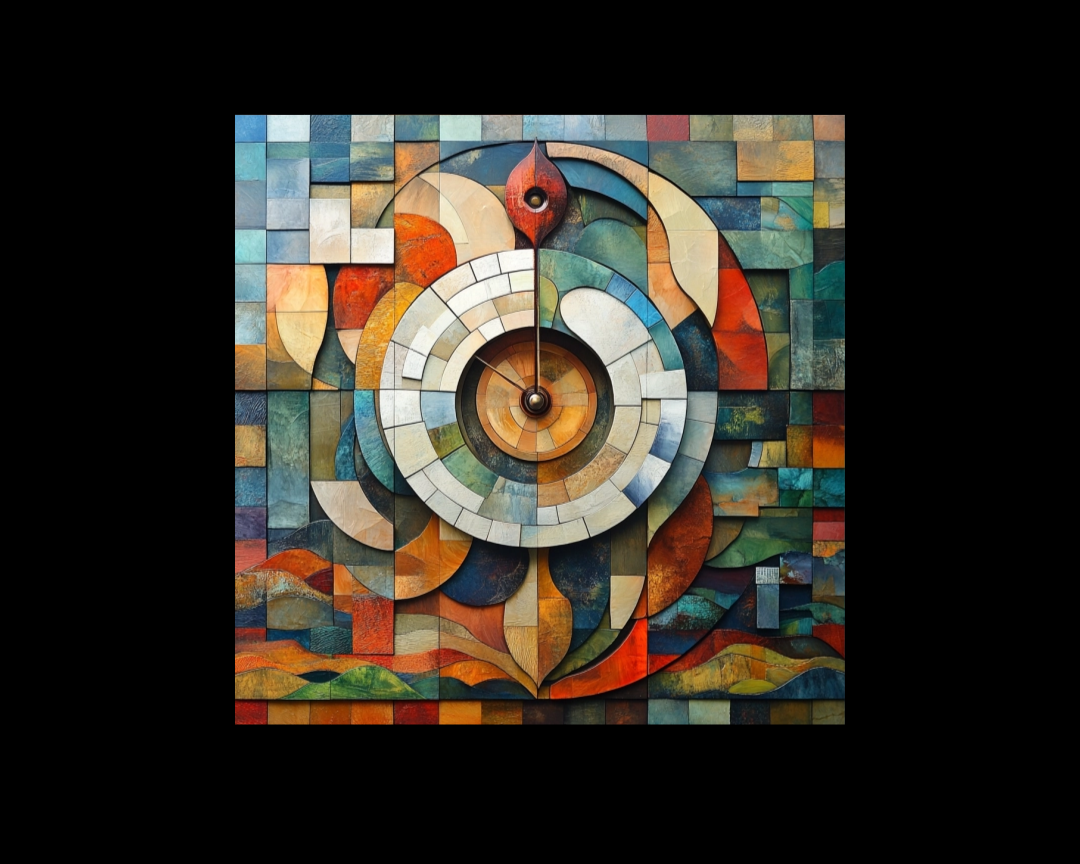
Google Accelerated Mobile Pages (AMP) was introduced to address the need for faster-loading web pages on mobile devices. In this article, we'll...

Ever wonder why your perfectly curated product images get less traffic than that blurry photo your competitor took with a potato? Welcome to the wild...
.png)
In a recent study, Rand Fishkin revealed significant insights into how Google's AI overviews have impacted mobile search volumes. According to...