2 min read
Google's Explanation for Low Rankings Despite Good SEO
When it comes to the enigmatic world of SEO, a conundrum often arises: why does a well-optimized site fail to secure a high ranking, even in...
4 min read
 Writing Team
:
Jan 19, 2025 11:58:43 AM
Writing Team
:
Jan 19, 2025 11:58:43 AM
-Jan-19-2025-04-58-03-8587-PM.png)
Not all content is good content. While creating high-quality, relevant materials can boost your rankings and attract the right audience, poorly performing or irrelevant content can drag your SEO efforts down. This is often referred to as negative content—and it’s a hidden enemy for many websites.
In this article, we’ll explore what negative content is, how to identify it, when and how to remove it, and strategies for managing large content systems to prevent the creation of harmful content in the first place.
Negative content refers to any page, post, or asset on your website that detracts from your overall SEO performance. It could stem from outdated information, irrelevant topics, low-quality writing, or pages that fail to engage your audience. Instead of supporting your SEO goals, these pages might:
Negative content doesn’t necessarily mean spam or offensive material—it’s often well-intentioned content that no longer serves its purpose or aligns with your strategy.
Identifying negative content requires a mix of data analysis and qualitative review. Here’s how to find it:
Use tools like Google Analytics, Google Search Console, or third-party SEO platforms like Ahrefs or SEMrush to identify pages with:
Keyword cannibalization occurs when multiple pages compete for the same keyword, diluting your site’s authority. Tools like Ahrefs’ Site Audit or SEMrush’s Position Tracking can help you identify overlapping keywords across pages.
Manually audit your content for:
Assess content for poor grammar, lack of structure, or unengaging formatting. Search engines prioritize content that provides value—anything less could hurt your rankings.
Once you’ve identified negative content, the next step is deciding whether to remove, update, or merge it. Here’s a step-by-step approach:
Decide whether the content has redeemable qualities:
When removing a page, implement a 301 redirect to guide visitors and search engines to a more relevant page. This prevents 404 errors and retains link equity.
Ensure that any internal links pointing to the removed or updated page are redirected or updated to the new, relevant content.
For pages that you want removed from search engine results quickly, use Google Search Console’s Remove URLs tool. This is particularly helpful for outdated or sensitive content.
Establish a routine for content audits—quarterly, bi-annually, or annually. This helps you catch negative content before it becomes a larger problem.
Managing large-scale content systems requires proactive strategies to ensure that every piece of content aligns with your goals and serves your audience effectively. Here’s how to keep negative content at bay:
Outline your target audience, goals, and ICP to ensure all content aligns with your brand. This includes:
Implement systems and workflows that standardize how content is created, reviewed, and published. This includes:
Track keyword trends and performance to ensure your content targets the right search terms. Retire or update content that is no longer relevant to your SEO strategy.
Organize your content around core topics and subtopics, linking related pages to form a content cluster. This improves navigation, reduces keyword cannibalization, and signals topical authority to search engines.
Use tools like Screaming Frog or ContentKing to automate the detection of issues like broken links, duplicate content, and outdated information. These tools provide real-time insights, helping you act quickly.
Collaborate with SEO specialists during content planning to ensure that each piece is optimized from the start. This minimizes the risk of creating pages that fail to perform or attract irrelevant traffic.
Bad-fit traffic occurs when content attracts visitors who aren’t your ideal audience. While traffic volume might look impressive, these visitors are unlikely to convert, making the traffic essentially meaningless. Here’s how to prevent this issue:
Every piece of content should address the needs, pain points, or interests of your ICP. Avoid clickbait titles or overly broad topics that draw in irrelevant audiences.
Focus on long-tail keywords and specific search intent. For example, a B2B software company should prioritize keywords like “best CRM for small businesses” over “best software,” which may attract irrelevant users.
In PPC campaigns, leverage negative keywords to exclude irrelevant searches. For example, if you sell luxury products, you might exclude keywords like “cheap” or “free.”
Ensure your content includes clear calls-to-action (CTAs) that guide the right users toward conversion. Content without a purpose is more likely to attract meaningless traffic.
Negative content is more than just a nuisance—it’s a liability that can undermine your SEO performance, confuse your audience, and waste valuable resources. By identifying and addressing underperforming or irrelevant pages, you can streamline your content system, improve your rankings, and attract the right audience.
Proactive strategies like content governance, topic clustering, and regular audits can help prevent negative content from arising in the first place. Remember, quality always trumps quantity in SEO. A well-curated, focused content strategy will ensure your website remains a powerful tool for achieving your business goals.
.png)
2 min read
When it comes to the enigmatic world of SEO, a conundrum often arises: why does a well-optimized site fail to secure a high ranking, even in...
%20(1)-1.png)
This blog post is 950 words. Is that the best word count for SEO purposes? Nope.
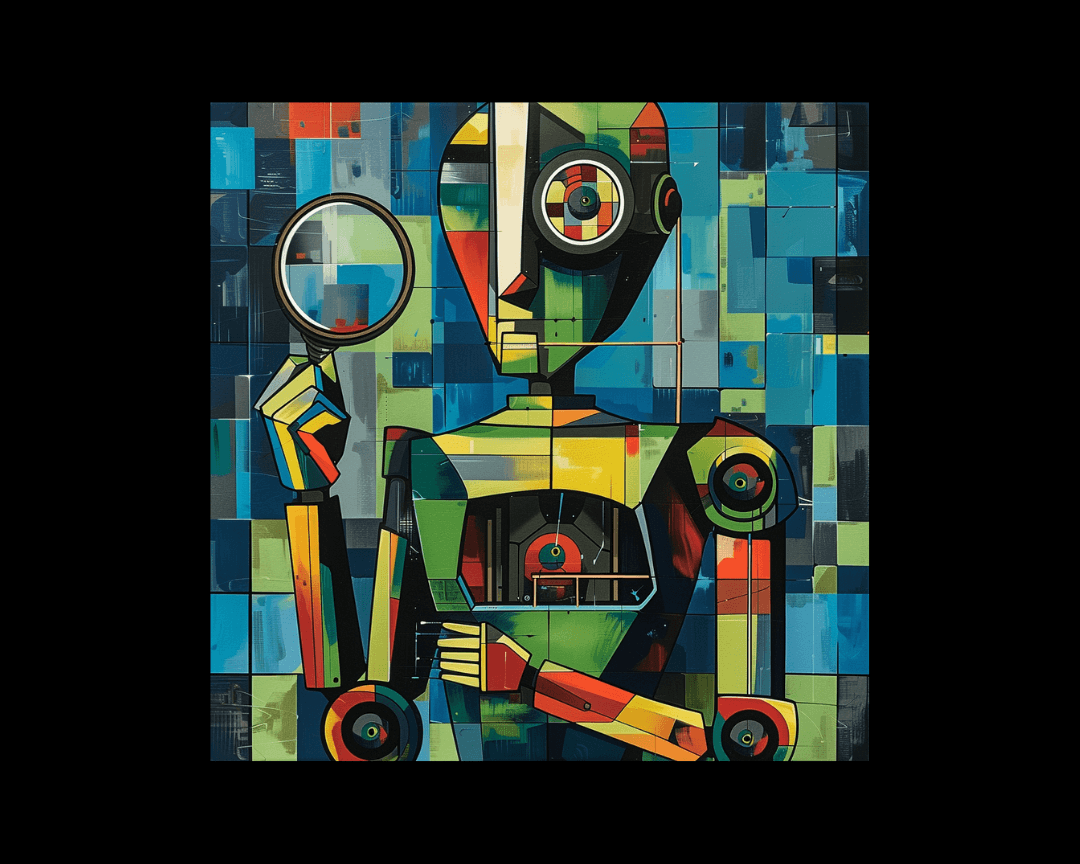
As a website owner or manager, you've likely invested time and resources into establishing your site's presence on Google. However, the work doesn't...