Leveraging Artificial Intelligence for Predictive Churn Modeling
Predictive churn modeling, powered by artificial intelligence (AI), has emerged as a game-changing strategy for SaaS companies to proactively...
4 min read
 Writing Team
:
Sep 1, 2023 4:47:26 PM
Writing Team
:
Sep 1, 2023 4:47:26 PM
.png)
Coca-Cola vs. Pepsi; Lays vs. Ruffles; Mac vs. PC - we all possess our personal preferences. When delving into the light vs. dark debate, it's crucial for marketers to step into the arena, or at least conduct an investigation. You can already discern our preference, as this blog is predominantly black.
However, when it comes to user experience, these debates take on higher stakes.
That's somewhat of a tricky question. Dark mode has established its presence and is continually gaining popularity (hurray). It's not so much a matter of one being superior to the other; as a marketer, you'll need to cater to both.
Light mode, featuring dark text on a white background, is the conventional choice. It mimics the appearance of ink on paper.
Advocates of light mode argue that it excels in readability due to its stark contrast polarity, resulting in a significant distinction between the text and background.
Greater contrast generally equates to enhanced readability.
Nonetheless, when dealing with HTML emails where various components have predefined colors, dark mode flips the code, turning light colors dark and vice versa.
This can introduce complications, as text colors may change unexpectedly, causing black logos and graphics to appear as if they're "vanishing," or white backgrounds emerging behind images.
A 2018 study conducted by MIT Agelab tested the readability of dark mode vs. light mode in lexical-decision tasks, such as reading on smartphones while distracted.
The study found that during the day, there was no significant difference between the two modes, but light mode marginally outperformed dark mode in terms of nighttime readability.
Therefore, it's more about contrast and context than the mode itself.
Dark mode may present challenges for reading lengthy articles at night but could be more suitable for quick interactions or catering to personal preferences.
Blue light emitted by screens has been associated with disruptions in circadian rhythms. It is linked to the suppression of melatonin production, the hormone responsible for inducing sleepiness, and can lead to digital eye strain, dry eyes, blurred vision, headaches, and sleep disturbances.
Prolonged exposure to bright screens may even contribute to nearsightedness. To alleviate these issues, reducing screen brightness or adopting dark mode is often recommended.
While dark mode may offer improved nighttime readability, it may not completely resolve these problems. It's not so much the type of light but how we use our devices that primarily leads to eye strain.
The most effective solution for better sleep and reduced myopia risk is to rest without a screen in sight.
One marketing claim is that dark mode can conserve battery life. This holds true to some extent, with certain conditions. According to a 2021 study by Purdue University, switching from light mode to dark mode at a brightness level of 30-40% results in a mere 3%-9% power savings.
This mainly applies to OLED screens, which are prevalent in most smartphones released after 2017. Regular LCD screens, commonly found in laptops and tablets, do not reap the same benefits.
As the popularity of dark mode grows and apps become more energy-efficient, we may witness more substantial energy savings in the future. For now, while dark mode can extend your battery life somewhat, it's not a game-changer.
Dark mode is often heralded as a more accessible option, but this isn't universally true.
Dark screens can be advantageous for individuals sensitive to light or those in low-light conditions, reducing overall eye strain due to lower contrast.
However, it may present challenges for individuals with conditions like dyslexia (affecting 5-10% of the US population) and astigmatism, as it can make text harder to read.
When email clients automatically invert colors for dark mode, it can create color contrast issues, rendering text difficult to read and impacting email accessibility according to Web Content Accessibility Guidelines (WCAG). It might also pose difficulties for users navigating the web without a mouse, as it may hide keyboard focus indicators or make it challenging to locate navigational cues.
Coding for dark mode can be a complex endeavor due to the lack of consistency among email clients. Some automatically invert colors, while others do not. Some support media queries for dark and light color schemes, while others do not. Here's a brief overview of how some common email clients handle dark mode:
To navigate the challenges posed by dark mode, consider collaborating closely with your branding team to adapt logos, color schemes, and other brand elements for dark mode.
Utilize PNGs with transparent backgrounds, incorporate white outlines around black design elements, and remain vigilant for any disappearing images or logos. Implementing specific code workarounds for dark mode can also ensure your emails display correctly.
The truth is, a growing number of your subscribers are likely using dark mode, depending on your target audience. Developers, Gen-Z, night owls, and early adopters are more inclined to open emails in dark mode than light mode.
Dark mode is undeniably here to stay, and it's crucial to acknowledge that you can't compel subscribers to switch to light mode. Instead, it's time to embrace dark mode optimization as an integral part of your development cycle and implement solutions to ensure your emails appear their best, regardless of your subscribers' mode preferences.
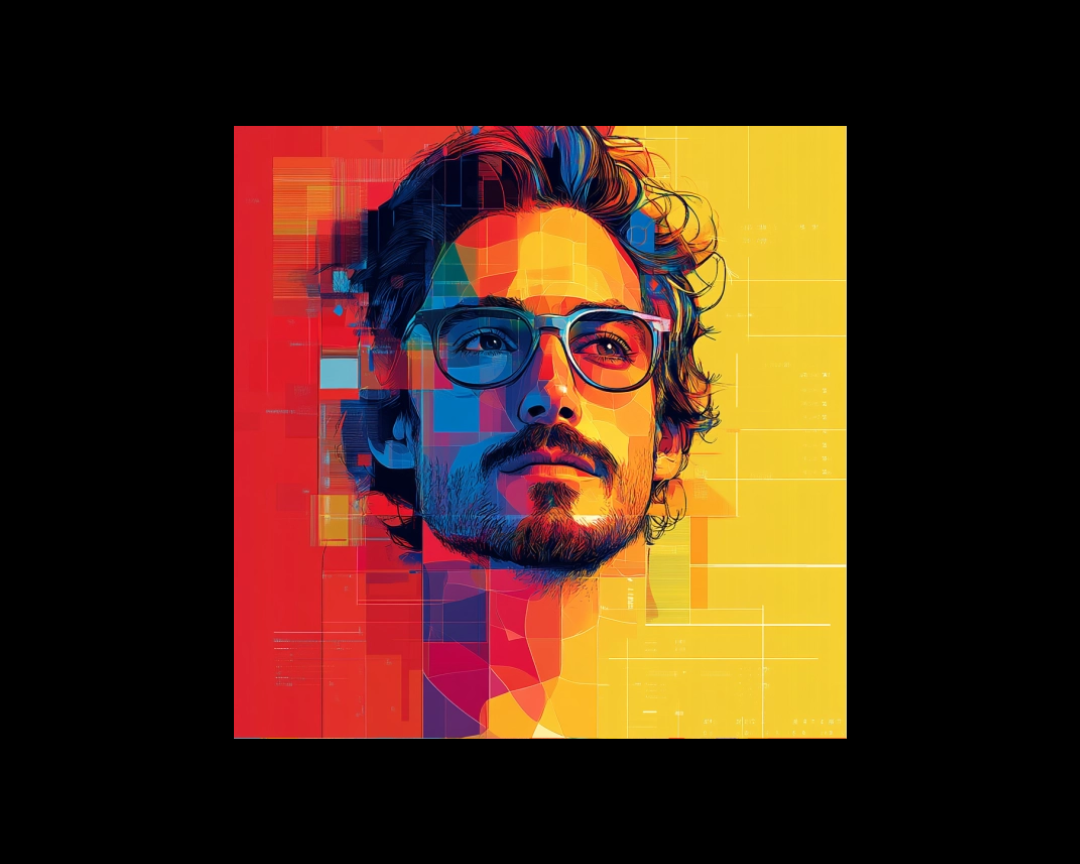
Predictive churn modeling, powered by artificial intelligence (AI), has emerged as a game-changing strategy for SaaS companies to proactively...
-1.png)
We've developed and applied a new method leveraging Rule-Based Rewards (RBRs) that aligns models to behave safely without extensive human data...
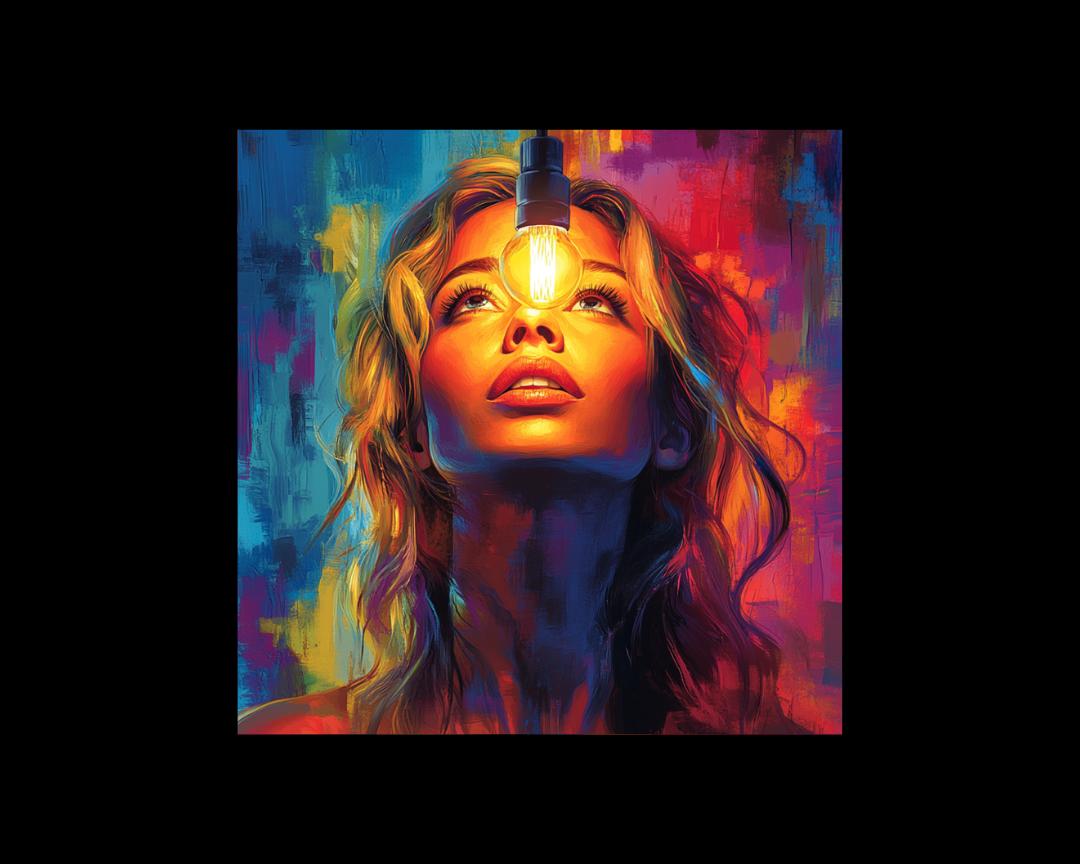
Search is evolving—again. As artificial intelligence reshapes how we interact with digital platforms, Google’s AI Mode is setting the stage for the...